Dial number preview – NEC DSX 1093099 User Manual
Page 49
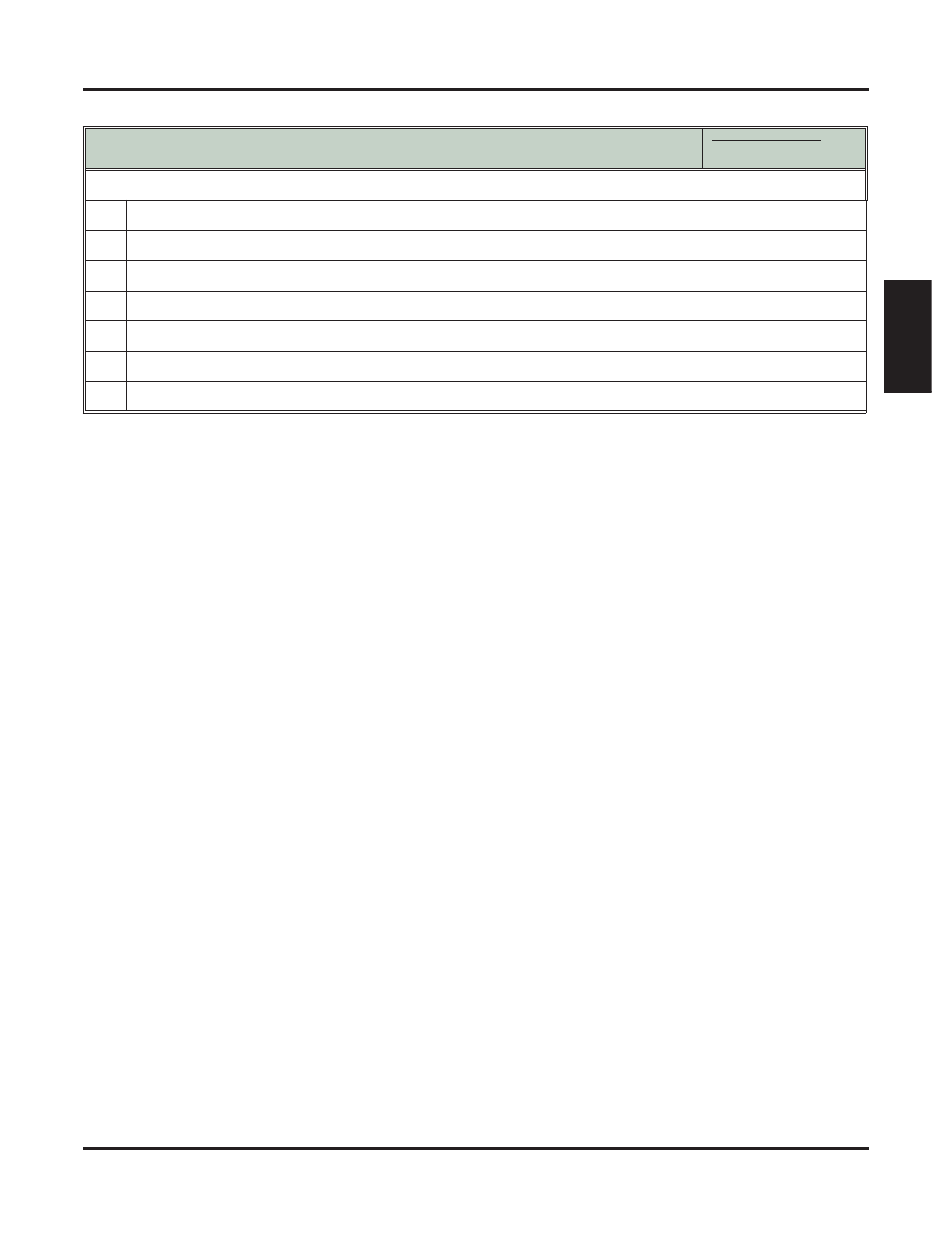
Dial Number Preview
DSX Feature Handbook
Features
◆ 41
Features
Dial Number Preview Editing Example
In these instructions:
[Super Display Soft Key]
[Keyset Soft Key]
To replace 2049265410 with 2039265400:
1.
Dial
*
followed by
2049265410
. You see:
2049265410-
2.
Press
Volume Up
until you see:
20-9265410
3.
Dial
3
. You see:
203-265410
4.
Press
Volume Down
until you see:
20392654-0
5.
Dial
0
. You see:
203926540-
6.
Press
Volume Down
until the entire number displays to the left of the cursor. You see:
2039265400-
7.
Press line key to dial number.
See also other documents in the category NEC Phones:
- DT310 (69 pages)
- DTerm Series 80 (2 pages)
- i-Series (8 pages)
- XN 120 (12 pages)
- 824 (12 pages)
- DS2000 (216 pages)
- 5302 (9 pages)
- Xen (24 pages)
- 5224 (51 pages)
- AT-35 (20 pages)
- XN120 (30 pages)
- 10930 95 (20 pages)
- IP3PH-8WV(EU) (104 pages)
- NEAX2000 IVS ND-45492 (173 pages)
- Single Line Telephone (4 pages)
- 2000IVX (44 pages)
- 5140 (50 pages)
- Aspire 4-Button IP Keyset (14 pages)
- Attendant Xen IPK (16 pages)
- 17600SUG05 (82 pages)
- Xn120 Talk (12 pages)
- 2400IPX (55 pages)
- UNIVERGE SV7000 (74 pages)
- SP5008A (76 pages)
- NDK 900 (11 pages)
- Topaz AT-21 (4 pages)
- AT-10 (1 page)
- Xn120 Vision (6 pages)
- DSX-40 (2 pages)
- NEAX 2400 IPX (20 pages)
- NEAXMail AD-64 (154 pages)
- NEAXMAIL IM-16 (86 pages)
- P/N 1093099 (190 pages)
- UX5000 (24 pages)
- 16D and 8D (4 pages)
- 5330 IP (93 pages)
