2 description of the navigation device, 3 important safety information, 1 navigation safety information – Navigon 92 PREMIUM User Manual
Page 9
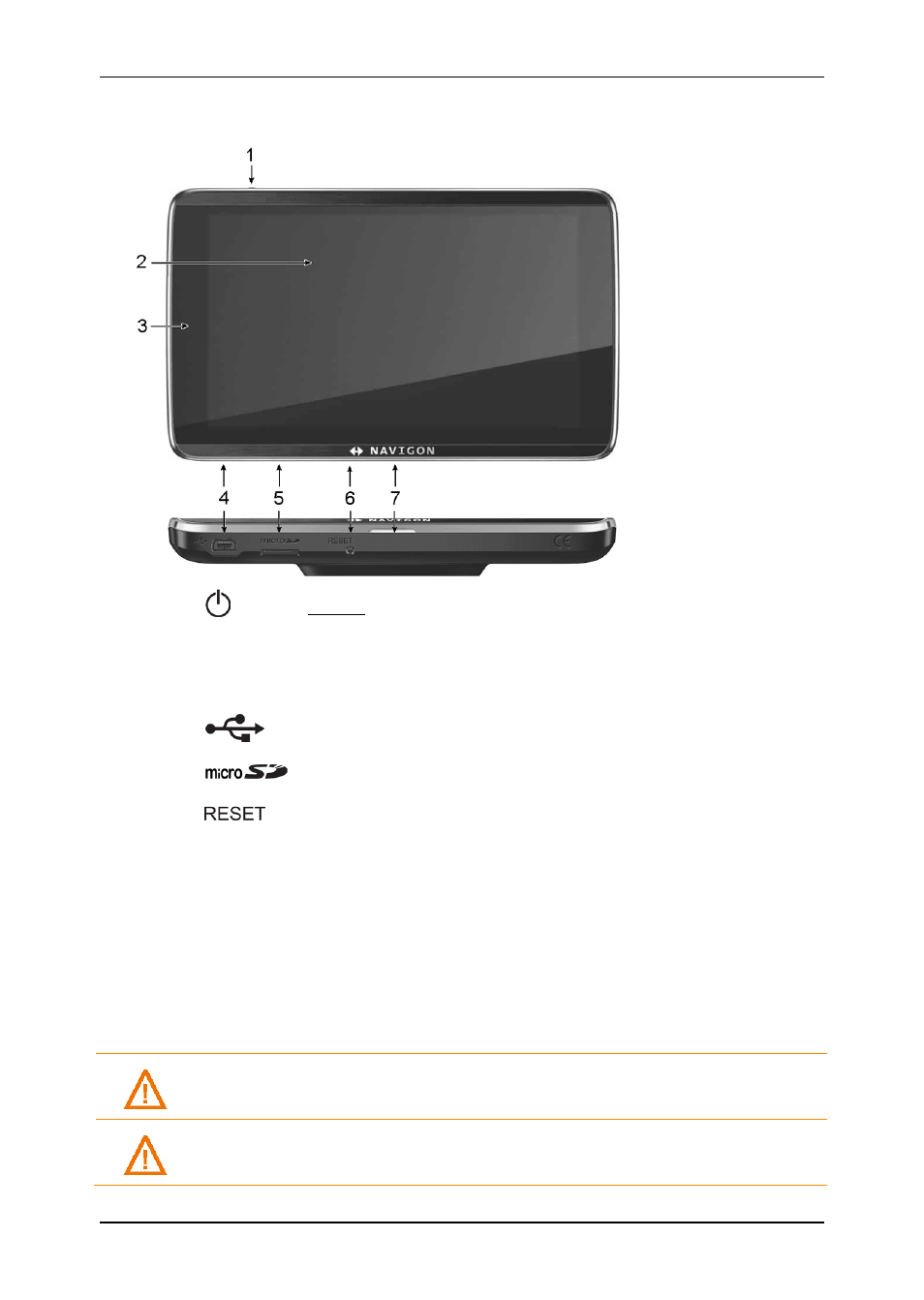
User’s manual NAVIGON 92 Plus | 92 Premium
Before you begin
- 9 -
2.2
Description of the navigation device
1
On/Off
2
Touch-screen
3
Microphone (only NAVIGON 92 Premium)
4
Mini USB socket for USB cable / mains adapter
5
Slot for microSD memory card
6
Reset
7
LED
2.3
Important safety information
In your own interest, please read the following safety information and
warnings carefully before starting up your navigation system.
2.3.1
Navigation safety information
Use the navigation system at your own risk.
Caution! To prevent accidents, do not operate the navigation system
while driving.
Caution! Do not look at the screen unless it is absolutely safe to do so!
This manual is related to the following products:
