Nokia 1325 User Manual
Page 35
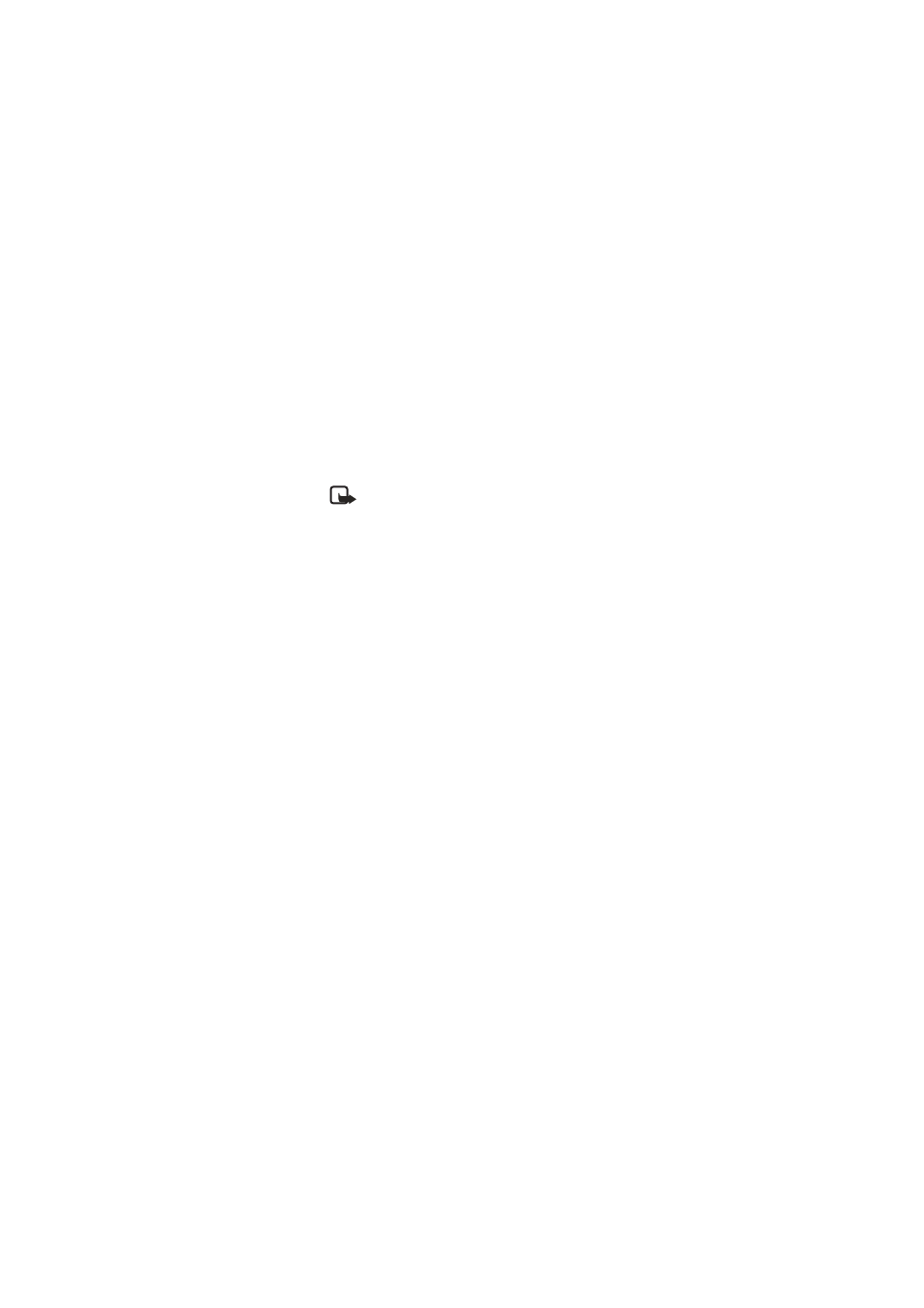
M e n u f u n c t i o n s
Copyright © 2007 Nokia. All rights reserved.
35
Note: Picture message function can be used
only if it is supported by your network
operator or service provider. Only compatible
devices that offer picture message features
can receive and display picture messages.
Copyright protections may prevent some images,
music (including ringing tones) and other content
from being copied, modified, transferred, or
forwarded.
To send a picture message, do the following:
1. Select
Menu
>
Messages
>
Text messages
>
Create message
.
2. Write a message (or enter nothing if you choose
to just send a picture), and select
Options
.
3. Select
Insert picture
.
4. Scroll down through the pictures, and select
View
.
See also other documents in the category Nokia Mobile Phones:
- 5510 (102 pages)
- 2310 (63 pages)
- 2310 (58 pages)
- 3660 (17 pages)
- 3660 (157 pages)
- N78 (368 pages)
- 5210 (106 pages)
- Nokia 1112 (56 pages)
- 7210 (185 pages)
- 2600 (66 pages)
- 2600 (2 pages)
- 2600 (185 pages)
- 6700 Slide (56 pages)
- 3510 (30 pages)
- 2100 (63 pages)
- 7020 (74 pages)
- 6300 (80 pages)
- E61i (241 pages)
- N97 (130 pages)
- N97 (357 pages)
- N71 (115 pages)
- 6510 (4 pages)
- 6670 (321 pages)
- N900 (283 pages)
- 2760 (99 pages)
- 2760 (69 pages)
- 9110i (26 pages)
- 8600 Luna (201 pages)
- 1616 EN (17 pages)
- 1616 (28 pages)
- 3109 (86 pages)
- E72 (150 pages)
- 9500 (112 pages)
- 3250 (2 pages)
- N72 (121 pages)
- XPRESSMUSIC 5220 (56 pages)
- 7370 (2 pages)
- 7370 (201 pages)
- 6170 (209 pages)
- E63 (143 pages)
- C3-00 (44 pages)
- 7610 (161 pages)
- 6310i (161 pages)
- 1280 (34 pages)
- 2690 (90 pages)
