Operation, Using the t 765 – am/fm/db/ipod – NAD T 765 User Manual
Page 31
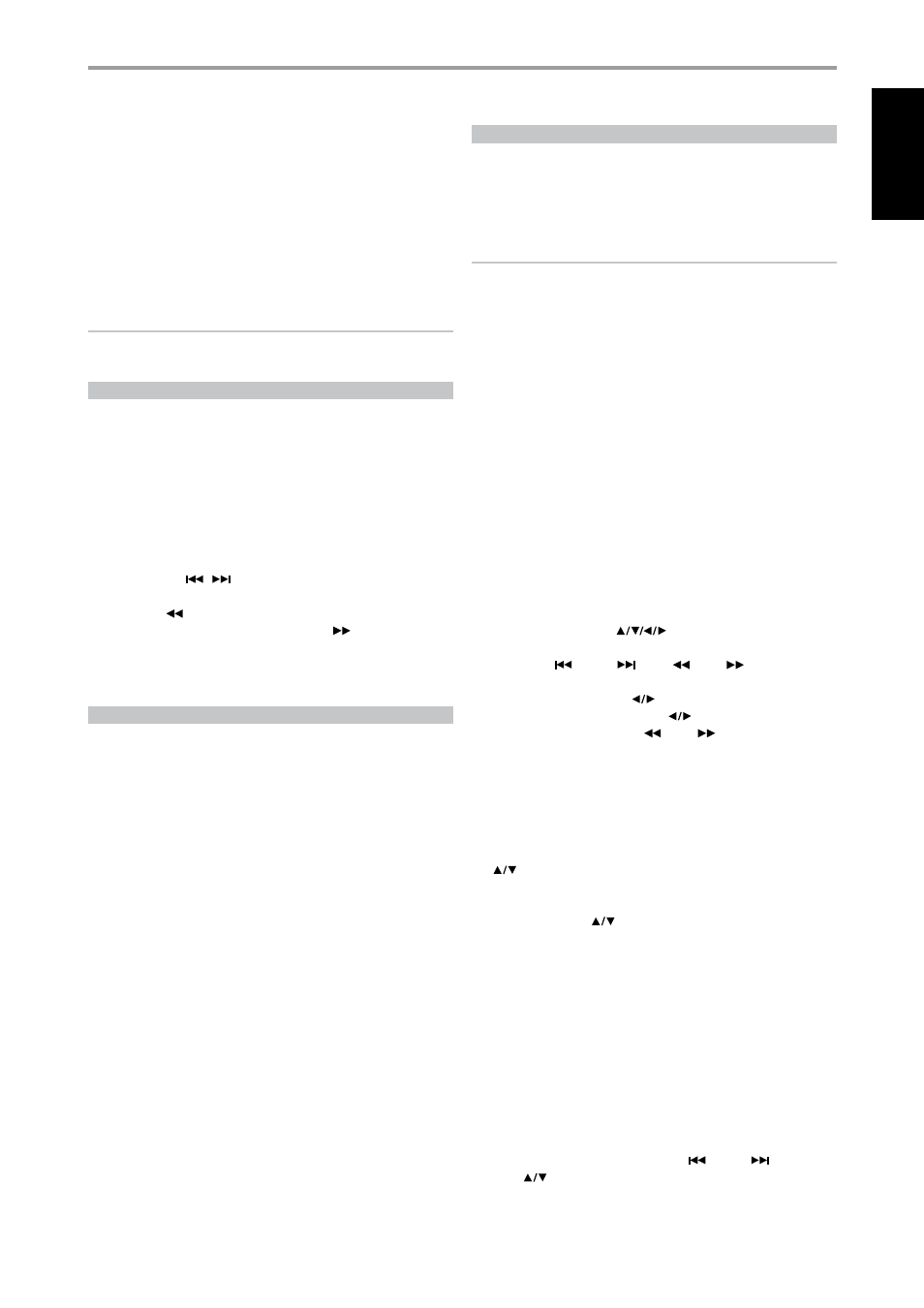
CHOOSING THE TUNER MODE
The front-panel ‘TUNER MODE’ key is a dual-purpose control. In the normal
position, FM Mute FM Stereo icons on the VFD are illuminated, only the
stations with a strong signal can be listened to, and the noise between
stations is muted.
Pressing the ‘TUNER MODE’ button again (FM Mute FM Stereo icons on the
VFD are extinguished) allows distant and potentially noisy stations to be
received. Noise is reduced if the FM station signal level is less than the FM
Stereo threshold (since mono FM is inherently less noise-prone) though at
the sacrifice of the stereo effect.
NOTE
One can store the same channel in two preset locations - one with
TUNER MODE On and another with TUNER MODE Off.
ABOUT USER NAMES
You can assign an eight character “User Name” to each radio preset, which
will show in the front-panel readout whenever that preset is recalled.
ENTERING USER NAMES
To name a radio preset “NEWS,” follow the procedure as below (The buttons
mentioned apply to the front panel’s buttons. The applicable HTR 3 keys
also execute the same functions as described).
1 Recall the desired radio preset.
2 Then, press the ‘MEMORY’ button once and then within five (5) seconds,
press the ‘INFO’ button - the readout shows a blinking box.
3 Use the ‘PRESET
/
‘ buttons to select the first character of the
name (“N” from the alphabetical list).
4 Press ‘TUNE
’ button to select the character and correspondingly
move forward to the next position. (Press TUNE
to go back to the
previous character). Repeat this process for each character in sequence.
5 Press the MEMORY key again to store the User Name and exit the text-
entry mode.
ABOUT RDS
The Radio Data System (RDS) permits compatible FM A/V Receivers to
display text determined by the broadcaster. The T 765 supports two RDS
modes, station-name (PS mode) and radio-text (RT mode). However, not
every FM station incorporates RDS in its broadcast signal. In most areas you
will find from one to several RDS-enabled stations, but it is by no means
impossible that your favorite stations will not be broadcasting RDS data.
VIEW RDS TEXT
When an RDS-enabled FM broadcast is tuned, after a brief delay the “RDS”
symbol will illuminate in the T 765’s front-panel readout and the readout’s
character section will show its station-name (PS) text: “ROCK101,”for
example.
Press the front-panel INFO key to toggle the readout between this and the
station’s radio-text (RT) readout, if any, which might scroll song- or artist-
name, or any other text of the station’s choosing.
ABOUT XM RADIO
The T 765 is “XM Ready” which means that with the addition of separately
sold XM Mini-Tuner CPC-9000 and XM Mini-Tuner Home Dock, it has
everything you need to listen to live XM. Everything else is built right in.
just subscribe to the XM service and your T 765 will be ready to receive XM
content.
NOTES
• Questions? Visit www.xmradio.com
Listeners can subscribe by visiting XM on the Web at www.xmradio.com
or by calling (at the time of printing this manual) XM’s Listener Care at
(800) 853 9696. Be ready with your Radio ID that can be found on the
radio by selecting Channel 0.
• Check with your NAD audio specialist for other versions of XM Mini-
Tuner compatible with T 765.
CONNECTING THE XM ANTENNA
1. Plug the end of the XM antenna into the corresponding XM antenna port
on the rear panel of the T 765.
2. Press and hold “TUNER MODE” button on the front panel to check the
current XM channel’s signal strength as shown in the VFD and OSD.
Press “TUNER MODE” again to exit signal strength check.
Refer also to your XM radio’s guide on how to install the XM antenna for
optimum signal reception.
TUNING STATIONS
There are three ways to tune to the XM channel you wish to listen. Make
sure to set your HTR 3’s Device Selector to “TUNER” prior to undertaking the
following tuning options. The
buttons refer to the corresponding
keys on the HTR 3. The same keys correspond to the front panel navigation
buttons “PRESET
/ PRESET
/ TUNE
/ TUNE
.”
1. Manual Tuning : Toggle the
buttons to step up or down each
available XM channel. Press and hold
for faster scanning of XM
channels. The HTR 3 keys “TUNE
/ TUNE
” will likewise execute
these same functions.
2. Direct Channel Call : Using the numeric keypads of the HTR 3,
key-in directly the desired available channel number and it will be
automatically tuned.
3. Category : Toggle “TUNER MODE” until “CAT
XM
” and a corresponding
category is displayed on the VFD. “CAT
XM
” stands for the categories
channels are grouped into – i.e., Country, Rock, jazz & Blues, etc. Toggle
buttons to step up or down the available categories.
After selecting the desired category, use the same steps as that of
XM Manual Tuning. Tuning will only be limited to within the selected
category. Toggle the
buttons to choose another category and
then tune again.
VIEW XM INFORMATION
Toggle ‘INFO’ button to display the XM information of the selected channel
such as the artist name, song title, category or any other text as supplied for
the channel.
PRESETS
The procedure for storing XM channels is the same method as stated in the
section “Setting Radio Presets” under “Listening to Radio.”
For immediate recall of stored XM presets, toggle “TUNER MODE” button
until “P__” (the two blank spaces corresponding to the preset number) is
shown in VFD. Press the front panel’s “PRESET
/ PRESET
” button
or HTR 3’s
keys to step up or down the stored presets that can be a
combination of AM, FM and XM channels.
OPERATION
USING THE T 765 – AM/FM/DB/iPod
1
EN
G
LI
SH
FR
ANÇ
AIS
ESP
AÑOL
IT
ALIANO
DEUT
SCH
NEDERL
ANDS
SVENSK
A
РУ
ССКИЙ
