Nexotek NT-P100M User Manual
Page 6
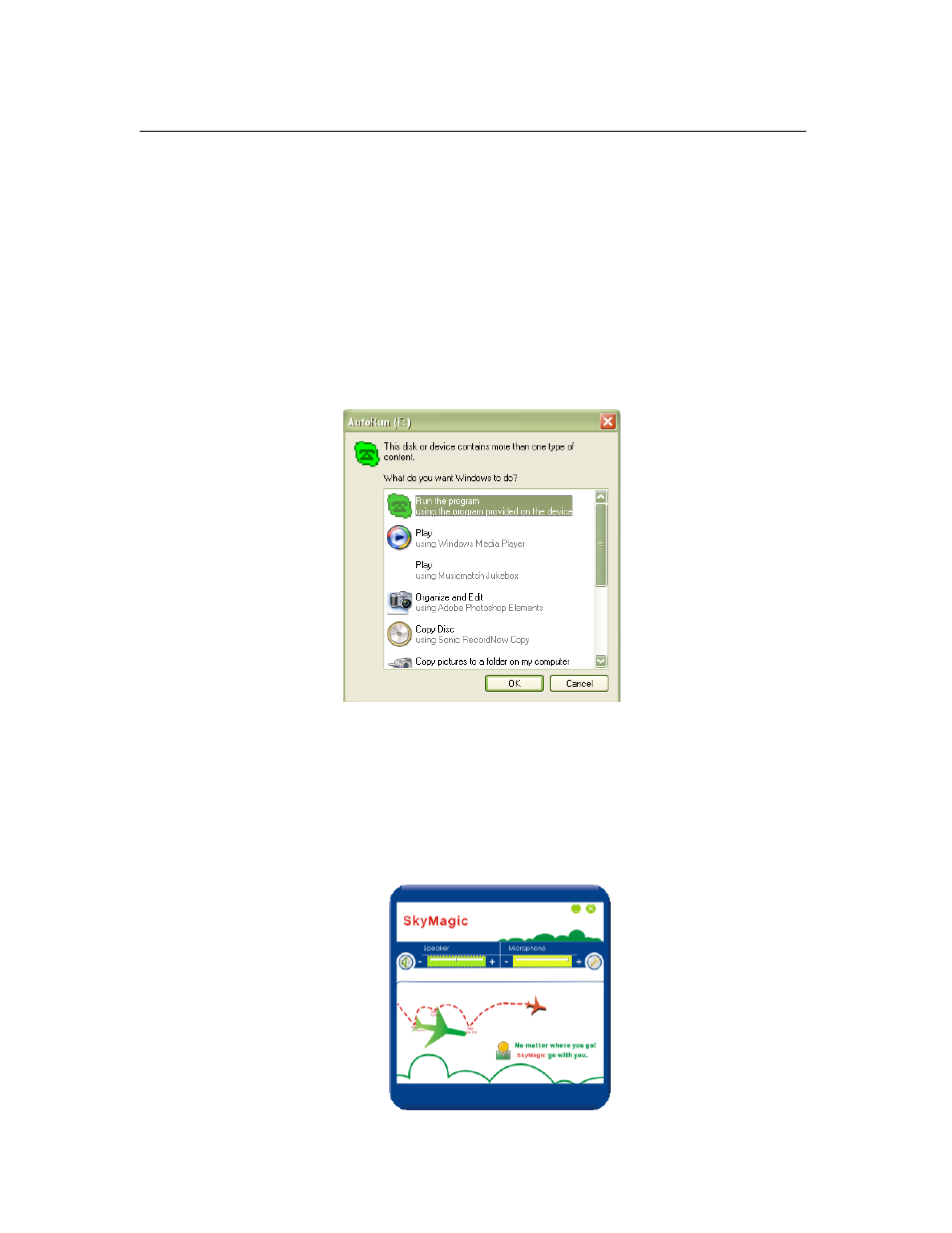
CHAPTER 2: CONNECTING YOUR PHONE
3
Connecting Your Phone
Using your Memory phone is simple. First, you plug the phone into an open USB port.
After that, both Skype and SkyMagic – the software that enables the phone to be used
with Skype – run automatically thanks to the auto-run function. There is no installation
required. Lastly, Skype will sign you in automatically. Then you can start calling!
1. Take the cord of the phone and carefully insert it into an open USB port. After a
few seconds, the AutoRun window will appear. You will see the SkyMagic icon
– a dark green phone against a light green background. Highlight it and click OK.
⇒ If you are connecting the phone to a computer that it has never been plugged
into before, balloons will appear in your system tray before this screen
appears. Please see the New Computer Use section on page 5 before
proceeding.
2. You will hear your phone beep, and the screen should display the time, date, and
the words NO SKYPE. You will see the SkyMagic window flash on your screen.
