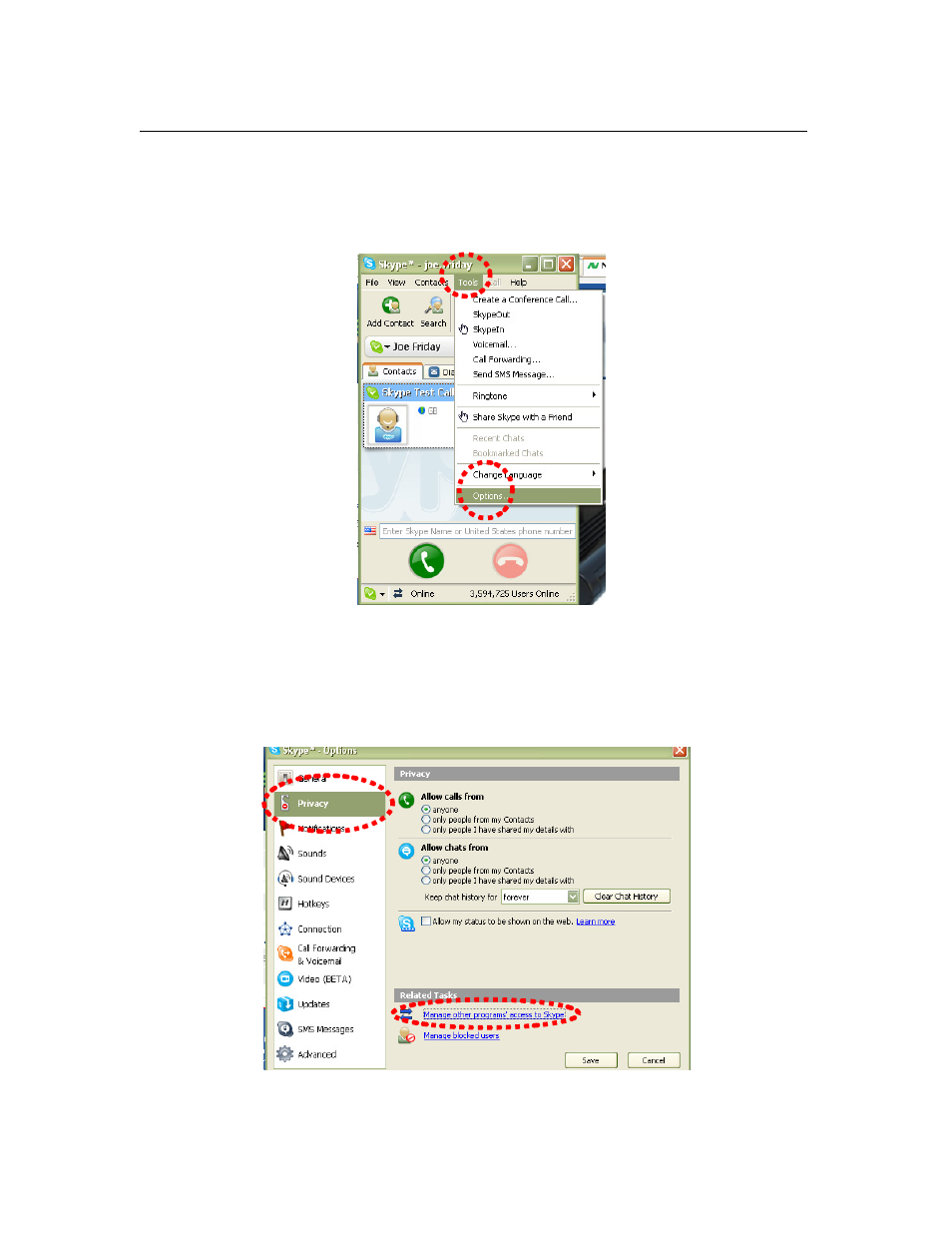
CHAPTER 5: TROUBLESHOOTING
20
Enabling SkyMagic to use Skype
1. Click on Tools in your Skype window and go down to Options.
2. When that window opens, choose Privacy on the left-hand side and then click
the Manage other programs’ access to Skype link.