Nexotek NT-P100M User Manual
Page 10
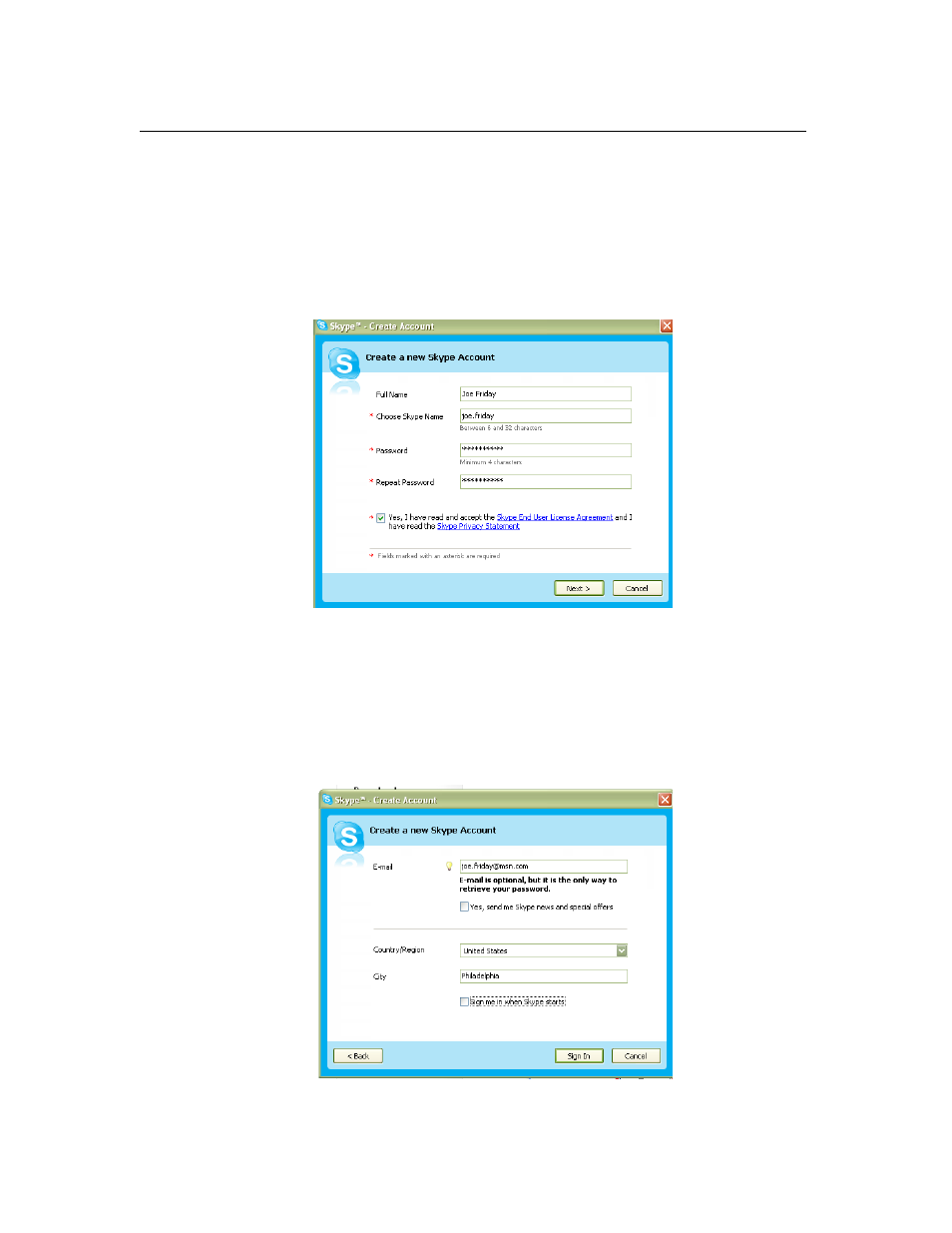
CHAPTER 2: CONNECTING YOUR PHONE
7
2. Enter the required information in the Skype – Create Account window,
taking note to remember what you choose to put in Choose Skype Name and
Password
. This is the account name you will use to talk to other Skype users,
and you need the password to sign into your account. Check the box indicating
that you accept the Skype End User License Agreement and the Skype Privacy
Statement. Then hit Next>.
3. In the next window, you have the option of entering your e-mail address and
country or region and city of residence. This information is optional. If you
choose to give your e-mail address, you also have the option of receiving news
and special offers from Skype. You may also choose whether or not you want
Skype to sign you in automatically when the program is run. When you have
finished configuring your preferences, press the Sign In button.
