NetComm AM5055 User Manual
Page 2
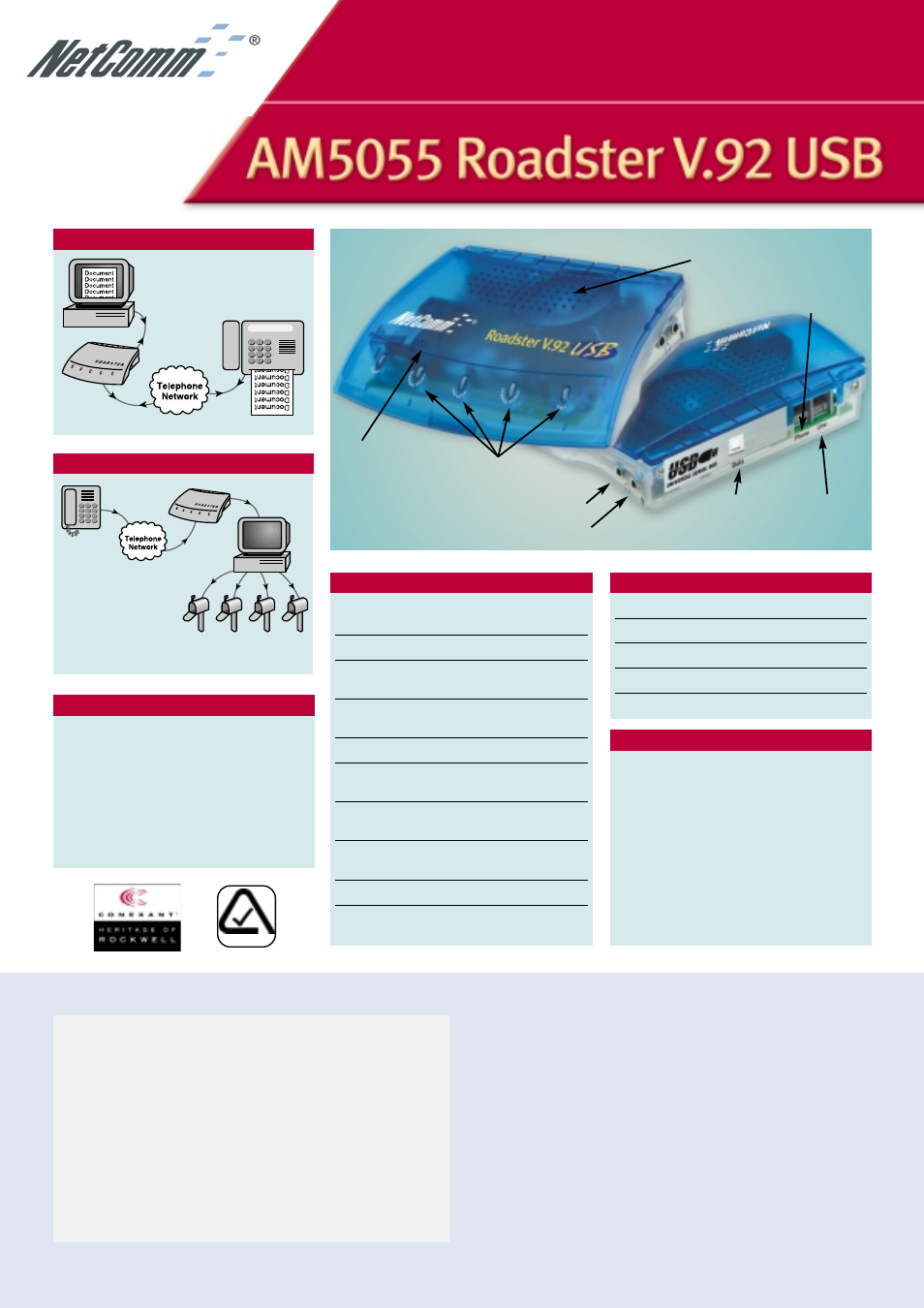
NETCOMM LIMITED
ABN 85 002 490 486
• 2-6 Orion Road, LANE COVE, NSW, 2066 • phone 02 9424 2070 • fax 02 9424 2010 • email [email protected]
www.netcomm.com.au
5 6 K V. 9 2 U S B DATA / FA X / VO I C E M O D E M
S M A L L - M E D I U M B U S I N E S S
N E T WO R K I N G & C OM MU N I C AT I O N S C O N V E R G E D
Your Netcomm dealer:
NetComm is Australia’s dynamic data communications and
networking solutions provider. For more information on this and
other NetComm products, please visit www.netcomm.com.au
NetComm Limited
ABN 85 002 490 486
PO Box 1200, Lane Cove NSW 2066 Australia.
PHONE (02) 9424 2070 • FAX (02) 9424 2010
www.netcomm.com.au • EMAIL [email protected]
Trademarks and registered trademarks are the property of NetComm
Limited or their respective owners. Specifications are subject to change
without notice. Images shown may vary slightly from the product.
Speaker
Telephone
Connection
Phone Line
Connection
USB Port
LED Indicators
Headset Jack
Microphone
Microphone Jack
• Roadster USB V.92 Data/Fax/Voice Modem
• NetComm Communications CD packed
full of useful software and utilities
including Fax, Data, Voicemail and Acrobat.
• RJ11 to RJ11 Telephone cable
• RJ11 to 605 Line Adaptor
• USB data cable
• Quick Start & Installation Guide
PACKAGE CONTENTS
Use your Roadster to
create multiple
voicemail boxes (one
for each member of
your office or family)
on a single phone line.
TELEPHONE ANSWERING MACHINE (TAM)
Multiple voicemail boxes
DESKTOP FAXING
Send and receive faxes
directly from and to your PC
• A Pentium processor for Internet access
• Microsoft Windows® 95, 98, 2000, ME or XP
• 32MB RAM
• Hard Disk with 80MB free space
• CD-ROM drive for software installation
SUGGESTED SYSTEM REQUIREMENTS
Do not connect your modem to a digital phone
line or digital PABX. 56Kbps is the maximum
download speed and 48Kbps is the maximum
upload speed. Both are subject to
telecommunications carrier service.
Your Internet Service Provider must support the
V.92 standard for V.92 features to work. If a V.92
connection is not available, this modem
automatically reverts to the 56K V.90 mode.
IMPORTANT INFORMATION
56
Kbps (download)
Auto-negotiates
V.90 & V.92
48
Kbps(upload)
V.44
Error Correction
ITU-T V.42, MNP 2-4,
MNP 10EC
Data Compression
ITU-T V.44, V.42bis,
MNP 5
Maximum Throughput
230,400
bps
Fax Send/Receive Speeds
14,000
bps
(Class 1 & 2)
Digital Line Protection
Yes
Voice Capable
(Telephone Answering
Yes
Machine – TAM)
Flash ROM Upgradeable
Yes
Video support
V.80 for H.324
compatibility
TECHNICAL SPECIFICATIONS
N367
