NEC PRINTER DRIVER 20 User Manual
Page 93
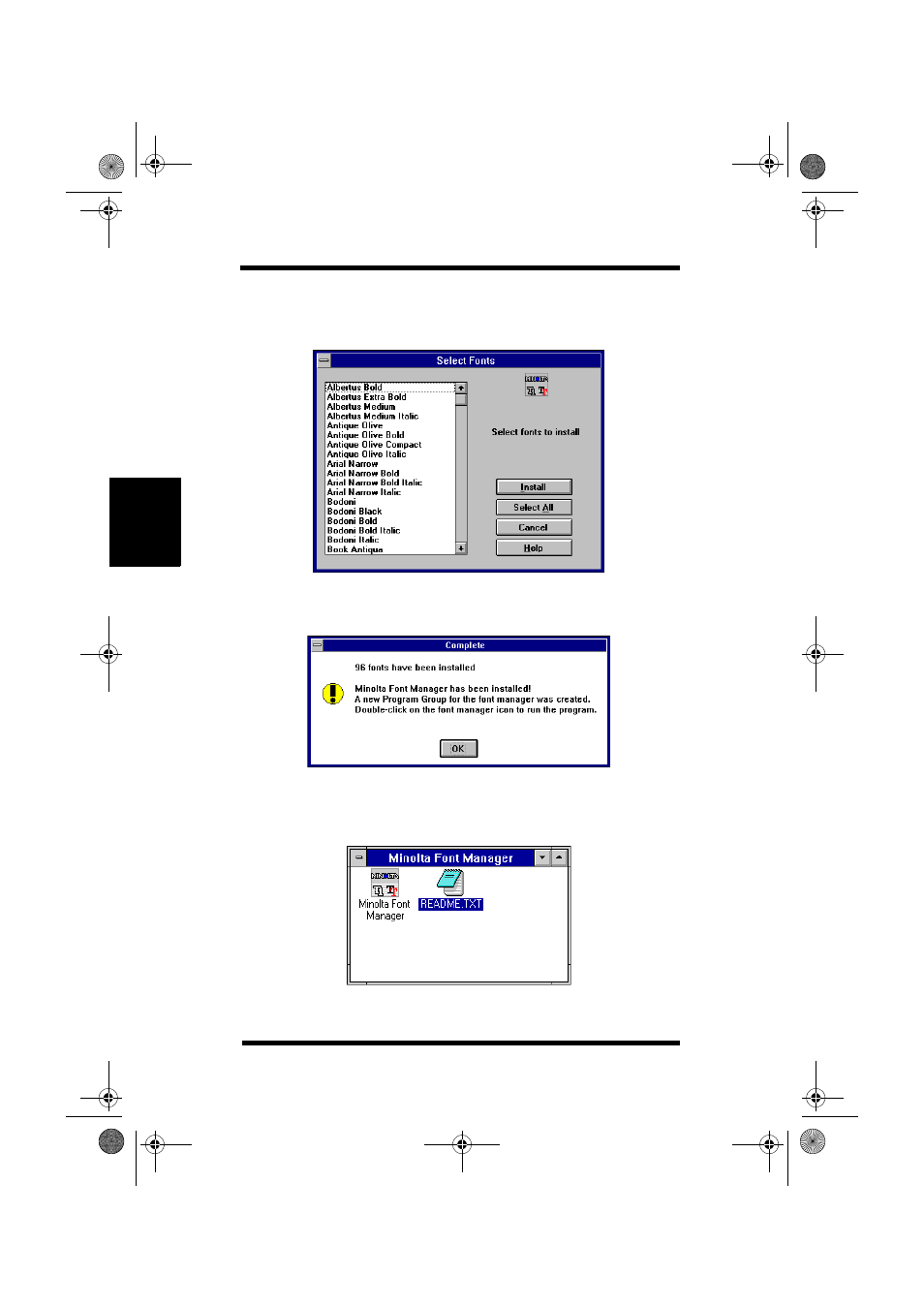
3-30
Chapter 3
Pr
inter Dr
iv
er f
o
r
Windo
w
s 3.1
6. The Select Fonts window appears. Select the fonts you want to
install, then click the
Install
button to start installation.
7. Click the
OK
button.
8. The following window appears. Installing the Minolta Font Man-
ager is completed.
WIN31W3.DOC 30 ページ 2003年11月18日 火曜日 午前10時49分
