NEC PRINTER DRIVER 20 User Manual
Page 66
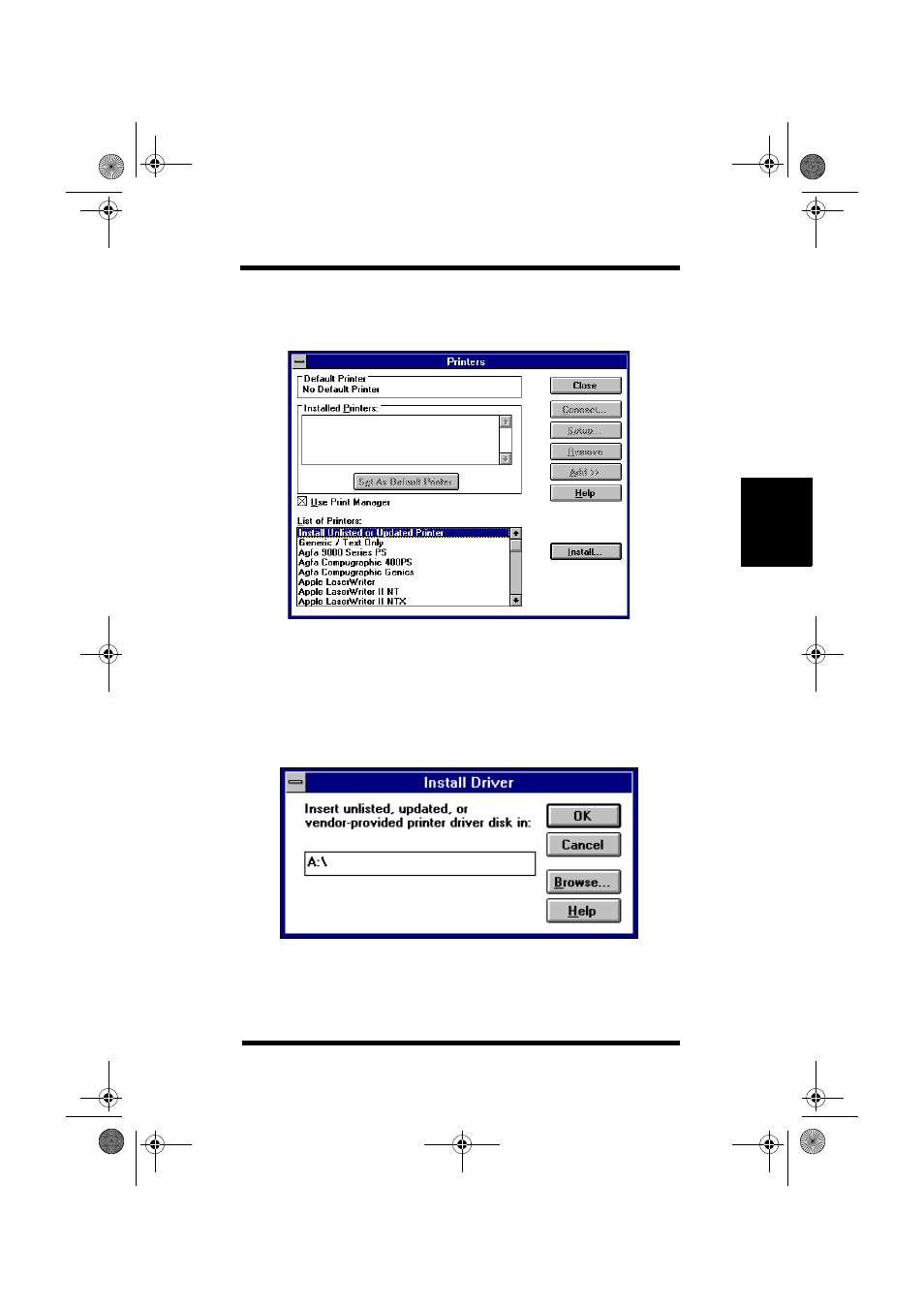
3-3
Chapter 3
Pr
inter Dr
iv
er f
o
r
Windo
w
s 3.1
4. Select
Install Unlisted or Updated Printer
from the List of
Printers, then click the
Install...
button.
5. Insert the Windows 3.1 Printer Driver diskette into your com-
puter’s disk drive. At the command prompt, type the drive letter
followed by a colon (:) and a backslash (\). For example:
A:\
Click the
OK
button.
WIN31W3.DOC 3 ページ 2003年11月18日 火曜日 午前10時49分
