Status monitor menus settings – NEC PRINTER DRIVER 20 User Manual
Page 56
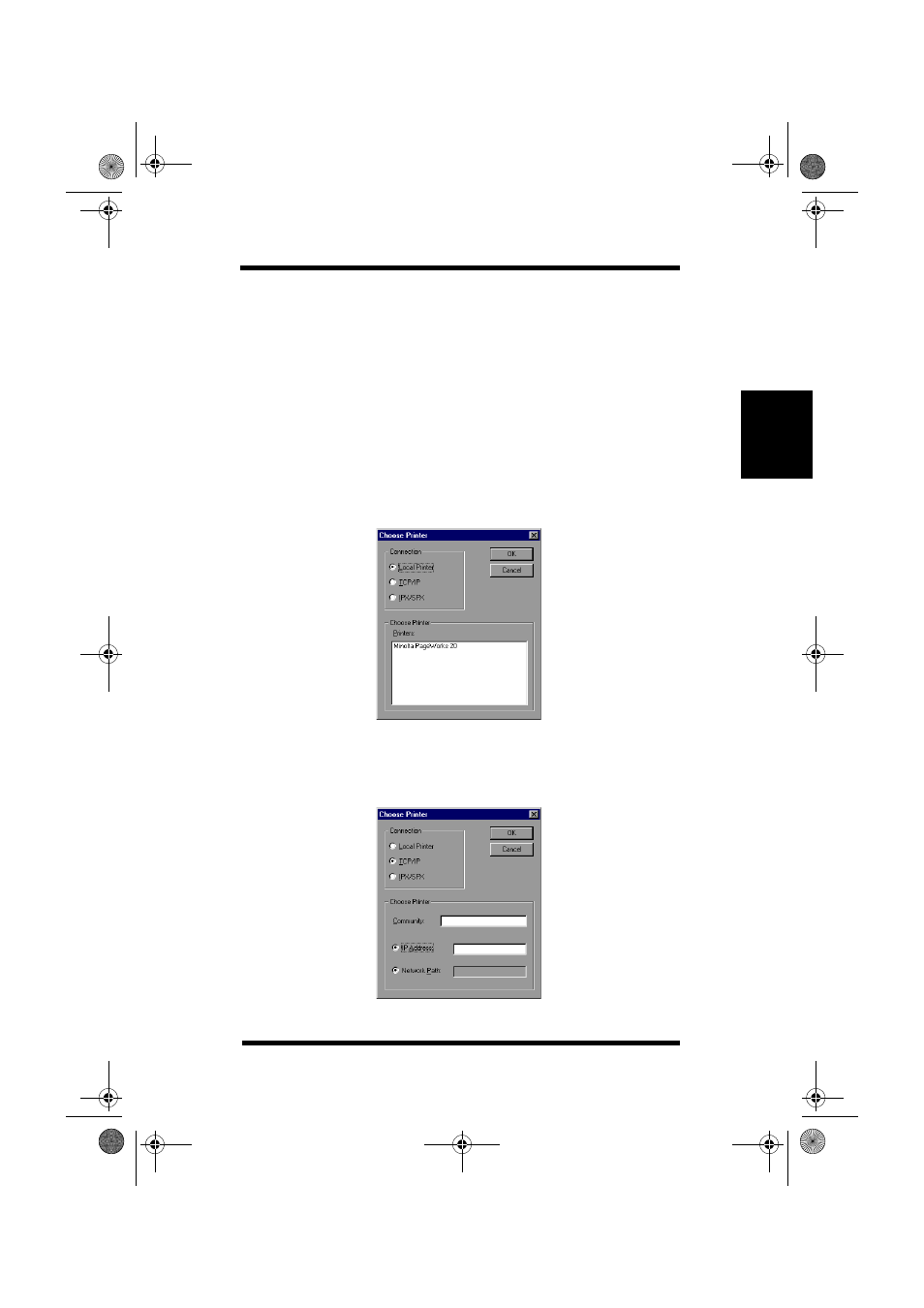
2-9
Chapter 2
M
inolt
a
St
at
us Mon
ito
r 20
Status Monitor Menus
Settings
Choose Printer
Local Connection: Select Local Printer if the printer is connected
directly to your computer.
Network Connection: Select either TCP/IP or IPX/SPX if the
printer is connected through the network.
Local Printer
Select the printer you want to monitor from a list.
TCP/IP
Type the community name, IP address and network path. (Usu-
ally, type in “public” as the community name.)
Status20_2.doc 9 ページ 2003年11月18日 火曜日 午前10時49分
