Slide control, Figure 3-6. activex slide control, Slide control -14 – National Instruments Measurement Studio User Manual
Page 39
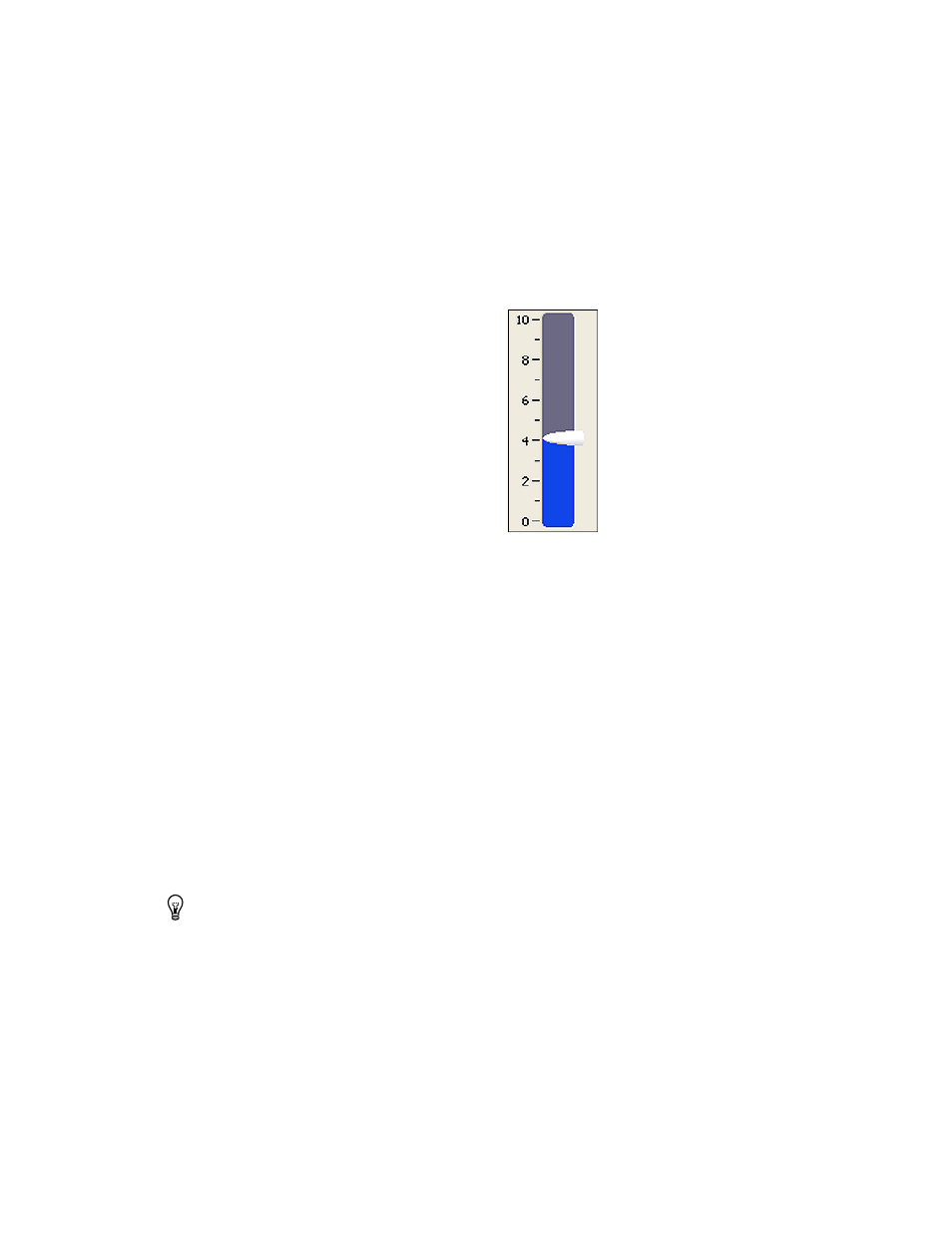
Chapter 3
Measurement Studio Visual C++ Class Libraries
Measurement Studio User Manual
3-14
ni.com
Slide Control
Use the Measurement Studio ActiveX slide control, as shown in
Figure 3-6, to display numerical data.
CNiSlide
is the class that provides
the Visual C++ interface to the ActiveX slide control.
Figure 3-6. ActiveX Slide Control
With the slide control and the classes that interface with the control,
you can perform the following operations:
•
Use different display styles—vertical, horizontal, tank, and
thermometer.
•
Use the
CNiAxis
class to interface to a single axis of a slide control.
This ability allows you to modify the appearance and behavior of
the axis.
•
Use multiple control pointers, each one representing one scalar value.
•
Automatically label axes with log or inverted numeric scales and
continuous or discrete values.
•
Customize the slide by using ticks, labels, and value pairs.
•
Bind properties to a DataSocket source or target. You use binding to
read property values from a source and write property values to a
target.
Tip
For more information about easily using the slide control, refer to the Using the
Measurement Studio Visual C++ Slide Control section in the NI Measurement Studio Help.
