Numeric edit control, Numeric edit control -13 – National Instruments Measurement Studio User Manual
Page 38
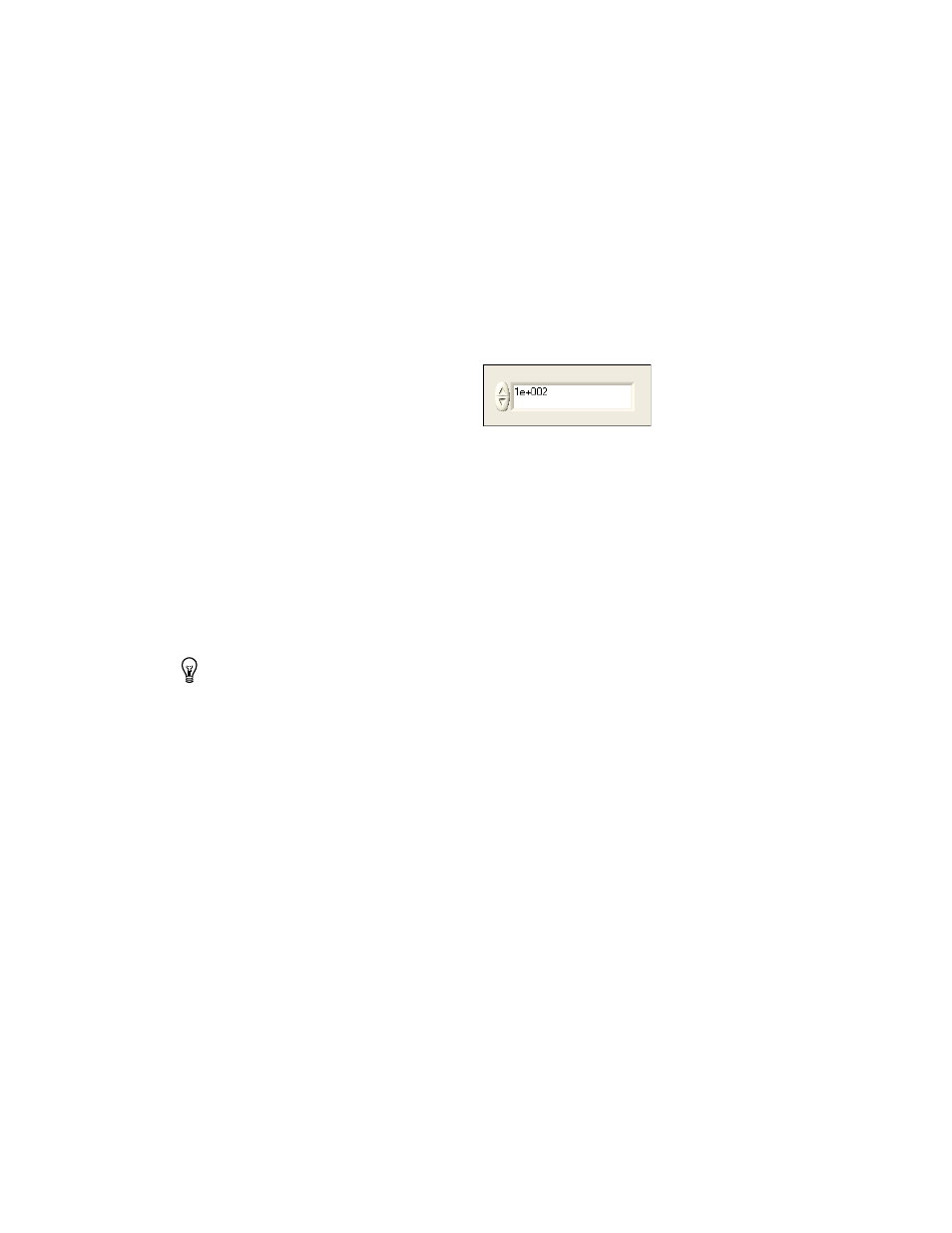
Chapter 3
Measurement Studio Visual C++ Class Libraries
© National Instruments Corporation
3-13
Measurement Studio User Manual
Numeric Edit Control
Use the Measurement Studio ActiveX numeric edit control, as shown in
Figure 3-5, to display numeric values and provide a way by which end
users can edit numeric values. Typically, you use a numeric edit control to
input or display numerical data instead of using a text box. The
CNiNumEdit
class provides the Visual C++ interface to the ActiveX
numeric edit control.
Figure 3-5. ActiveX Numeric Edit Control with Scientific Formatting
With the numeric edit control and the classes that interface with the control,
you can perform the following operations:
•
Use built-in numeric format styles, including scientific, symbolic
engineering, scaling, time, and date.
•
Perform range checking.
•
Bind properties to a DataSocket source or target. You use binding to
read property values from a source and write property values to a
target.
Tip
For more information about easily using the numeric edit control, refer to the Using
the Measurement Studio Visual C++ Numeric Edit Control section in the NI Measurement
Studio Help.
