The left side view of the notebook, The right side view of the notebook – NEC VERSA P8510 User Manual
Page 11
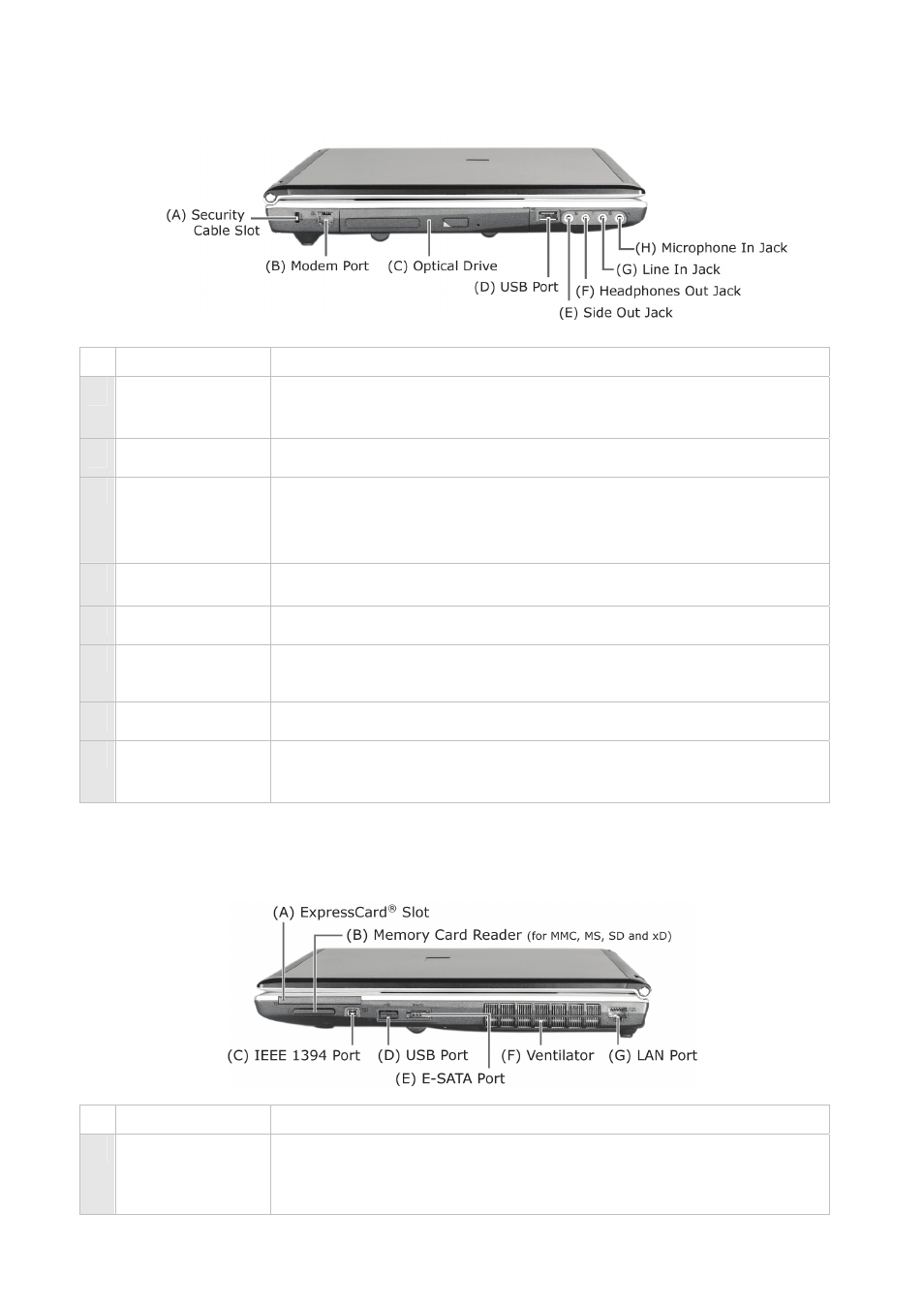
11
The Left Side View of the Notebook
Item Description
A Security
Cable
Slot
This slot is for fitting a security cable device for extra protection of
your notebook from theft, by physically securing it to a stationary
object such as a table or grill.
B Modem
Port
Use this port to connect the notebook to an analogue telephone line
for access to the internet.
C Optical
Drive
The optical drive that comes with your notebook depends on the
configurations of the purchased notebook. Typically, your optical
drive should be able to access most common optical discs such as
CDs and DVDs.
D USB
Port
Each USB port allows you to connect USB-equipped peripheral
devices such as printers, monitors and scanners to your notebook.
E Side Out Jack
Allows you to use 7.1 channel surround speaker systems used in
home entertainment systems.
F Headphones
Out Jack
Lets you plug in stereo headphones or external speakers. These will
convert audio output from the notebook into sound or music, usually
for multimedia enjoyment.
G Line In Jack
Allows your notebook to receive audio signals from a cassette tape
recorder or similar sound source.
H Microphone
In
Jack
Allows you to connect an external microphone. This will transmit
sound to your notebook, usually for recording or amplifying with
speakers.
The Right Side View of the Notebook
Item Description
A ExpressCard
®
Slot
Allows you to insert an ExpressCard
®
. This card is a hardware
interface that replaces PC cards, allowing you to accept many types
of external hardware such as external disk drives, TV tuner cards
and additional memory.
