Chapter 5 signal connections, Motion i/o connector, Motion i/o connector -1 – National Instruments 7340 PCI User Manual
Page 27: Refer to chapter 5, Signal, Connections, For det, Signal connections
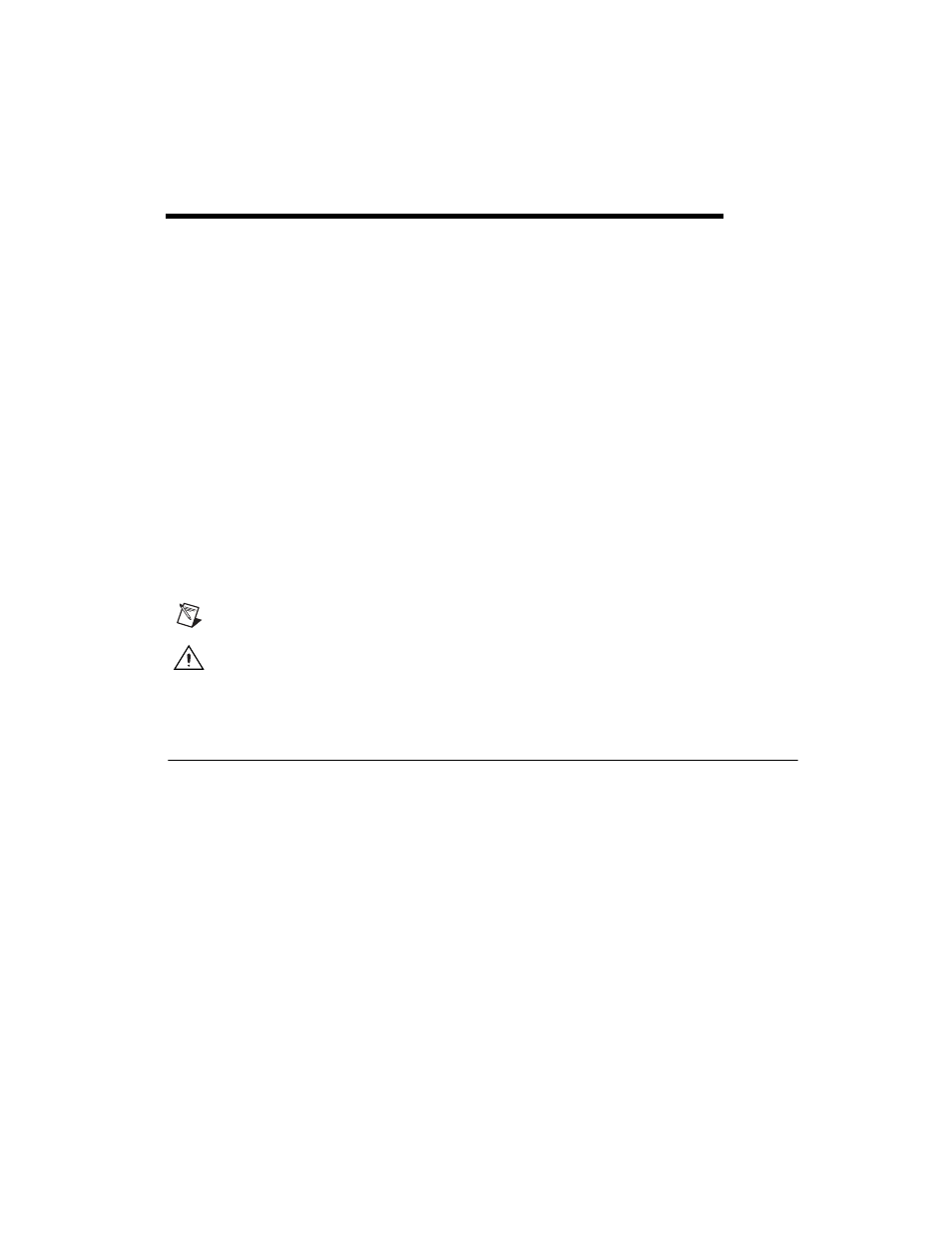
© National Instruments Corporation
5-1
5
Signal Connections
This chapter describes how to make input and output signal connections
directly to the PXI/PCI-7340 as well as general information about the
associated I/O circuitry.
The 7340 has three connectors that handle all signals to and from the
external motion system.
•
68-pin motion I/O connector
•
68-pin digital I/O connector
•
RTSI connector
You can connect to your motion system with cables and accessories,
varying from simple screw terminal blocks to enhanced Universal Motion
Interface (UMI) units and drives.
Note
The 7340 does not provide isolation between circuits.
Caution
Turn off power to all devices when connecting or disconnecting the
7340 controller motion I/O and auxiliary digital I/O cables. Failure to do so may damage
the controller.
Motion I/O Connector
The motion I/O connector contains all of the signals required to control up
to four axes of servo and stepper motion, including the following features:
•
Motor command analog and stepper outputs
•
Encoder feedback inputs
•
Forward, home, and reverse limit inputs
•
Breakpoint outputs
•
Trigger inputs
•
Inhibit outputs
The motion I/O connector also contains four channels of 12-bit A/D inputs
for analog feedback or general-purpose analog input.
