Address book basics – Novatel Wireless MCD3000 User Manual
Page 24
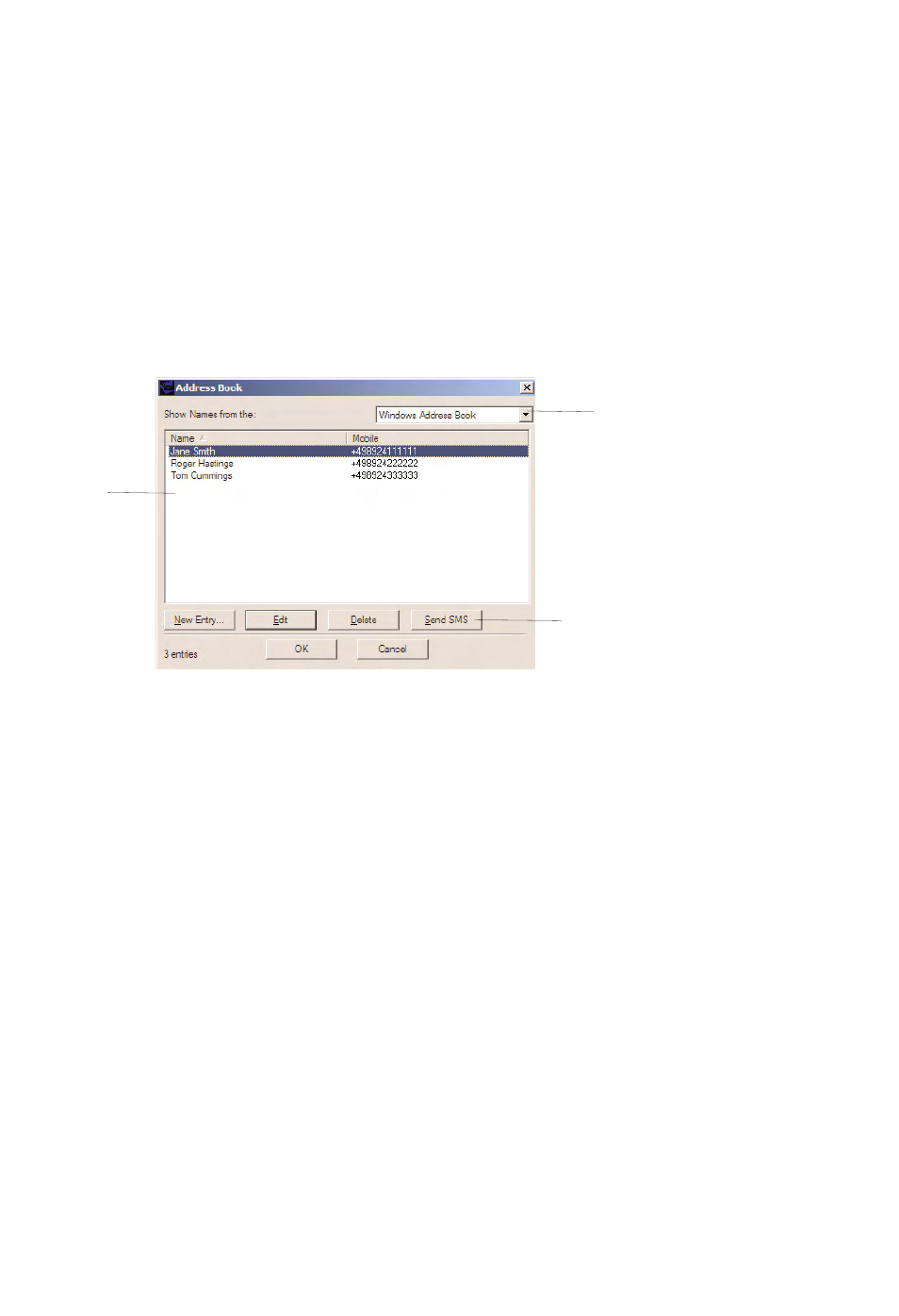
17
Address Book Basics
Tired of typing the same e mail address or phone number every time
you send an SMS? Want to send an SMS regularly to a group of
friends? Use the Address Book to set up contact information. You can
also send an SMS to a contact in your Address Book without opening
the SMS window.
To open the Address Book, click the Address Book icon on the
MobiLink control panel.
1
A
Ad
dd
drre
essss B
Bo
oo
ok
k
Store individual contacts locally on your computer (Windows
Address Book). Use contacts from your Windows Address Book
to create groups (Global Group Contacts).
2
C
Co
on
ntta
accttss
Contacts or groups display in this area.
3
S
Se
en
nd
d S
SM
MS
S
Send an SMS to the selected contact or group.
2
1
3
