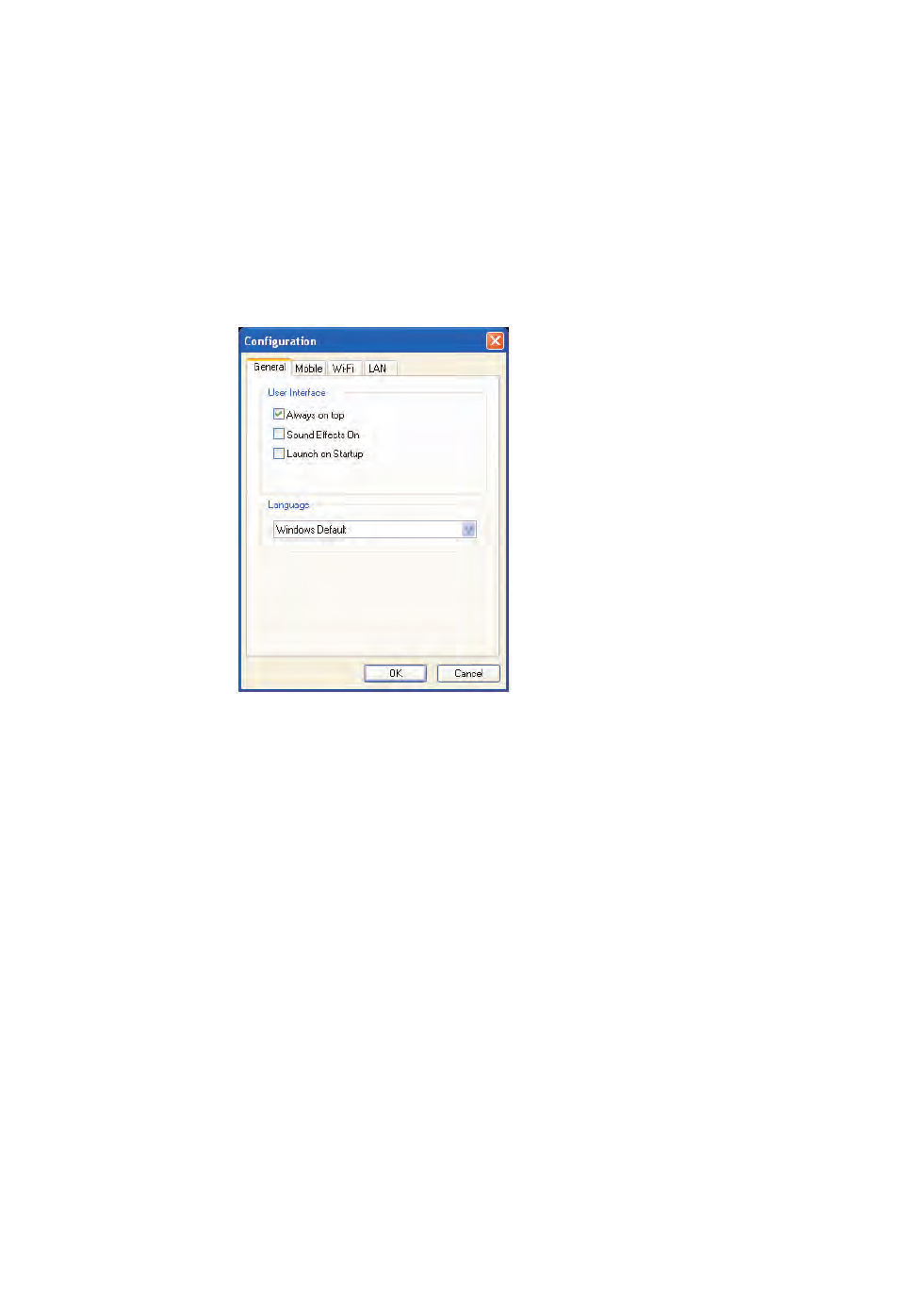
6
Always on Top
Use the Always on Top setting to keep your MobiLink control panel
displayed on your screen when you switch programs or windows.
•
Click the Menu button (page 5) and select
C
Co
on
nffiig
gu
urra
attiio
on
n.
•
Select the General tab.
•
Select A
Allw
wa
ay
yss o
on
n tto
op
p.
•
Click O
OK
K.