Sms basics – Novatel Wireless MCD3000 User Manual
Page 20
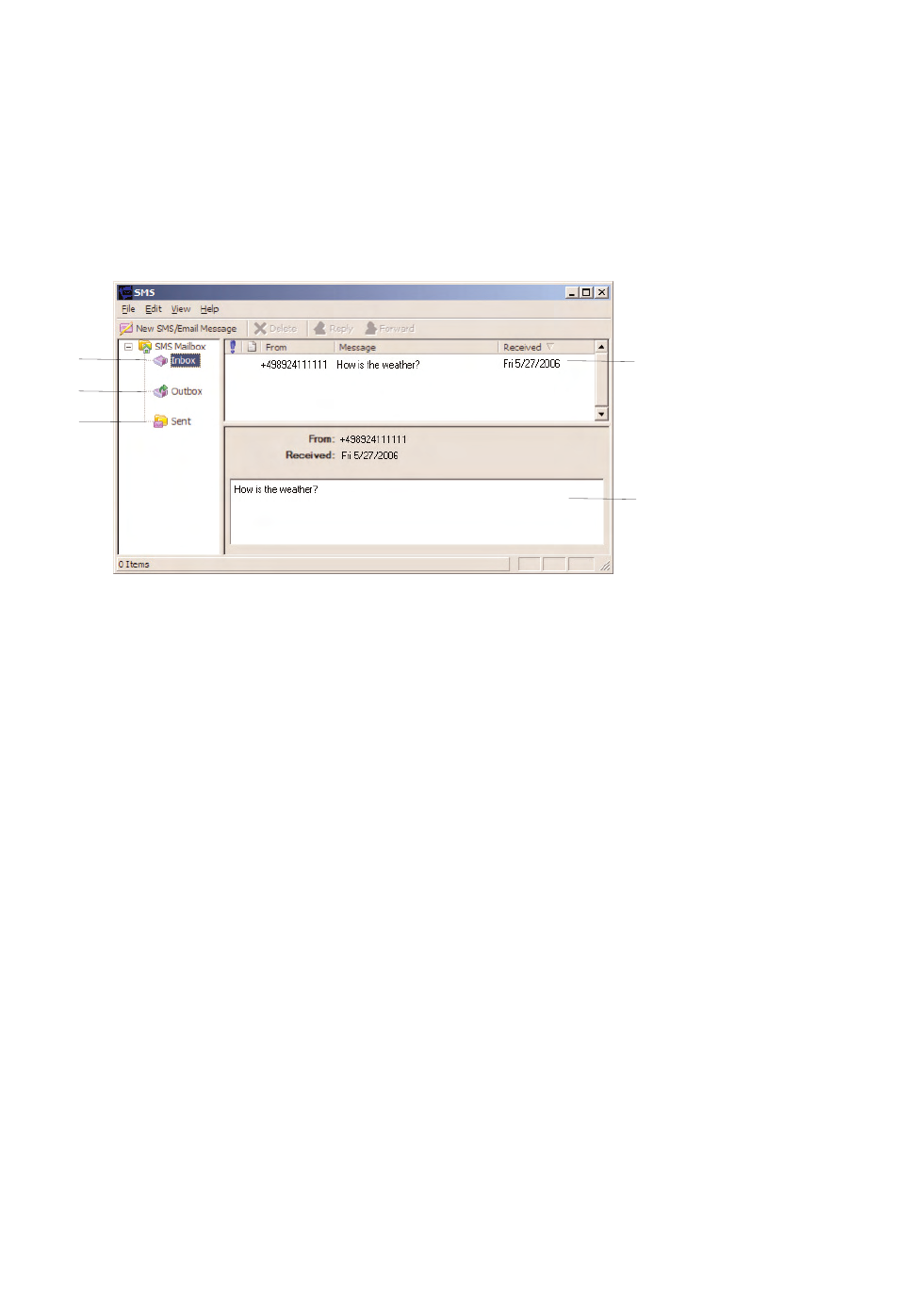
13
SMS Basics
Your device is equipped to send and receive SMS. This feature may or
may not be available, depending on your mobile operator. Click the
SMS button on the MobiLink control panel to open the SMS window.
1
IIn
nb
bo
ox
x
Messages you receive on your device.
2
O
Ou
uttb
bo
ox
x
Messages waiting to be sent.
3
S
Se
en
ntt
Messages sent on your device.
4
S
Su
um
mm
ma
arry
y
Click a message header in the summary area to read.
5
M
Me
essssa
ag
ge
e
Displays the message selected in the Summary area.
1
2
3
4
5
