X. using the mute and unit on pins, Ix. nv-rc1 remote control – Nuvo NV-E6XS User Manual
Page 14
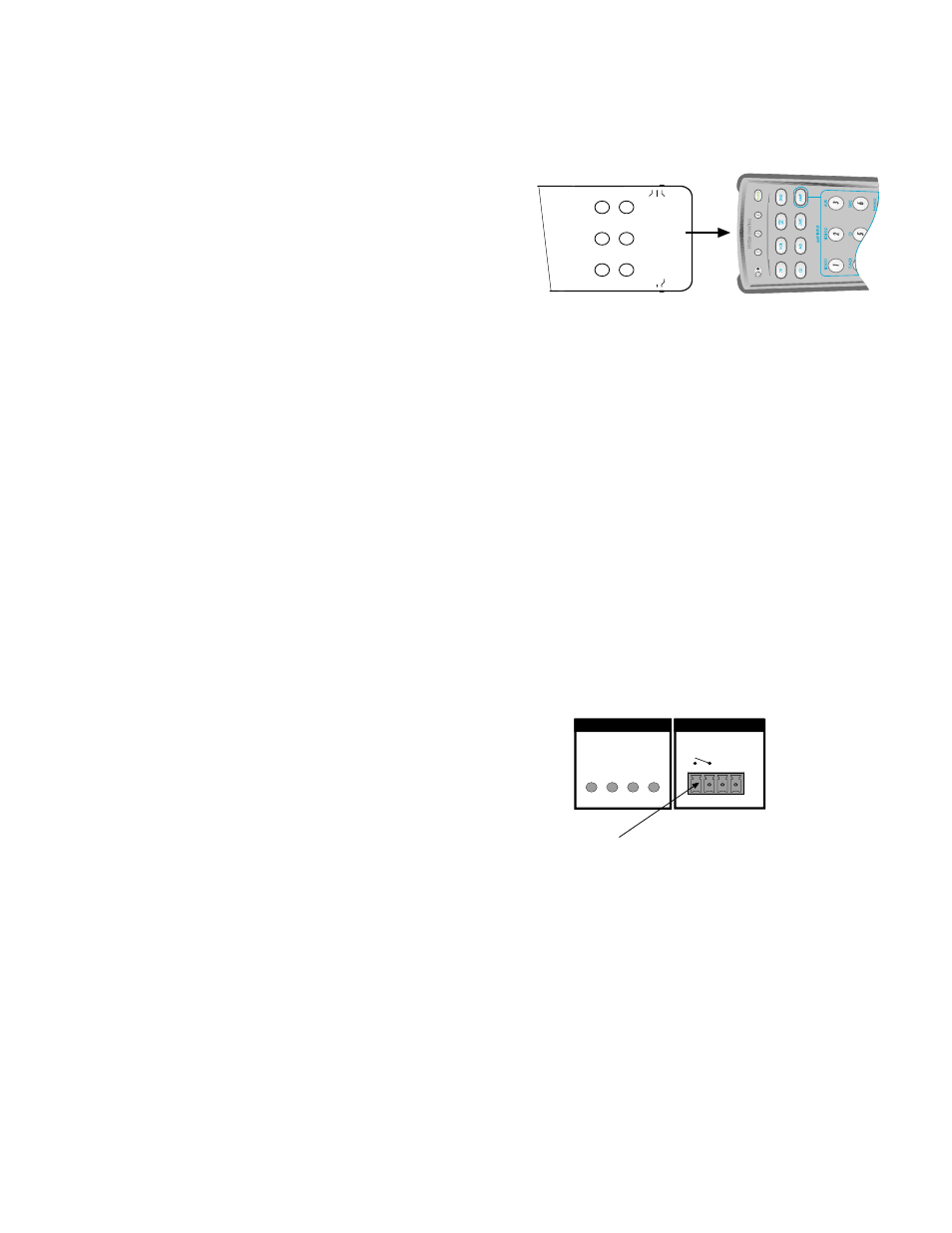
REFER TO MANUAL
0
1
2
3
DIAGNOSTIC
CONTROL
-INPUT- -OUTPUT-
MUTE UNIT ON
+12V G
N.O. G
X. Using the Mute and Unit On Pins
Page 12
All NUVO products come with the wireless remote. This
remote will control all functions of the NV-EKP keypad. To
control the E Series, move the Device Selector switch on
the upper right side of the RC1 to Multi-room. Now the
numeric buttons will select the source (#1-#6), and the five
buttons in the Multi-room section will correspond exactly to
the EKP keypad.
The RC1 can also be used to teach any learning remote
control all of its internal commands (Fig. 13).
Fig. 13: NV-RC1 Remote
Source 1
Source 2
Source 3
Source 4
Source 5
Source 6
Source 7
Source 8
Source 9
56
4
23
1
TUNER 1
TUNER 2
TUNER 3
TUNER
MUL
TI-ROOM
Refer to the owners manual for your
learning remote control to place that
device in learn mode. Once you have
chosen a page for storing the E Series
internal functions, i.e., source selection,
volume, etc., you can then easily teach
these functions to your learning remote
and have complete wireless control of
your NUVO system.
NV-RC1 Remote
Learning Remote
The Mute input can be used to mute the system by
providing a dry closure to these pins (Fig. 14). In other
words, any short-circuit across this input will temporarily
mute the system. This can be useful for providing a mute
when the phone, or doorbell ring. Most home automation
devices can provide this type of output.
The Unit On pins will provide a +12Vdc at 100mA output
when any zone is ON. This can be used via a signal-
sensing power strip to switch on other equipment when
the E Series system is being used.
Fig. 15: Mute In and Unit On Pins
The Mute is an external mute switch.
This can be as simple as a 2-conductor
wire from a relay closure on a home
automation system or phone system to the
E6M unit. This will short-circuit the input, and
mute the system when the doorbell or phone
is rung.
IX. NV-RC1 REMOTE CONTROL
