Network Computing Devices Label Printing Scale LSQ-40L User Manual
Page 17
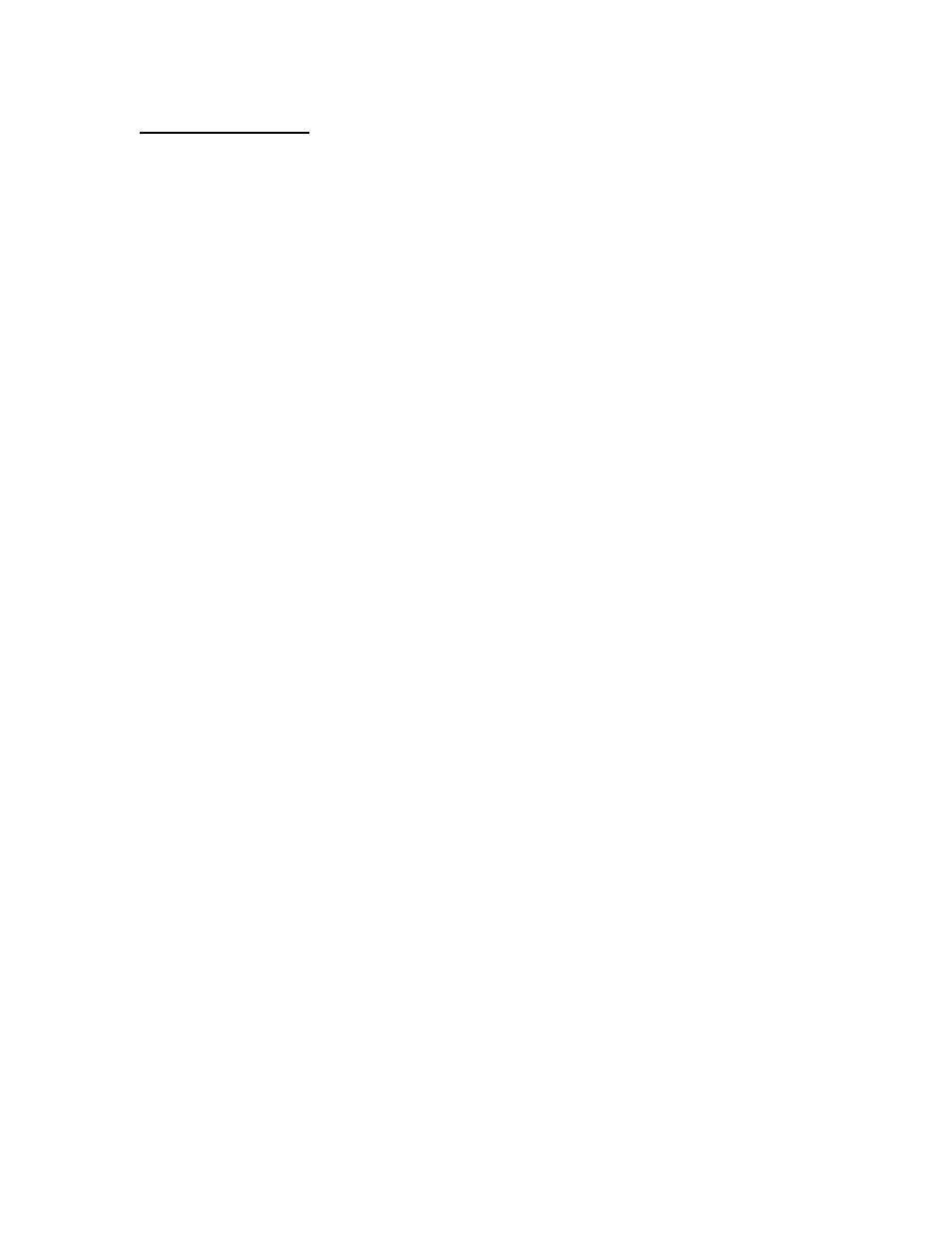
CONFIGURATION:
This sets up the scales time, date, and prefences of the scale. Extreme care should
be used as some features can cause loss of memory or be locked out of programming
features.
1). Enter PROGRAMMING MODE.
2). Press the CONFIG button.
What you can program in CONFIG:
DATE (DDMMYR) Must be in this format.
HOUR (HRMM) Must be in 24 hour format.
MODE (AGENTS – ENABLE/DISABLE) and (NON PLU – ENABLE/DISABLE)
NOTES: AGENTS enabled requires employee to enter in their id# before a
transaction can proceed. NON PLU enabled allows a product label to be printed
that is not been programmed in the scale. You have to have weight on the platter
and enter a price before pressing PRINT.
VALIDATE (DISCOUNTS – ENABLE/DISABLE) AND (PLU RETURN – EN/DI)
PASSWORD (PROG ACCESS, SUPERVISOR)
CONTRAST (LIGHT/DARKESS OF PRINT [1=LIGHT 2=DARK])
RESET MEMORY (PLUS = erases all plu’s from memory – TOTAL=erases ALL
memory)
MENU (ENABLED= Can enter PROGRAMMING MODE without using a key by
pressing the PROG MENU button).
VERSION (Displays the firmware version of scale – Not a user function).
3). Press ESC until PROGRAMMING MODE appears when finished.
Page 17
