Antenna, Strap – Nokia 2600 User Manual
Page 16
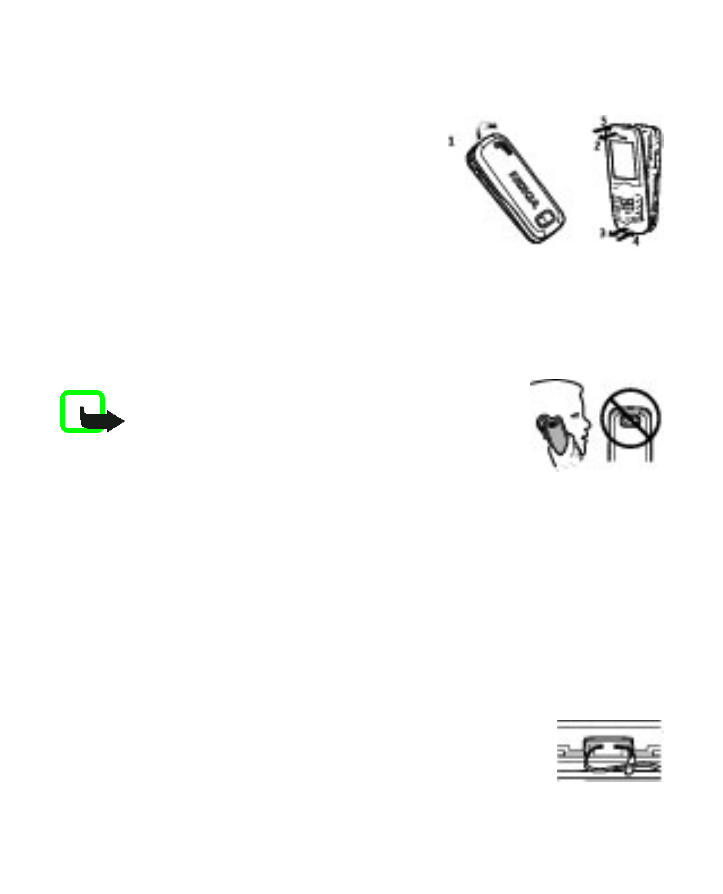
covers. Avoid touching electronic components while
changing the covers. Always store and use the device with
the covers attached.
1. Press the release button and
remove the back cover (1).
2. Carefully remove the front cover
(2, 3).
3. Align the bottom of the front
cover to the bottom of the phone
(4), and press the front cover to lock it into place (5).
Antenna
Note: Your device may have internal
and external antennas. As with any radio
transmitting device, avoid touching the
antenna unnecessarily when the antenna is
in use. Contact with such an antenna affects the
communication quality, may cause the device to operate
at a higher power level than otherwise needed and may
reduce the battery life.
The picture shows the antenna area marked in grey.
Strap
Remove the back cover, thread the strap as
illustrated, tighten it, and replace the back
cover.
© 2007 Nokia. All rights reserved.
15
- 5510 (102 pages)
- 2310 (63 pages)
- 2310 (58 pages)
- 3660 (17 pages)
- 3660 (157 pages)
- N78 (368 pages)
- 5210 (106 pages)
- Nokia 1112 (56 pages)
- 7210 (185 pages)
- 2600 (2 pages)
- 2600 (185 pages)
- 6700 Slide (56 pages)
- 3510 (30 pages)
- 2100 (63 pages)
- 7020 (74 pages)
- 6300 (80 pages)
- E61i (241 pages)
- N97 (130 pages)
- N97 (357 pages)
- N71 (115 pages)
- 6510 (4 pages)
- 6670 (321 pages)
- N900 (283 pages)
- 2760 (99 pages)
- 2760 (69 pages)
- 9110i (26 pages)
- 8600 Luna (201 pages)
- 1616 (28 pages)
- 1616 EN (17 pages)
- 3109 (86 pages)
- E72 (150 pages)
- 9500 (112 pages)
- 3250 (2 pages)
- N72 (121 pages)
- XPRESSMUSIC 5220 (56 pages)
- 7370 (2 pages)
- 7370 (201 pages)
- 6170 (209 pages)
- E63 (143 pages)
- C3-00 (44 pages)
- 7610 (161 pages)
- 6310i (161 pages)
- 1280 (34 pages)
- 2690 (90 pages)
