1-2. operating menus, Using menus – NEC DLP CINEMA NC1600C User Manual
Page 29
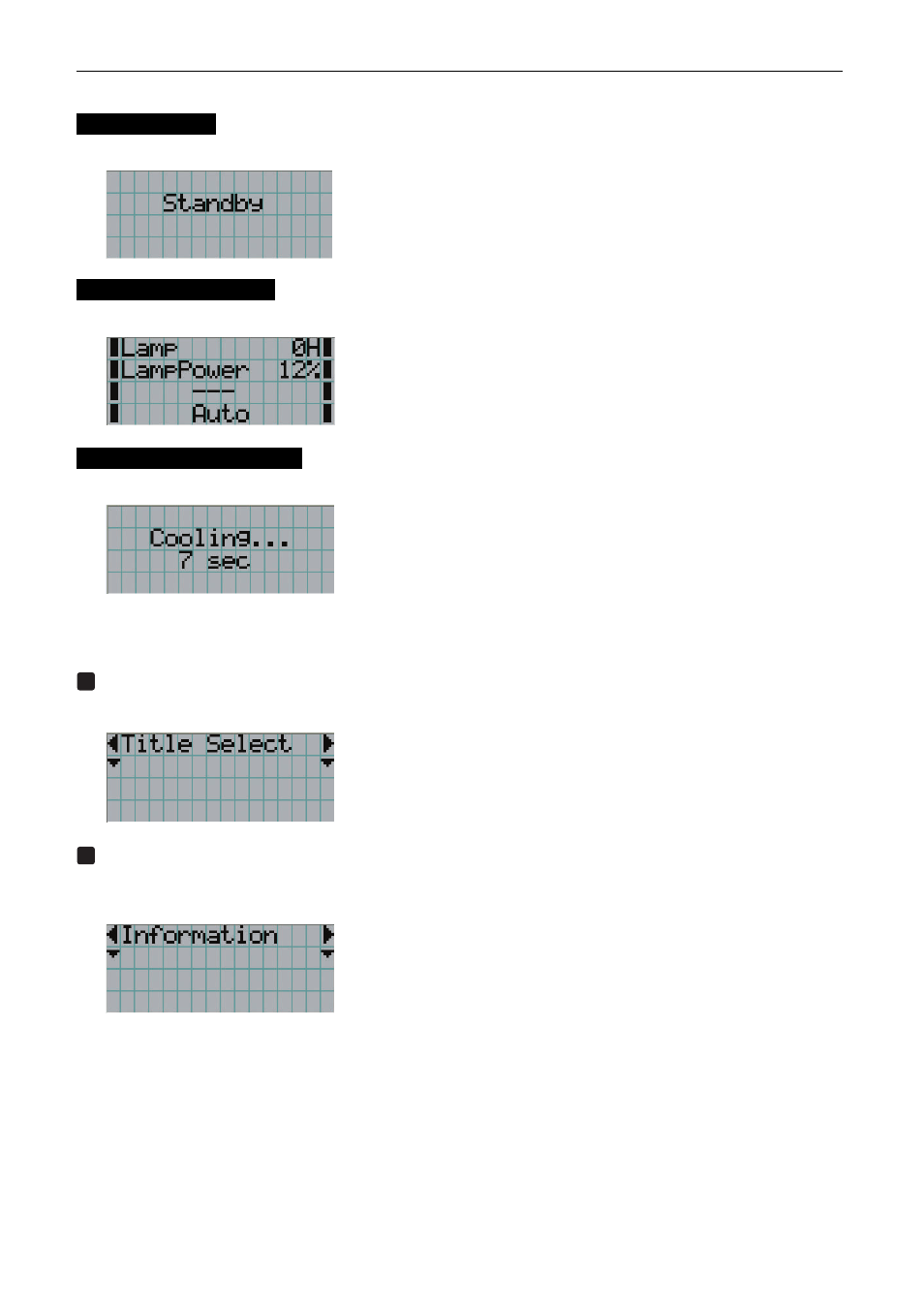
29
4. Using Menus
When not displaying menus, the following screen is normally displayed.
When in standby
When the projector is in a standby state (the main power switch in on), the following is displayed.
When power is turned on
When the power is turned on, the following is displayed.
← Displays the hours of lamp bulb use.
← Displays the lamp output (%).
← Displays the selected title.
← Displays the selected port.
When the power is turned off
The amount of time remaining for cooling is displayed as shown below, when the power to the projector head is turned off.
4-1-2. Operating menus
Preparation: Turn your projector on. (See page 21)
1
Press the MENU button on the control panel of your projector .
The menu is displayed in the LCD screen.
2
Press the [MENU CTL] LEFT/RIGHT buttons to display “Information.”
At each press of the [MENU CTL] LEFT/RIGHT buttons, the display will cycle as “Title Select” ←→ “Configuration” ←→
“(Title Setup)” ←→ “Information.”
