Napco Security Technologies GEM-DXRP3 User Manual
Page 19
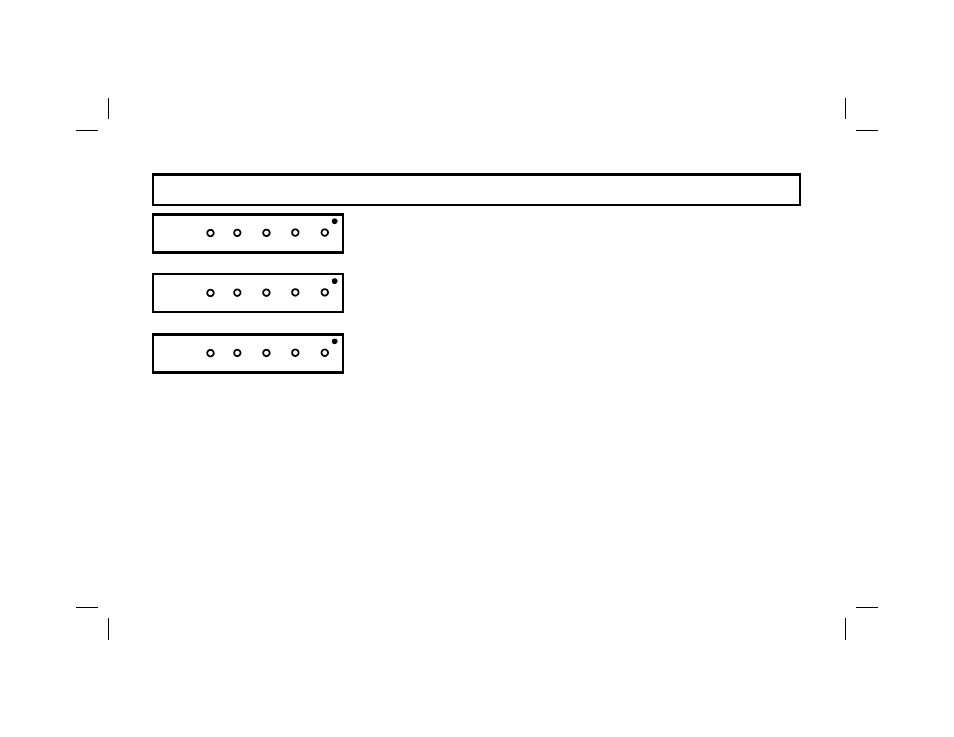
19
K E Y P AD F U N C T I O N S
17. Activate Program? Activates the Program Mode from Keypad No. 1. Note:
This feature is disabled while armed. (See PROGRAMMING USER CODES).
18. Activate Download? For installer's use only. If accidentally enabled, press
C
to exit.
Note: This feature is disabled while armed.
19. Relay Control?
(Relay Control programmed? YES NO) (GEM-P3200/9600 panels only)
Turns ON or OFF one or more programmed Relay Group. Press
J
to turn the
displayed group on or off; press NEXT(
E
) to proceed to the next group, or
PRIOR (
F
) to scroll back to the previous group. Press
C
when done.
• Relay Group 01: [ ____________________________________ ]
• Relay Group 02: [ ____________________________________ ]
• Relay Group 03: [ ____________________________________ ]
• Relay Group 04: [ ____________________________________ ]
• Relay Group 05: [ ____________________________________ ]
• Relay Group 06: [ ____________________________________ ]
• Relay Group 07: [ ____________________________________ ]
• Relay Group 08: [ ____________________________________ ]
17
INTERIOR BYPASS FIRE/TBL SYS TBL
CHIME
19
INTERIOR BYPASS FIRE/TBL SYS TBL
CHIME
18
INTERIOR BYPASS FIRE/TBL SYS TBL
CHIME
