Speed dialing, Last number redial – Nokia 239 User Manual
Page 21
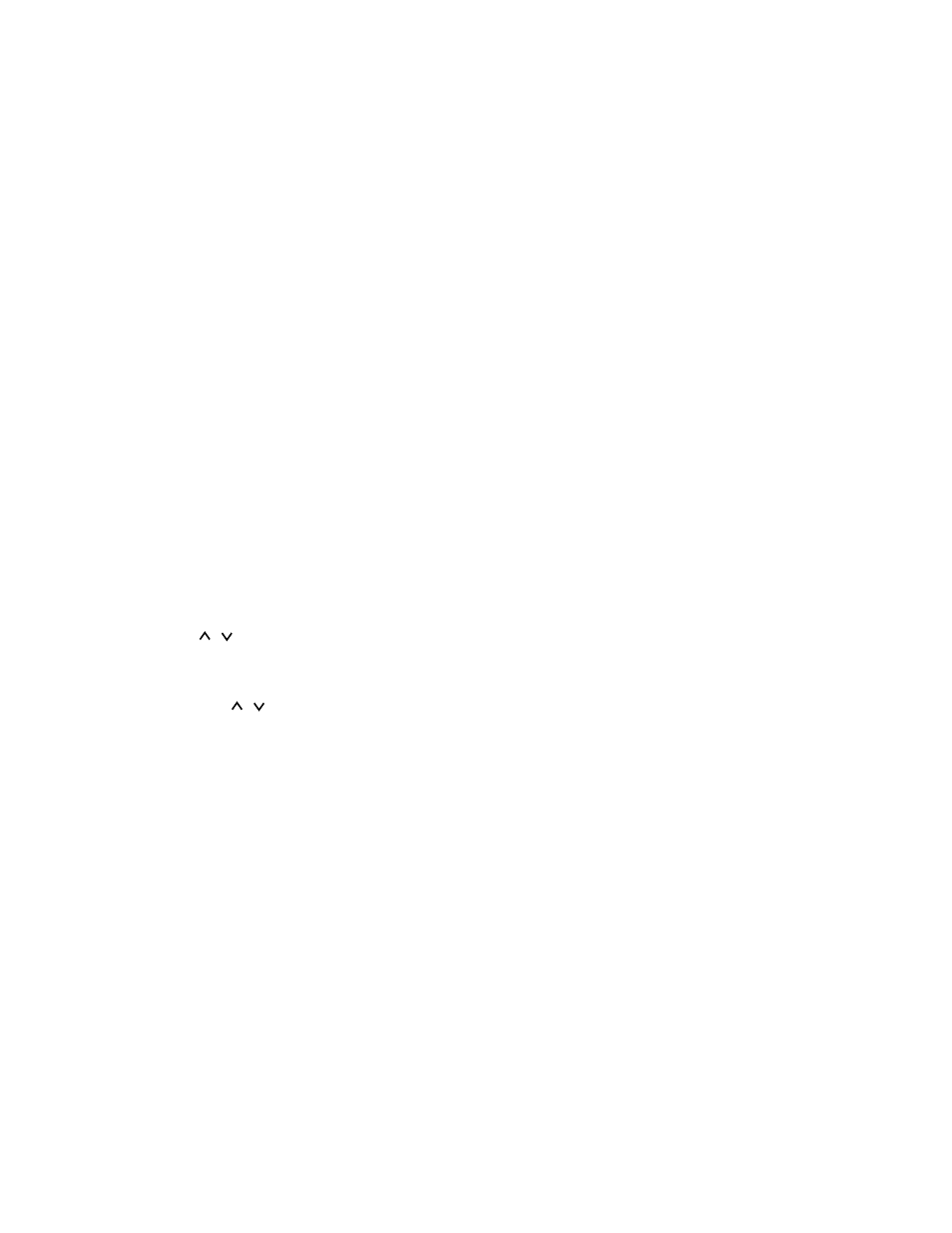
17
SPEED DIALING
Speed dialing is the quickest way to recall and dial a
number, and is particularly useful for frequently-used
numbers. You can speed dial any number already
stored in a memory location either by entering the
memory location number or the name stored with the
number to be called.
³
Enter the number of the memory location containing
the number to be dialed (e.g.
2
).
Alternatively, press
ABC
(to select alpha mode), then
enter the name stored with the number to be dialed.
·
Press
SEND
.
The phone will recall the number/name from memory,
display it briefly, then dial the number. If the memory
location contains no number, or the name was not
found, then no call attempt will be made. If the
memory location is empty, the message
EMPTY
(if in number mode) or
NOT FOUND
(if in alpha mode)
will be displayed.
Last number redial
The last five phone numbers you called or attempted
to call are stored in the phone’s memory location 0
(L0-L4). This stack of the five last dialed numbers
remains in the phone’s memory when the phone is
switched off.
To redial a last dialed number:
ᕡ
If there are any characters on the display, clear
the display by pressing and holding the
CLR
key.
·
Press the
SEND
key to display the last dialed
number. Use the
key to scroll through the
last dialed numbers. To view the associated
names, if the dialed calls were made from the
phone directory, press the
ABC
key and then start
scrolling by using the
key. The location num-
ber is displayed in the upper right corner of the
display (L0-L4).
• If the stack of the last dialed numbers is empty,
the message
LOCATION EMPTY
will be
displayed.
»
To make a call to the displayed number or name,
press the
SEND
key.
