Introduction – Nortel Networks 10BASE-T User Manual
Page 2
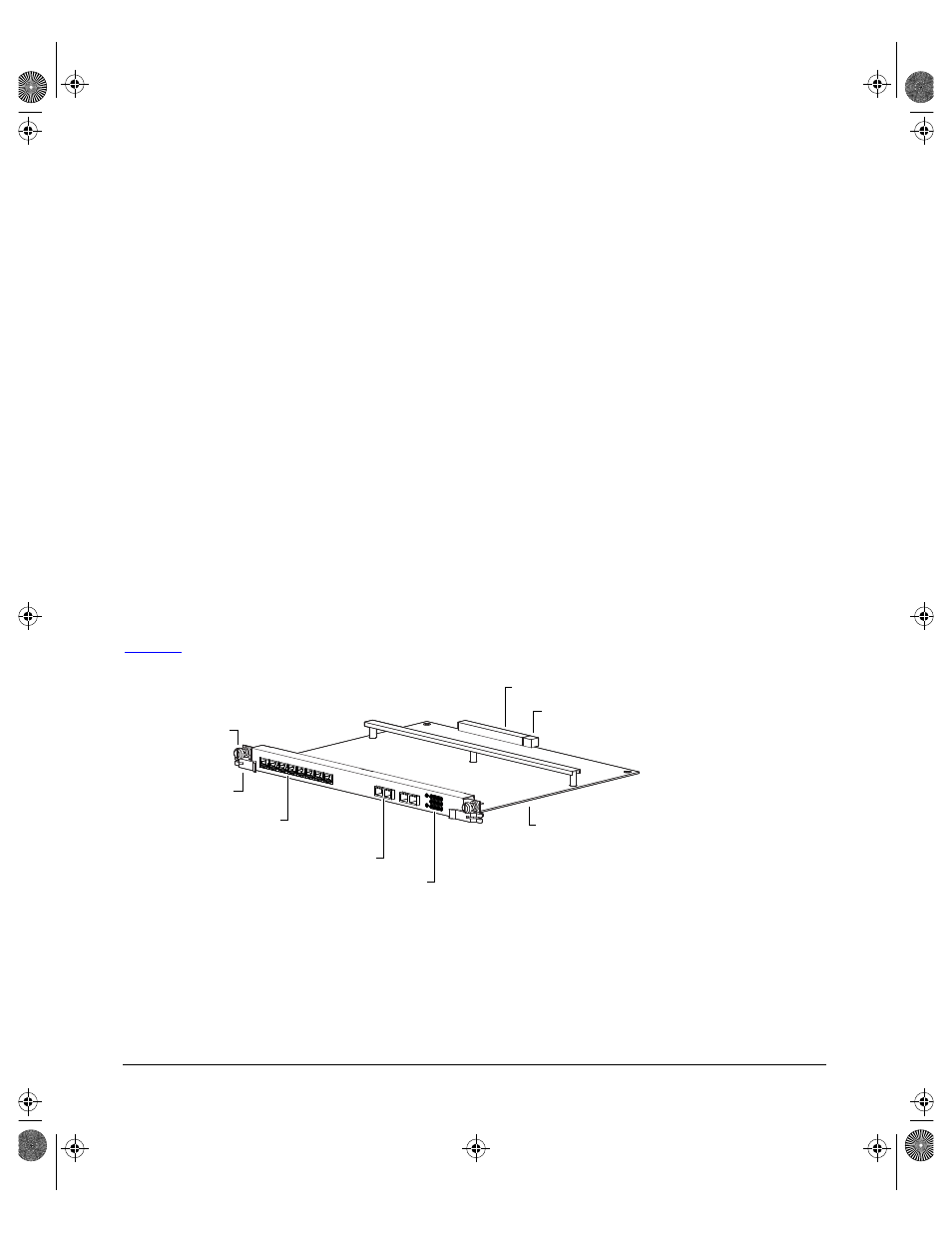
2
Introduction
The Centillion 100 EtherSpeed 10BASE-T/100BASE-FX Switch Module from Bay Networks
®
inserts
into one slot of a Centillion 100
™
chassis. The module provides eight 10BASE-T switched ports that
operate at 10 megabits per second (Mb/s) and two 100BASE-FX switched ports that operate at
100 Mb/s.
This guide contains information specific to the 8/2-port EtherSpeed 10BASE-T/100BASE-FX Switch
Module and includes the following topics:
•
Status LED descriptions
•
Default configuration
•
100BASE-FX cable requirements
•
10BASE-T port pin assignments
•
Technical specifications
•
Declaration of Conformity
For information about installing and troubleshooting Centillion 100 EtherSpeed
™
modules, refer to
Using the Centillion 100 EtherSpeed Switch Modules
(Bay Networks part number 893-890-B). Refer
to
Using SpeedView 2.1 for Windows
(Bay Networks part number 893-891-B) for information about
how to use SpeedView
™
to configure features on an EtherSpeed module and a Centillion 100 switch.
illustrates the 8/2-port EtherSpeed 10BASE-T/100BASE-FX Switch Module.
Figure 1. EtherSpeed 10BASE-T/100BASE-FX Switch Module
937FA
Inserter/extractor
levers
Captive retaining
screws
LEDs
Backplane connector
Power supply
connector
Printed circuit
board
Eight 10BASE-T ports
(RJ-45)
Two 100BASE-FX ports
(SC connectors)
893-00994-A Page 2 Tuesday, April 29, 1997 5:55 PM
