Trouble shooting – NexxTech super slim divx/mpeg4 dvd player 1617008E User Manual
Page 31
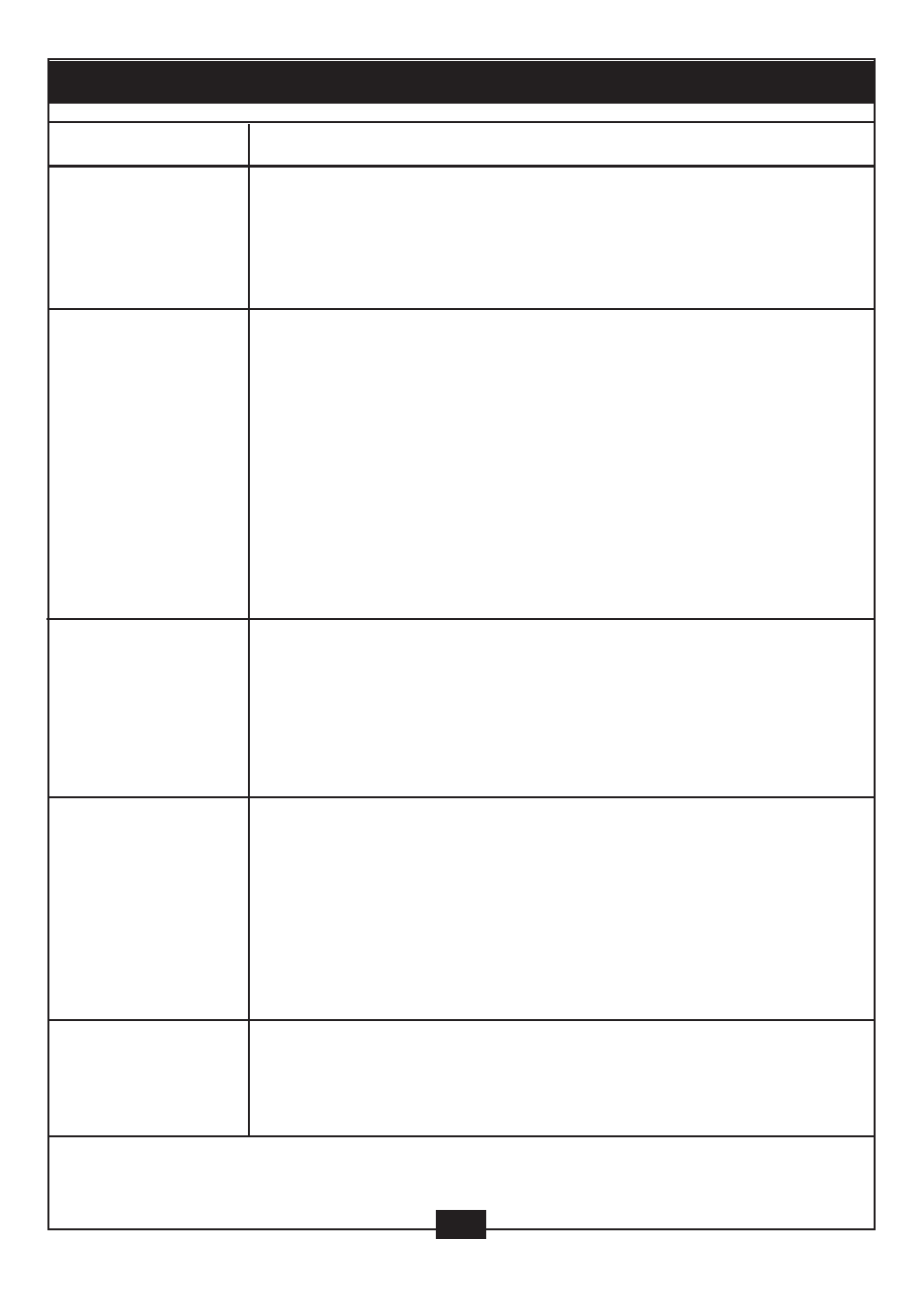
Symptom
Check and Action
Cannot SKIP
• Some discs are programmed that do not allow users to SKIP
or SEARCH
or SEARCH at some sections, especially at the beginning
WARNING section.
• Single Chapter disc cannot apply SKIP function.
No sound or
• Check if the TV and Amplifier have been switched on and correctly
sound output
set.
not complete
• Check if the TV and Amplifier system connection is secured.
• Press the AUDIO button to select other audio tracks output of disc.
• Check if the MUTE function of the TV of Amplifier has been
activated.
• There will be no sound output during REVERSE PLAY/PAUSE/
STEP/SLOW and SEARCH.
MP3 disc has no
• When PC program files or other data files are mixed with
sound or is noisy
MP3 files in the same disc, the player may play the non-MP3
files with noise or no sound.
• Check the disc, if all the files on disc are MP3 files
Skip the file, try other files.
Remote control
• Remove the obstacles between the remote control and the player.
does not function
• Point the remote control towards the remote sensor on the player.
• Check if the batteries of the remote control have been loaded with
correct polarities.
• Replace the batteries of the remote control.
Type of Disc
DVD
CD-DA
CD-MP3
CD-R/CD-RW
If your PROBLEM cannot be settled after checking the above methods, please contact a qualified
servicing personnel. NEVER attempt to remove the cover (or back) of the unit by yourself.
29
TROUBLE SHOOTING
