Support – Nokia 111 User Manual
Page 43
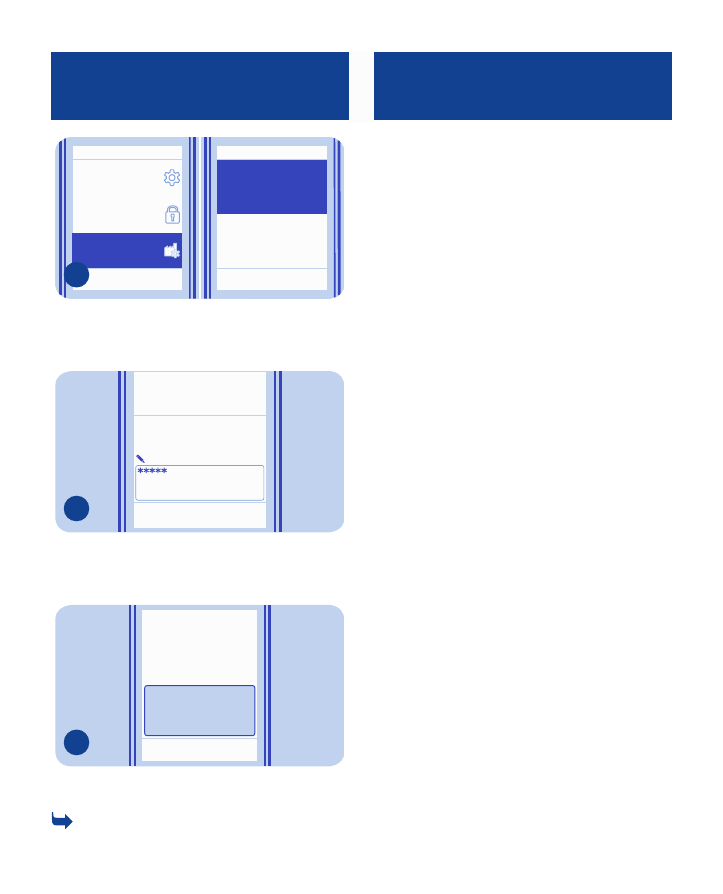
Restore all
Security
Configuration
Restore factory
sett.
Restore sett. only
Select
Select
Back
Back
Select Restore factory sett. >
Restore sett. only.
3
OK
Security code:
Clear
Type in the security code, then select
OK.
4
OK
Restore complete
Your phone switches off and on again.
This may take longer than usual. See
12.
5
Support
When you want to learn more about
how to use your phone, or if you're
unsure how your phone should work,
read the user guide thoroughly.
If you have an issue, do the following:
• Reboot your phone. Switch off
the phone, and remove the battery.
After about a minute, replace the
battery, and switch on the phone.
• Update your phone software
• Restore the original factory
settings
If your issue remains unsolved,
contact Nokia for repair options.
Before sending your phone for repair,
always back up your data, as all
personal data in your phone may be
deleted.
43
- 5510 (102 pages)
- 2310 (63 pages)
- 2310 (58 pages)
- 3660 (17 pages)
- 3660 (157 pages)
- N78 (368 pages)
- 5210 (106 pages)
- Nokia 1112 (56 pages)
- 7210 (185 pages)
- 2600 (2 pages)
- 2600 (185 pages)
- 2600 (66 pages)
- 6700 Slide (56 pages)
- 3510 (30 pages)
- 2100 (63 pages)
- 7020 (74 pages)
- 6300 (80 pages)
- E61i (241 pages)
- N97 (130 pages)
- N97 (357 pages)
- N71 (115 pages)
- 6510 (4 pages)
- 6670 (321 pages)
- N900 (283 pages)
- 2760 (99 pages)
- 2760 (69 pages)
- 9110i (26 pages)
- 8600 Luna (201 pages)
- 1616 (28 pages)
- 1616 EN (17 pages)
- 3109 (86 pages)
- E72 (150 pages)
- 9500 (112 pages)
- 3250 (2 pages)
- N72 (121 pages)
- XPRESSMUSIC 5220 (56 pages)
- 7370 (2 pages)
- 7370 (201 pages)
- 6170 (209 pages)
- E63 (143 pages)
- C3-00 (44 pages)
- 7610 (161 pages)
- 6310i (161 pages)
- 1280 (34 pages)
- 2690 (90 pages)
