Figure 2-3. clearing the cmos contents – National Instruments PXI NI PXI-8105 User Manual
Page 26
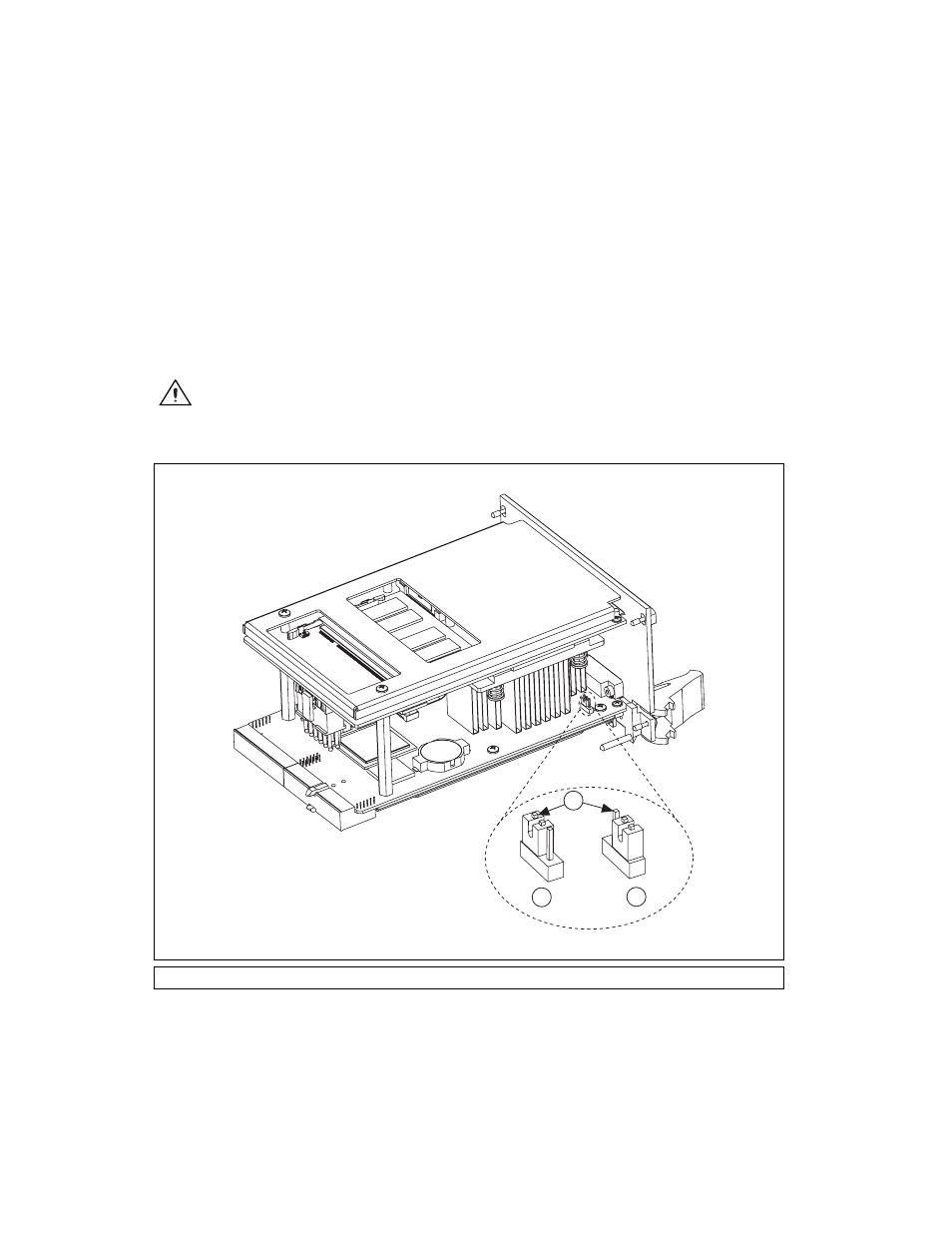
Chapter 2
Installation and Configuration
2-12
ni.com
Complete the following steps to clear the CMOS contents:
1.
Power off the chassis.
2.
Remove the controller from the chassis.
3.
Move the jumper on W7 from pins 1–2 to pins 2–3, as shown in
Figure 2-3.
4.
Wait one second. Move the jumper back to pins 1–2.
5.
Reinstall the controller in the chassis.
Caution
Do not leave the jumper on pins 2–3. Doing so decreases battery life. In addition,
leaving the jumper on the pins prevents the controller from booting.
Figure 2-3. Clearing the CMOS Contents
1
Normal Operation (Default)
2
Clear CMOS Contents
3
Pin 1
1
2
3
See also other documents in the category National Instruments Computer Accessories:
- R Series Intelligent DAQ PXI-784xR (14 pages)
- 7344 (66 pages)
- Relay Module SCC-RLY01 (9 pages)
- Compact FieldPoint Mounting Accessories cFP-21xx (10 pages)
- PCI-4451 (115 pages)
- NI 6239 (172 pages)
- SCXI-1190 (54 pages)
- SCXI-1190/1191 (45 pages)
- NI 785xR (74 pages)
- DIO 6533 (125 pages)
- Multisystem eXtension Interface NI PCIe-836x (37 pages)
- GPIB-BUF (40 pages)
- 6527 (47 pages)
- PCI-8336 (43 pages)
- 6025E (136 pages)
- NI 78xxR (12 pages)
- PCI-6110E/6111E (113 pages)
- NI 6115/6120 (127 pages)
- 1128 (97 pages)
- 800 Series (104 pages)
- NI 6115 (127 pages)
- NI 784xR (74 pages)
- GPIB-100A (43 pages)
- VXI-MIO Series (151 pages)
- Low-Cost Multifunction I/O Board for ISA Lab-PC+ (211 pages)
- PC-DIO-24/PnP (107 pages)
- PC-LPM-16/PnP (125 pages)
- NI 7831R (71 pages)
- 653X (147 pages)
- VXI/VME 600 (61 pages)
- PXI NI PXI-1052 (70 pages)
- PC-DIO-96 (105 pages)
- NI UES-3880 (14 pages)
- GPIB-COM (56 pages)
- Switch Executive (8 pages)
- AT-MIO-16X (330 pages)
- 7340 PCI (67 pages)
- NI 783xR (73 pages)
- NI CVS-1450 Series (91 pages)
- SCXI-1321 (16 pages)
