Nokia 2610 User Manual
Page 40
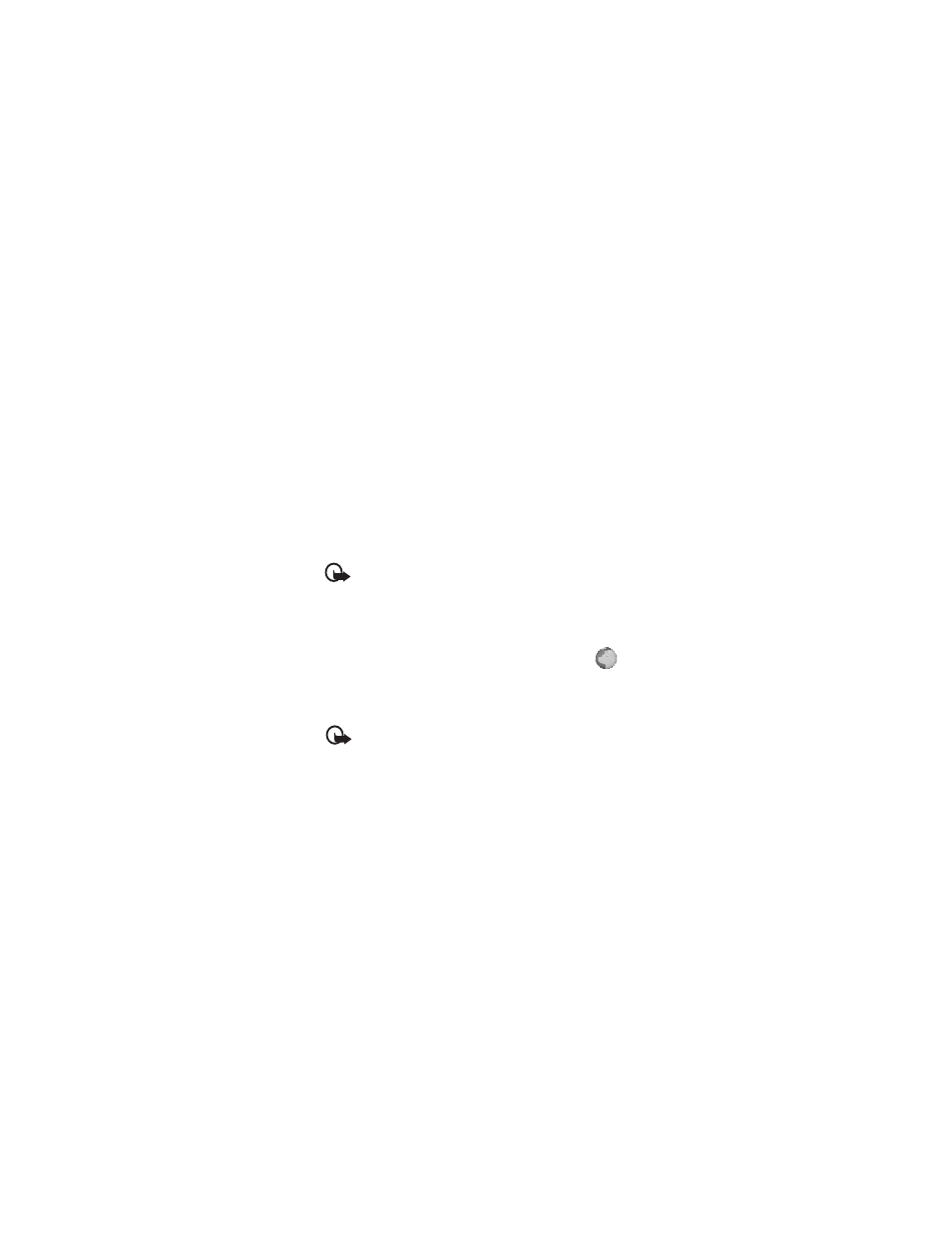
M e n u f u n c t i o n s
Copyright © 2006 Nokia. All rights reserved.
39
Menu >
Applications
>
Games
, or
Collection
. Scroll to a game
or an application, and select Open. To download a game or an
application, select Menu >
Applications
> Options >
Downloads
>
Game downloads
or
App. downloads
. Your phone
supports J2ME
TM
Java applications. Make sure that the
application is compatible with your phone before downloading
it.
Important: Only install applications from sources that
offer adequate protection against harmful software.
Note that when downloading an application, it may be saved in
the
Games
menu instead of the
Applications
menu.
■ Web
You can access various mobile Internet services with your phone
browser. Check the availability of these services, pricing, and
tariffs with your network operator or the service provider.
Important: Use only services that you trust and that
offer adequate security and protection against harmful
software.
- 5510 (102 pages)
- 2310 (63 pages)
- 2310 (58 pages)
- 3660 (17 pages)
- 3660 (157 pages)
- N78 (368 pages)
- 5210 (106 pages)
- Nokia 1112 (56 pages)
- 7210 (185 pages)
- 2600 (66 pages)
- 2600 (2 pages)
- 2600 (185 pages)
- 6700 Slide (56 pages)
- 3510 (30 pages)
- 2100 (63 pages)
- 7020 (74 pages)
- 6300 (80 pages)
- E61i (241 pages)
- N97 (130 pages)
- N97 (357 pages)
- N71 (115 pages)
- 6510 (4 pages)
- 6670 (321 pages)
- N900 (283 pages)
- 2760 (69 pages)
- 2760 (99 pages)
- 9110i (26 pages)
- 8600 Luna (201 pages)
- 1616 EN (17 pages)
- 1616 (28 pages)
- 3109 (86 pages)
- E72 (150 pages)
- 9500 (112 pages)
- 3250 (2 pages)
- N72 (121 pages)
- XPRESSMUSIC 5220 (56 pages)
- 7370 (2 pages)
- 7370 (201 pages)
- 6170 (209 pages)
- E63 (143 pages)
- C3-00 (44 pages)
- 7610 (161 pages)
- 6310i (161 pages)
- 1280 (34 pages)
- 2690 (90 pages)
