NetComm NP7042 User Manual
Page 15
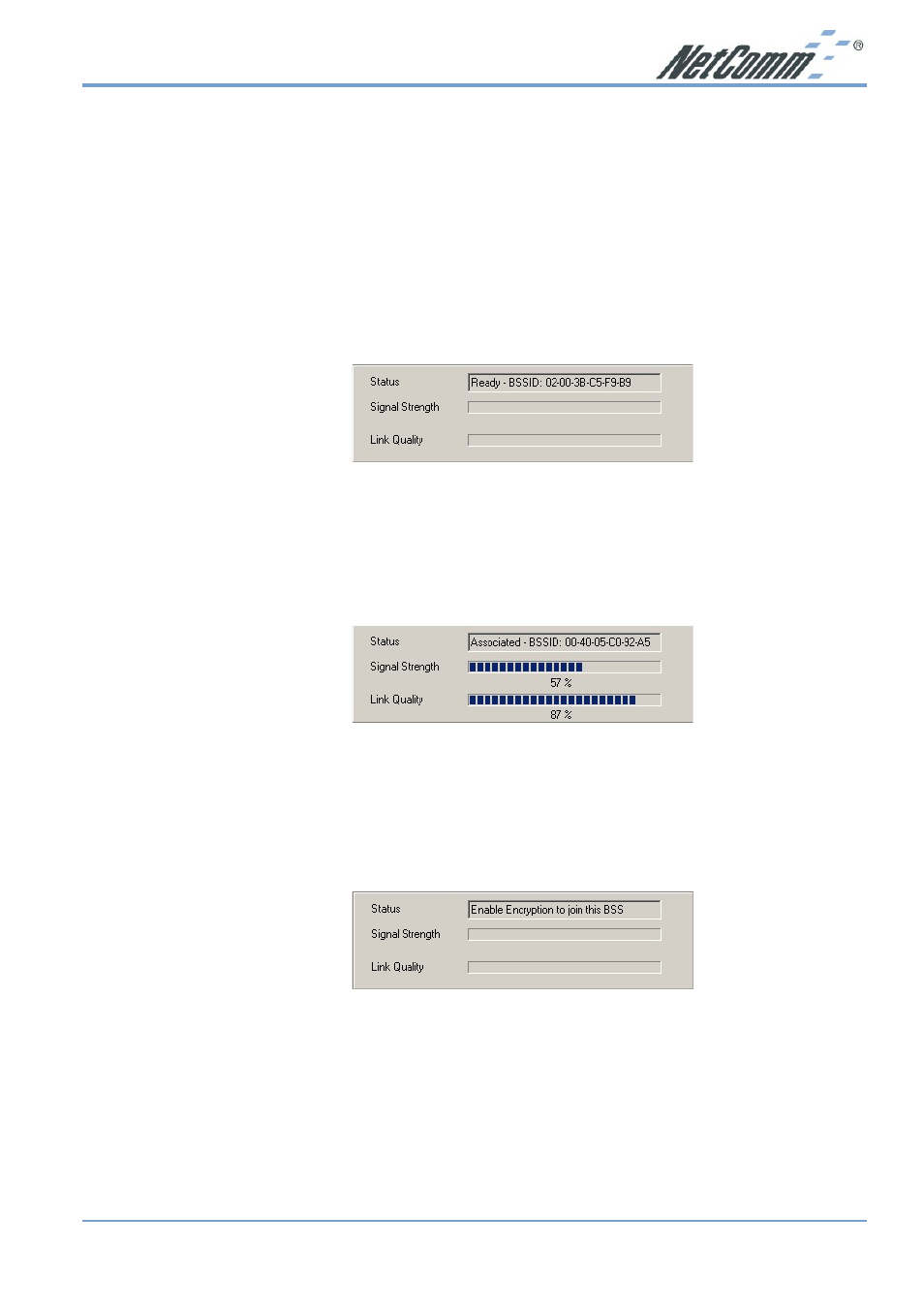
Rev.1 - YML654
www.netcomm.com.au
NP7042 - Wireless LAN USB Adaptor
Page 15
Radio:
This function is to turn on or off communication to and from the
NetComm NP7042 - Wireless LAN USB Adaptor.
Other information:
This dialog box shows the Status, Signal Strength and Link
Quality of the NetComm NP7042 - Wireless LAN USB
Adaptor. The Status will show different information when you
select the following operating modes:
Ad-Hoc Mode:
The status bar will show Ready and the linked BSSID, the Signal
Strength and the Link quality will not be active.
Infrastructure Mode: The status bar will show Associated and the linked Access Point
BSSID, the Signal Strength and Link Quality will be shown in the
screen below under the Status of your NetComm NP7042 -
Wireless LAN USB Adaptor.
When the both stations do not have the same Encryption setting,
one Encryption's WEP Key is enabled and the other is disabled.
The status bar will show Enable Encryption to join this BSS or
Disable Encryption to join this BSS.
- 128Kbps ISDN Terminal Adapter II 128 USB (1 page)
- G.SHDSL 4-port Security Modem Routers NB714 (117 pages)
- V200 (2 pages)
- 3G Wireless Router User N3G005W (80 pages)
- IG1000 (2 pages)
- Bridge/Router 56K V90 (2 pages)
- NB3 (2 pages)
- Powerline Adapter 85Mbps (26 pages)
- NP5410 (32 pages)
- NB1300 Plus 4W (84 pages)
- Wireless Access Point NP720 (118 pages)
- Smart Modem SM5695 (2 pages)
- NB504 (92 pages)
- NB6Plus4 (8 pages)
- NP720 (2 pages)
- N3G001W (2 pages)
- NB6 (152 pages)
- NB6W (170 pages)
- NB6PLUS4W (13 pages)
- Mobile VPN Firewall VPN100 (2 pages)
- AM5055 (2 pages)
- NB6PLUS4WN (170 pages)
- Wireless Network Device NP643 (36 pages)
- NP5400 (36 pages)
- NB1 (91 pages)
- SmartVoice Gateway (95 pages)
- NB2800 (52 pages)
- AM5065 (2 pages)
- 3G WIRELESS ROUTER N3G001W (8 pages)
- AM5066 (2 pages)
- 56K WebMaster CD1800 (28 pages)
- 3G17WN (3 pages)
- BD3068 (2 pages)
- NB9WMAXX (2 pages)
- NB1300PLUS4 (92 pages)
- NP642 (36 pages)
- N150 (53 pages)
- HSPA 7.2 MBPS WI-FI ROUTER 3G9W (86 pages)
- HS960 (120 pages)
- Wireless Network Adaptor NP545 (18 pages)
- NP290W (20 pages)
- NP6800 (44 pages)
- NB1300 (20 pages)
- NP1100 (32 pages)
