Chapter 4, Managing scheduled conferences, Edit conference – NEC P/N 0893416 User Manual
Page 31
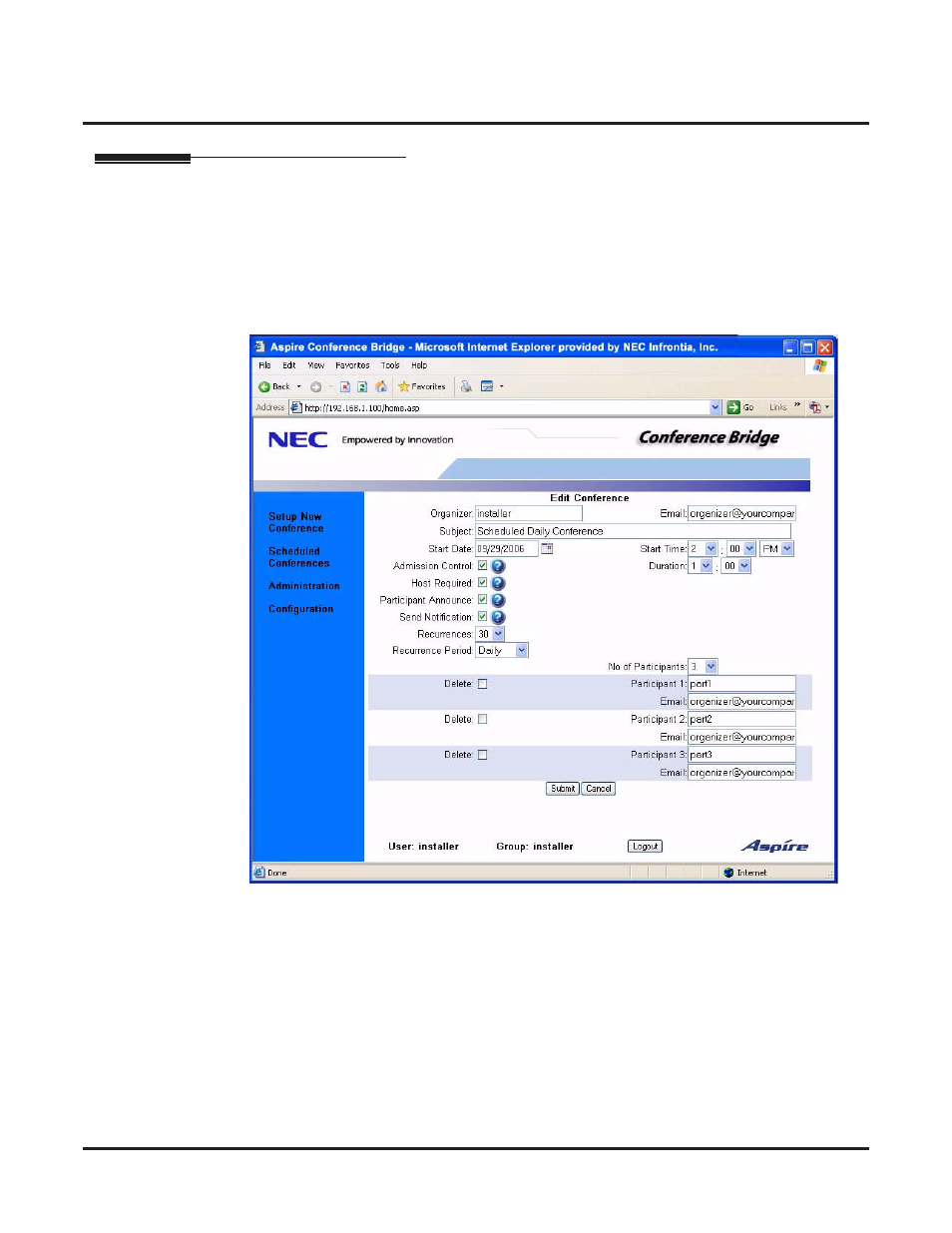
Chapter 4
Managing Scheduled Conferences
Aspire Conference Bridge User Guide
◆ 27
Edit Conference
The
Edit Conference
window brings up a form with all the current conference information Þlled in. You may
modify any parameter of the conference, such as add or delete participants, etc.
Deleting a participant will only delete that participant’s information, and will not delete any
other participant’s information.
When deleting a participant, if the
Send Notification
box is checked - an Email notiÞcation will
be sent again to all participants. Uncheck this box if you do not wish to resend Email notiÞcation.
