Chapter 2, Administration setup – NEC P/N 0893416 User Manual
Page 12
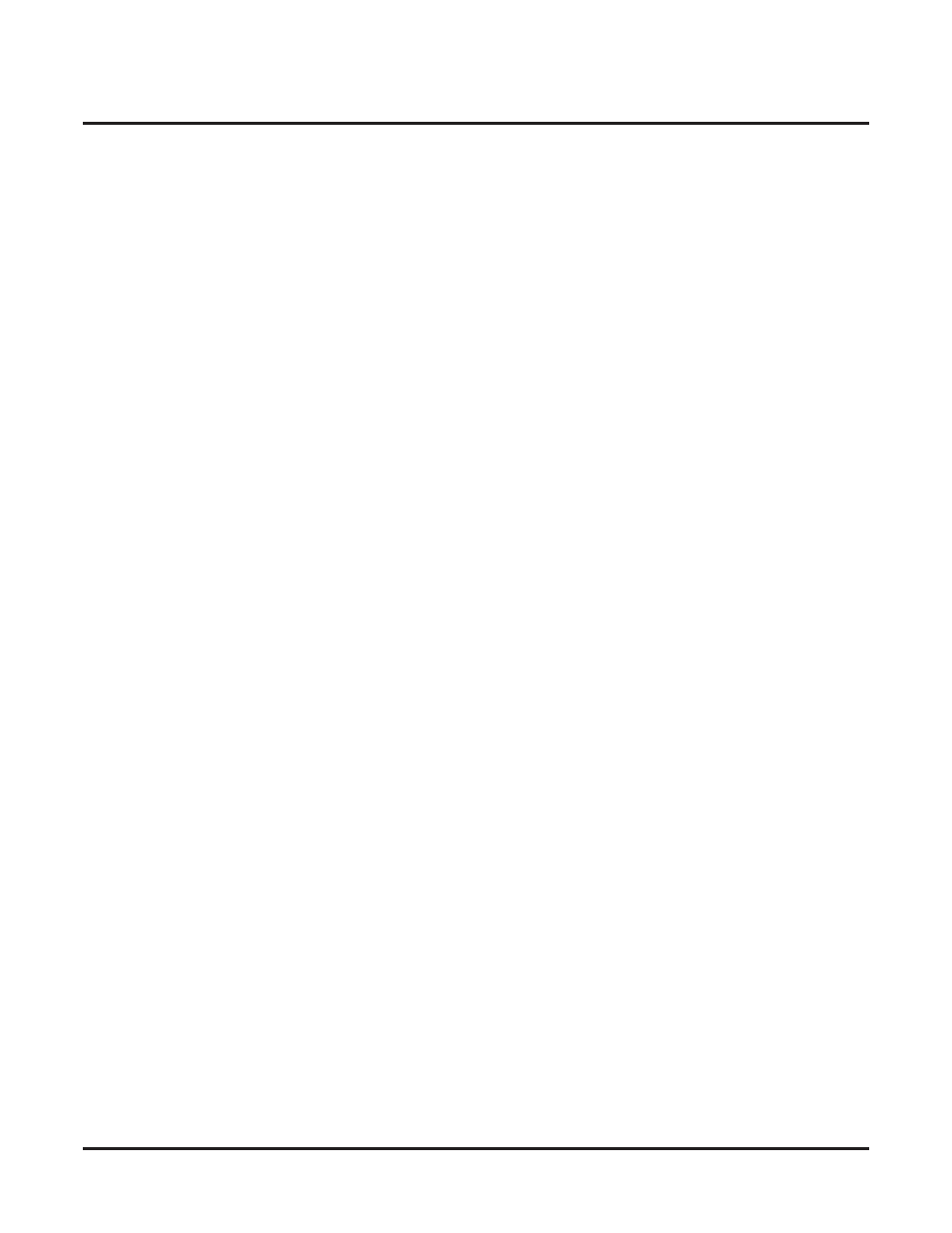
Chapter 2
Administration Setup
8
◆
Aspire Conference Bridge User Guide
The screen displays the following conÞgured information for the Aspire Conference Bridge:
●
System Time
The current date and time being used by the Aspire Conference Bridge (16CNFU) PCB.
●
Bridge Mode
The mode of operation for the Aspire Conference Bridge (Simple and Advanced Mode).
Only the Advanced mode is available with the Aspire.
●
No. of Channels
The number of channels available on the Aspire Conference Bridge PCB.
●
Max. Conf. Duration
The maximum conference duration.
●
End Tone Alert Time
The alert message is played to all participants at the speciÞed time before the end of the conference. A
time of two minutes speciÞes that the end message be played two minutes before the conference ends.
●
No. of Simple Conferences
The number of conferences conÞgured in simple mode conÞguration.
Not available with the Aspire system.
●
No. of Existing Conf.
The number of currently scheduled conferences.
This screen also allow access to deÞne some of the Conference Bridge settings:
●
Edit Bridge Configuration
(page 9)
:
Maximum Participants Per Conference
Maximum Conference Duration
End Tone Alert Time
Use Custom Greeting
●
User Accounts
(page 11)
●
Edit Gain Configuration
(page 15)
