Editing names and numbers, Erasing names and numbers, Scrolling view – Nokia 5160 User Manual
Page 45: Checking available memory, Chargers and other accessories
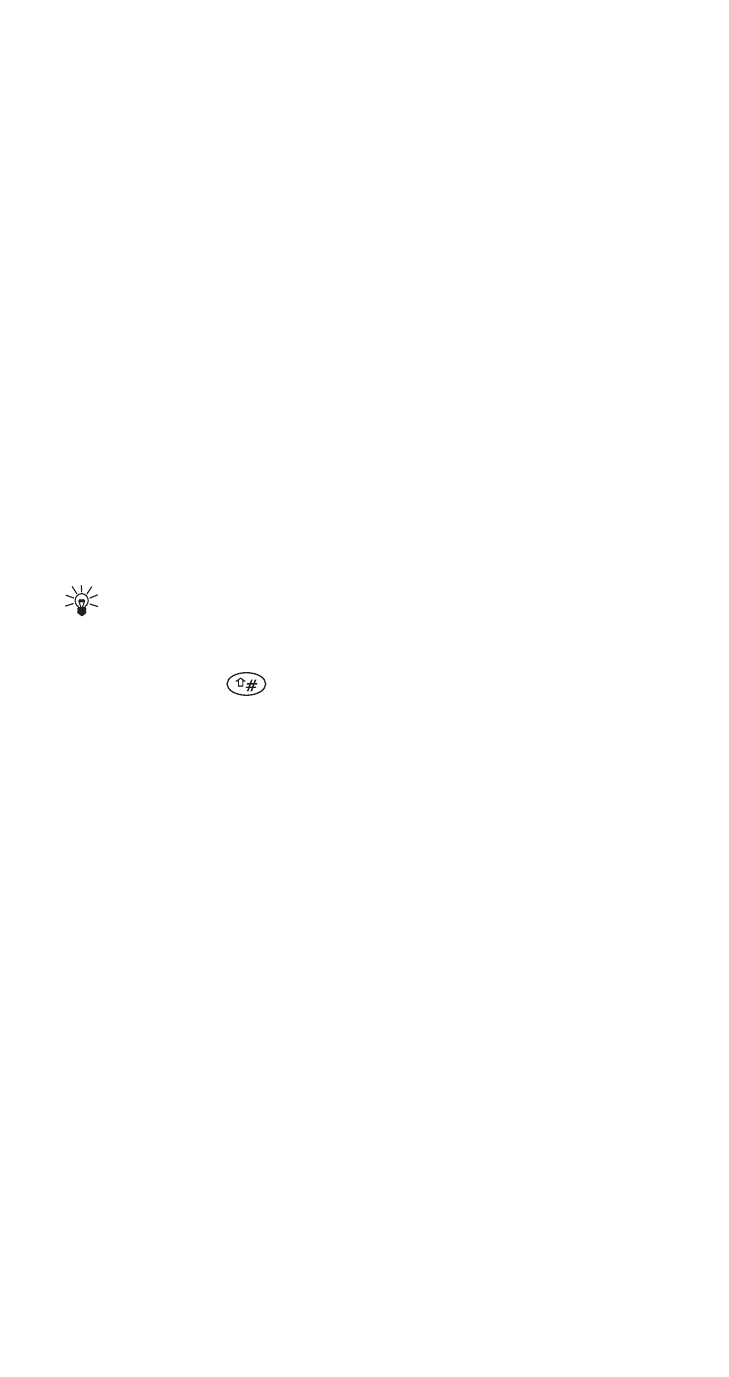
38
Editing names and numbers
To edit phone book entries, press Menu 1 3, scroll to the
entry you want to edit, then press Edit. Edit the name and
number as needed.
Erasing names and numbers
Use Menu 1 4 to erase entries from your phone book. One
by one lets you select one entry at a time to be erased.
Erase all erases your entire phone book (you will be required
to enter your security code first).
Scrolling view
Use Menu 1 5 1 to choose a scrolling view for your phone
book (Name list, Name+number, or Name only).
Tip: If your phone book’s scrolling view is set to
Name list or Name only, you can view the phone
number associated with a name by pressing and
holding the
key.
Checking available memory
Use Menu 1 5 2 to see how many memory locations are free
and how many are being used. (Each memory location holds
one phone number and associated name.)
