2 vt52 command guide – Network Technologies CS-16/8 User Manual
Page 69
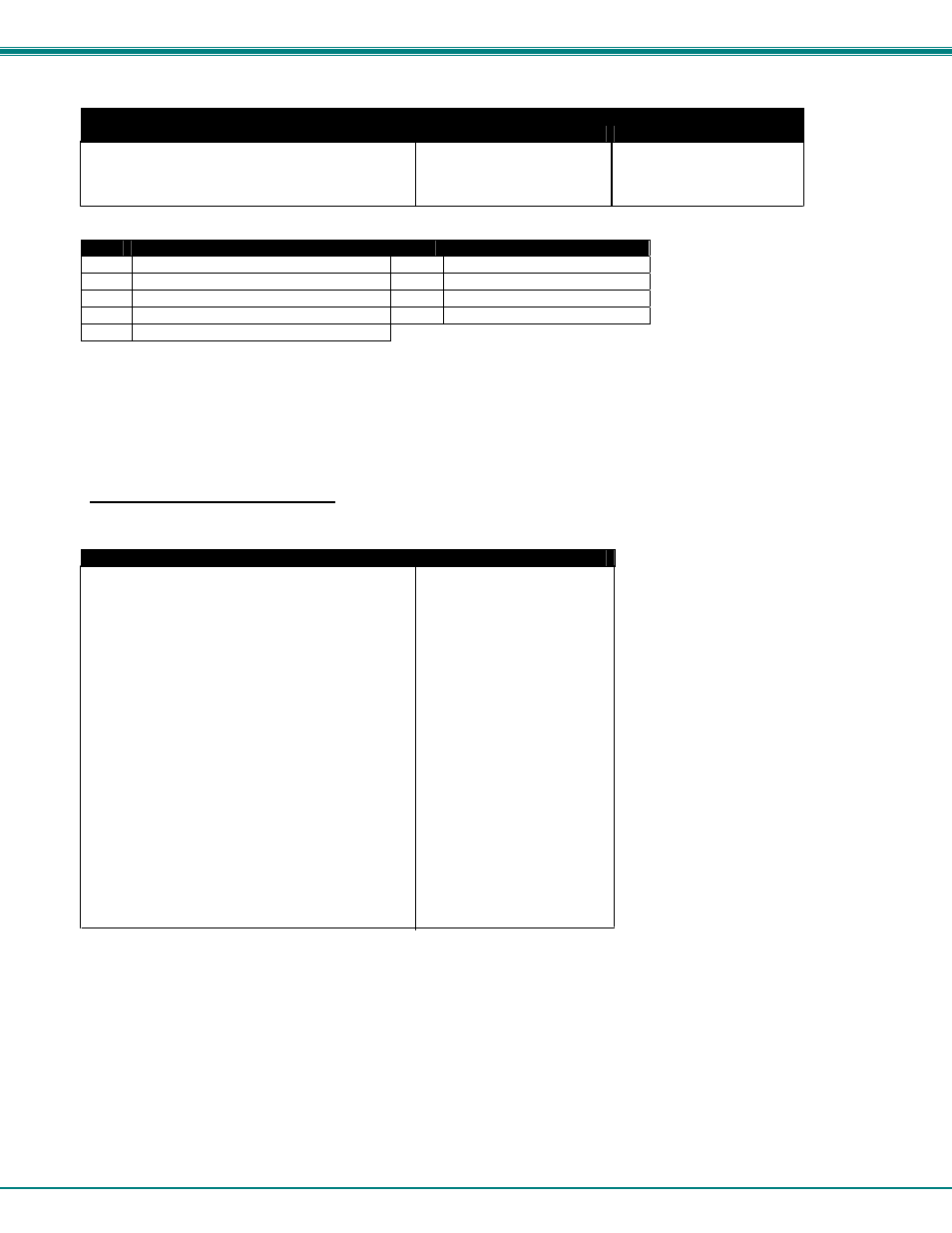
NTI RACK MOUNT CONSOLE TERMINAL WITH CONSOLE SWITCH
64
Supported VT100, VT220 and Console ANSI Commands, Cont'd
Command
FUNCTION
VT100, VT220
Console ANSI
Request keyboard status report
CSI ? 26 n
Same
Respond with keyboard language
CSI ? 27; Ps n
Same
(see table below for values of “Ps”)
Values of Ps (above)
Ps
Keyboard Language
Ps
Keyboard Language
1 U.S.
6 Spanish
2 U.K.
7 Swedish
3 Danish
8 Norwegian
4 German
9 Italian
5 French
*1. More than one mode, but less than 17, may be set with one sequence. Enter multiple numeric parameters separated
by semicolons (;). However you cannot combine sequences containing "?" with those that don't contain "?", nor can
you combine sequences ending with "h" with those ending with "l".
*2. To toggle monitor mode from the keyboard, press CTRL SHIFT 1 (use the 1 on the numeric keypad).
*3. In VT52 or VT100 modes, displays checkerboard character.
4.5.2 VT52 Command Guide
Table 8- VT52 Mode Escape Sequences
Command
VT52
Move cursor up one line
ESC A
Move cursor down one line
ESC B
Move cursor right one column
ESC C
Move cursor left one column
ESC D
Move cursor to home position
ESC H
Move cursor up one line with scroll
ESC I
Move cursor to line line, column col
ESC Y line col
Select graphics character set
ESC F
Select U.S. ASCII character set
ESC G
Erase from cursor to end of display
ESC J
Erase from cursor to end of line
ESC K
cursor
line
ESC
V
display
ESC
]
Transparent print mode on
ESC W
Transparent print mode off
ESC X
Copy print mode on
ESC ^
Copy print mode off
ESC _
Keypad application mode on
ESC =
Keypad application mode off
ESC >
Enter
VT100
mode
ESC
<
Identify
terminal
ESC
Z
