Get started, Open the back cover, Insert the sim card and battery – Nokia 1203 User Manual
Page 4: Remove the sim card, Charge the battery
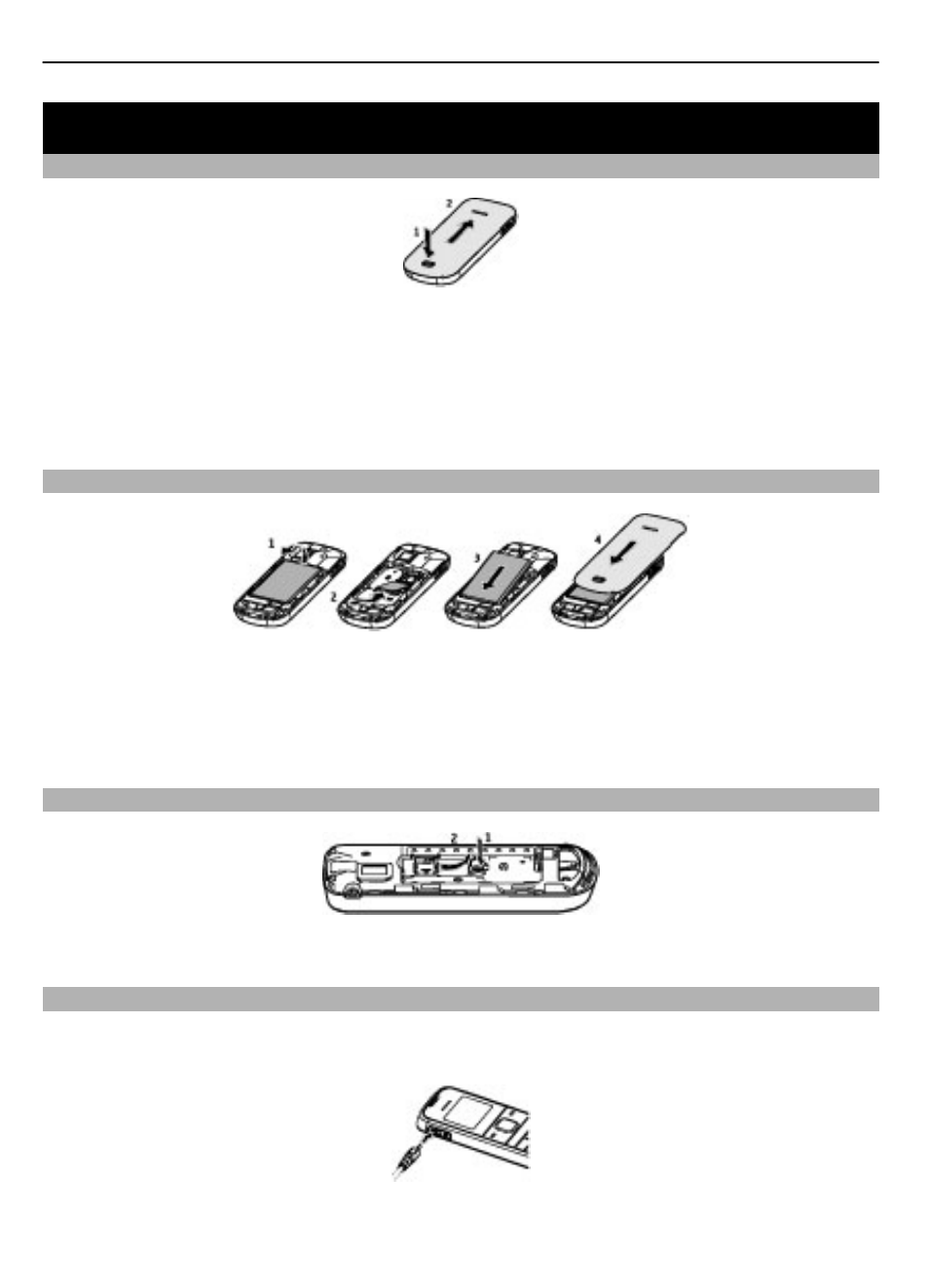
Get started
Open the back cover
Press the release button (1), slide the back cover upwards (2), and remove it.
This phone is intended for use with the BL-4C battery.
Safe removal. Always switch the device off and disconnect the charger before removing
the battery.
Insert the SIM card and battery
1 Lift the battery, and remove it (1).
2 Insert the SIM card (2). Ensure that the gold-coloured contact area is facing down
and the SIM card is inserted with the bevelled corner facing the bottom of the device.
3 Replace the battery and back cover (3, 4).
Remove the SIM card
Press the release spring (1) and slide out the SIM card (2).
Charge the battery
Your battery has been partially charged at the factory. If the device indicates a low
charge, do the following:
1 Connect the charger to a wall outlet.
4
Get started
- 5510 (102 pages)
- 2310 (58 pages)
- 2310 (63 pages)
- 3660 (17 pages)
- 3660 (157 pages)
- N78 (368 pages)
- 5210 (106 pages)
- Nokia 1112 (56 pages)
- 7210 (185 pages)
- 2600 (66 pages)
- 2600 (2 pages)
- 2600 (185 pages)
- 6700 Slide (56 pages)
- 3510 (30 pages)
- 2100 (63 pages)
- 7020 (74 pages)
- 6300 (80 pages)
- E61i (241 pages)
- N97 (130 pages)
- N97 (357 pages)
- N71 (115 pages)
- 6510 (4 pages)
- 6670 (321 pages)
- N900 (283 pages)
- 2760 (99 pages)
- 2760 (69 pages)
- 9110i (26 pages)
- 8600 Luna (201 pages)
- 1616 EN (17 pages)
- 1616 (28 pages)
- 3109 (86 pages)
- E72 (150 pages)
- 9500 (112 pages)
- 3250 (2 pages)
- N72 (121 pages)
- XPRESSMUSIC 5220 (56 pages)
- 7370 (2 pages)
- 7370 (201 pages)
- 6170 (209 pages)
- E63 (143 pages)
- C3-00 (44 pages)
- 7610 (161 pages)
- 6310i (161 pages)
- 1280 (34 pages)
- 2690 (90 pages)
