Mdi/mdi-x button, Rear panel, Hardware and environmental requirements – Nortel Networks 60-12T User Manual
Page 22: Mdi/mdi-x button -6, Rear panel -6, Hardware and environmental requirements -6, Figure 1-3, Baystack 60-12t/60-24t rear panel -6
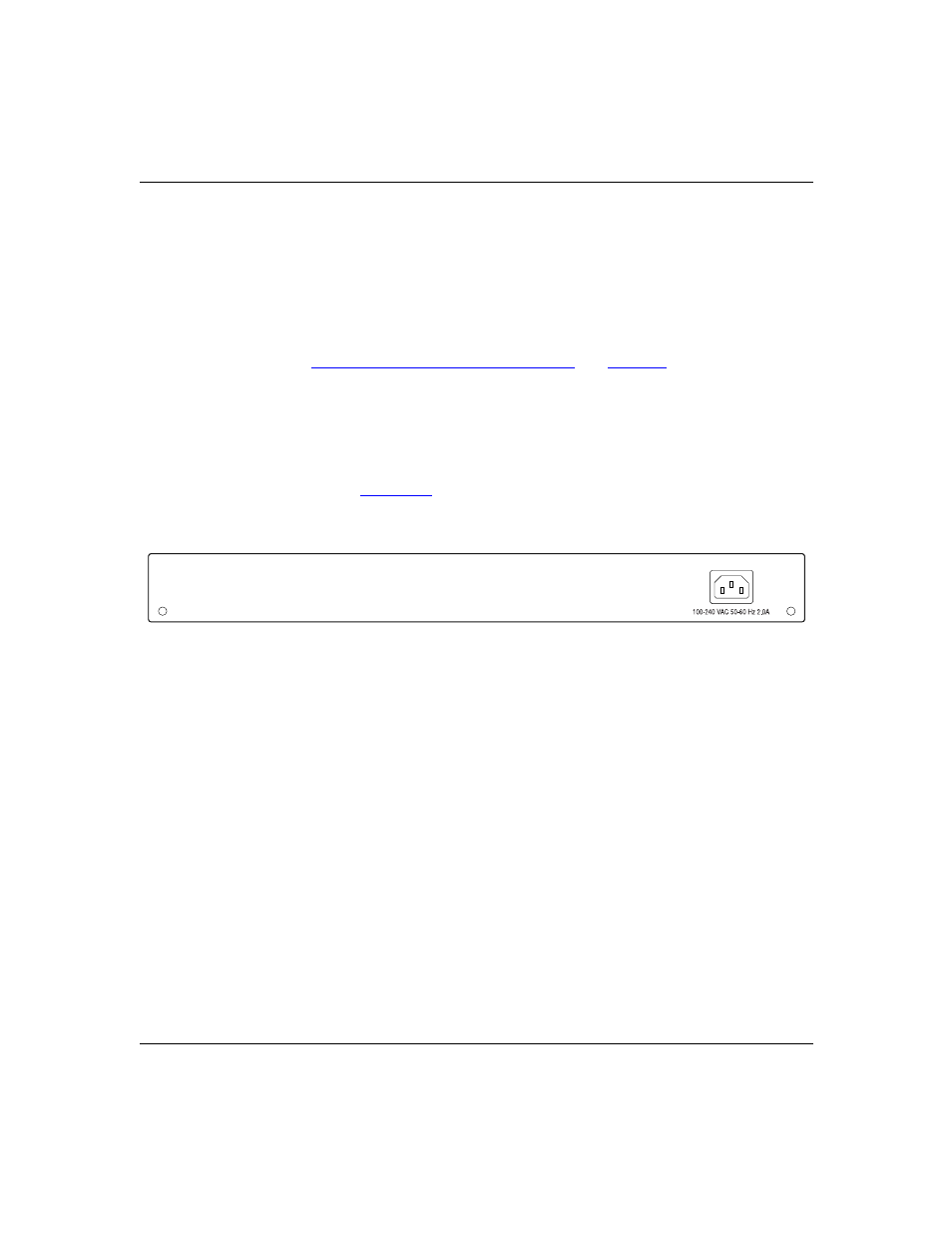
Installation and Reference for the BayStack 60-12T/60-24T 10/100 Ethernet Hubs
1-6
206378-A
MDI/MDI-X Button
The MDI/MDI-X button sets port 1 on the BayStack 60-12T/60-24T 10/100
Ethernet Hub from a normal (MDI-X) port to an uplink (MDI) port. Set the MDI/
MDI-X button to uplink (MDI) mode to connect your BayStack 60-12T/60-24T
10/100 Ethernet Hub to another Ethernet hub or switch using a standard
straight-through Ethernet cable.
“Cable Types and MDI/MDI-X Modes
for details regarding
using straight-through or crossover cables to connect your BayStack 60-12T/
60-24T 10/100 Ethernet Hub to various network devices.
Rear Panel
) of the BayStack 60-12T/60-24T 10/100 Ethernet Hub
includes a standard AC power cord receptacle.
Figure 1-3.
BayStack 60-12T/60-24T Rear Panel
Hardware and Environmental Requirements
The following environmental and hardware specifications are required for proper
installation and function of your hub:
•
Power - 100 to 240 V AC (+/- 10 %), 50 to 60 Hz (+/- 3 Hz)
•
The hub should be located in a cool, dry place, with at least 10 cm (4 inches)
of space in front and behind the hub for ventilation.
•
Do not place the hub in direct sunlight. Keep the hub away from heat sources
or areas with high amounts of electromagnetic interference.
•
If you intend to mount the hub in a rack, make sure you have adequate
mounting screws, brackets, bolts, nuts, and appropriate tools.
•
Be sure you have all necessary network cables and connectors.
9259EA
