NCR S10XL User Manual
Page 127
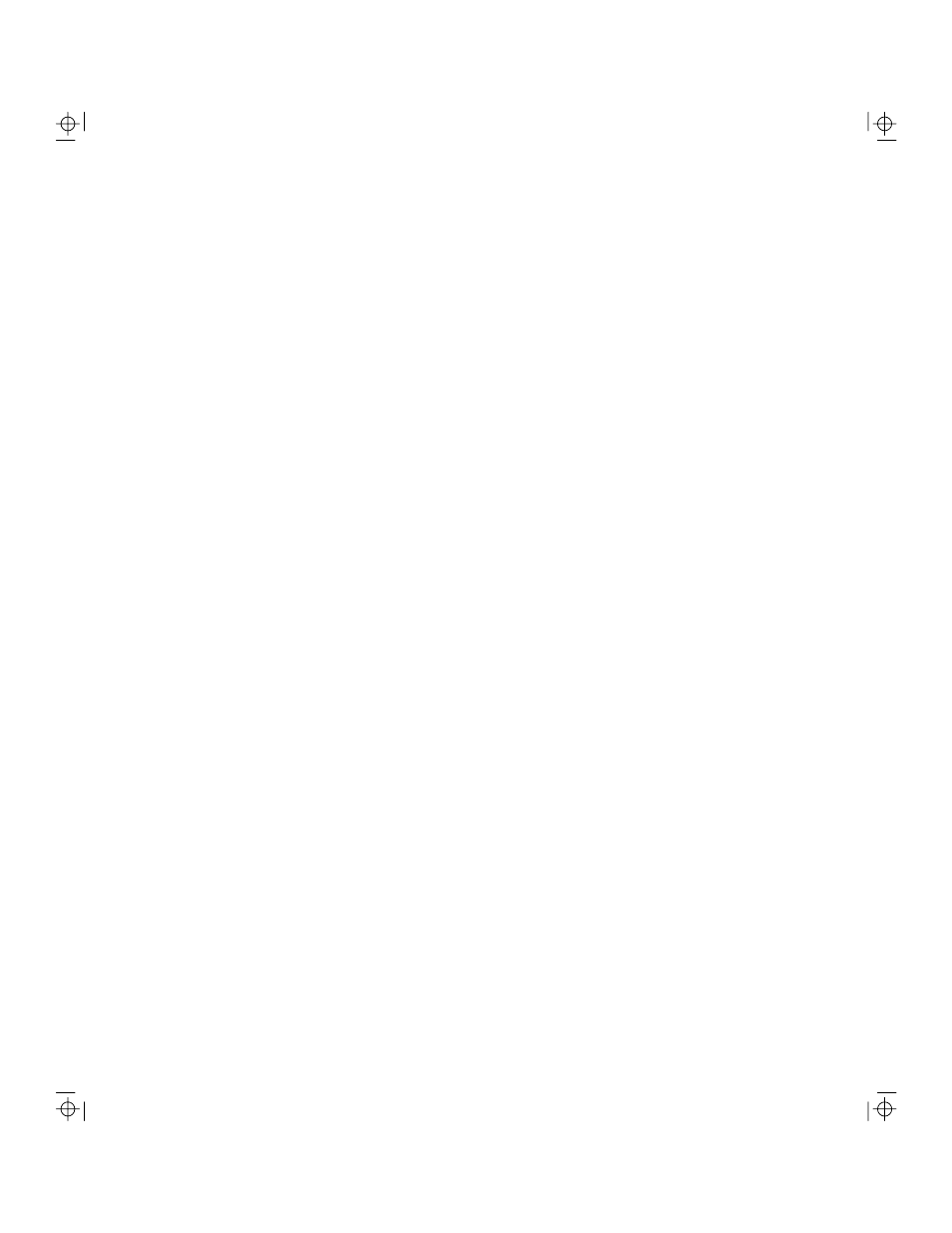
Sample Configurations
Sample Standard Configuration
NCR S10XL Hot Plug Server User Guide
C-7
•
Set PCI slot 1 (PCI Ethernet Adapter
SMC8432BTA) to IRQ5.
•
Set PCI slot 2 (PCI Token Ring Adapter Olicom
OC-3136) to IRQ 14.
•
Set PCI slot 3 to --.
•
Set the On Board SCSI to IRQ 11.
•
Set the VGA Palette Snoop to Disabled.
•
Set the On Board SCSI AIC-7870 to Enabled.
•
Set the Boot Drive to Enabled.
When you finish, the screen should look like the
following:
PCI IRQ Setting
[Manual]
INTA INTB INTC INTD
PCI Slot 1
[ 5] [ 14] [--] [11]
PCI Slot 2
[ 14] [--] [11] [ 5]
PCI Slot 3
[--] [11] [ 5] [14]
On Board SCSI
[11] [ 5] [ 14] [--]
VGA Palette Snoop
[Disabled]
On Board SCSI AIC-7870
[Enabled]
Boot Device
[Enabled]
4.
Press [Esc] to return to the main menu in BIOS
Setup.
5.
Press [Esc], again. Select Yes to save System Settings
and PCI Adapter settings, and to reboot the system.
