Nortel Networks Nortel IP Phone 1210 User Manual
Page 86
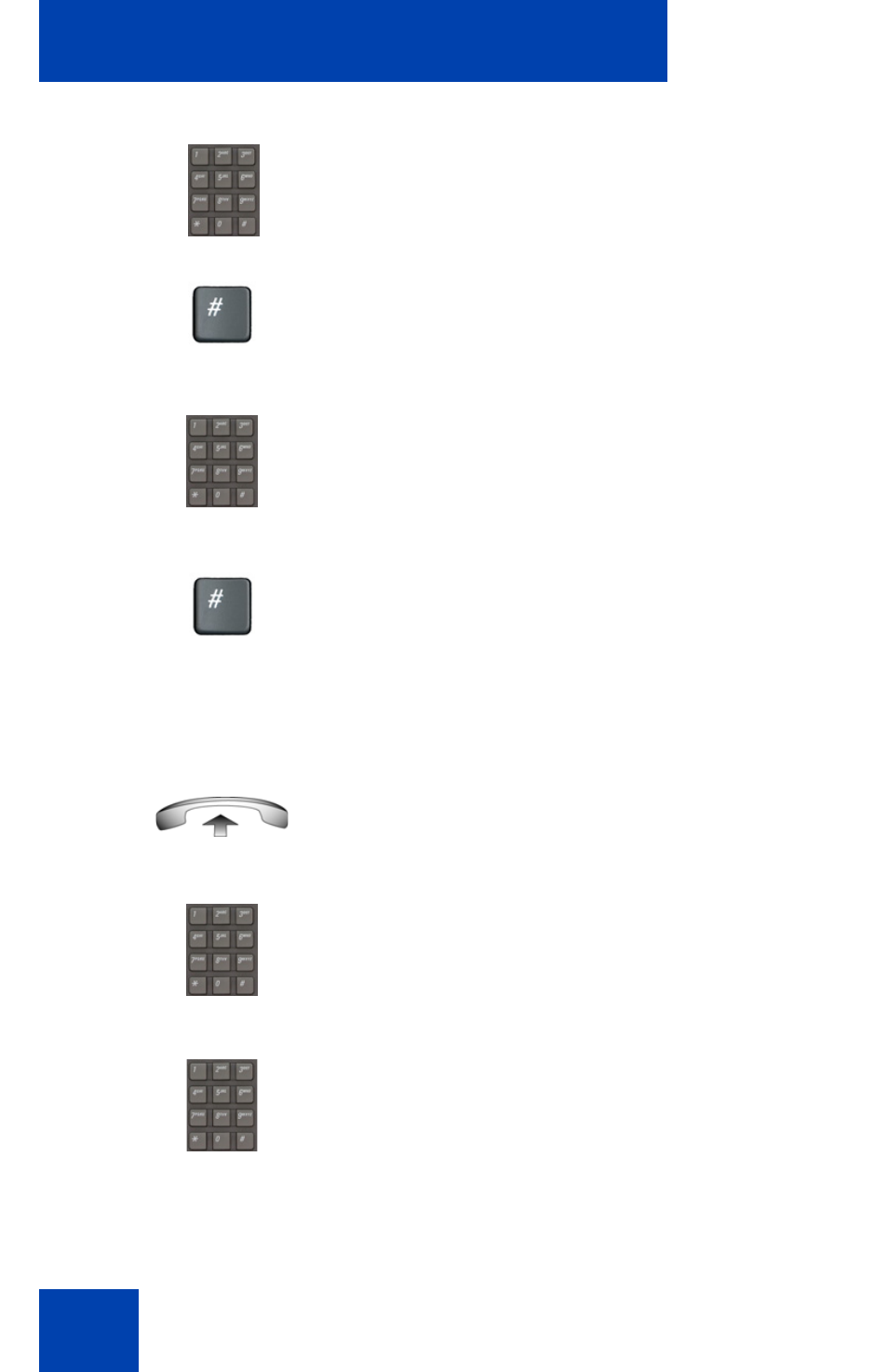
Operating your IP Phone 1210
86
Deactivating Remote Call Forward
Use the following procedure to activate Remote Call Forward.
5.
Dial your DN.
or
To reinstate call forward to the previous
call forward number, press the
#
key.
(Do not perform steps 6 and 7.)
6.
Dial the number to which to forward the
calls.
If the number dialed is invalid, you hear a
fast busy signal.
7.
Press the
#
key.
1.
Lift the
handset.
2.
If you call from an IP Phone outside the
system, dial the
direct system access
number
and wait for the dial tone.
3.
Dial the
Remote Call Forward
Deactivate
FFC.
or
See also other documents in the category Nortel Networks Handset Cordless Phone:
- Polycom SoundPoint IP 430 (4 pages)
- Meridian M2008HF (74 pages)
- Nortel IP Phone 1110 (114 pages)
- 2210 (116 pages)
- SoundPoint IP 550 (96 pages)
- Meridian M3905 (110 pages)
- 744X (52 pages)
- 4060 (174 pages)
- 320 (86 pages)
- T7406E (34 pages)
- BCM 450 (21 pages)
- NN-10300-014 (90 pages)
- C4020 (51 pages)
- BCM50 2.0 (36 pages)
- T7100 (2 pages)
- Nortel Business Series Terminal T7000 (4 pages)
- 2033 (2 pages)
- 6140 (126 pages)
- Norstar M7000 (4 pages)
- M 901 (26 pages)
- SoundPoint IP 560 (4 pages)
- 6120 (84 pages)
- T7406 (47 pages)
- T7208 (188 pages)
- C4030 (32 pages)
- Norstar M7324 (6 pages)
- NN43111-101 (2 pages)
- 1120E/1140E (2 pages)
- 2211 (61 pages)
- Nortel 4075 (244 pages)
- T7208 (2 pages)
- Nortel IP Phone 1230 (166 pages)
- Nortel IP Phone 1220 (164 pages)
- 743X (52 pages)
- Norstar M7100 (4 pages)
- NN43111-100 (94 pages)
- NN42030-300 (64 pages)
- Portable Telephone (18 pages)
