Charging, Charge the battery – Nokia 500 User Manual
Page 12
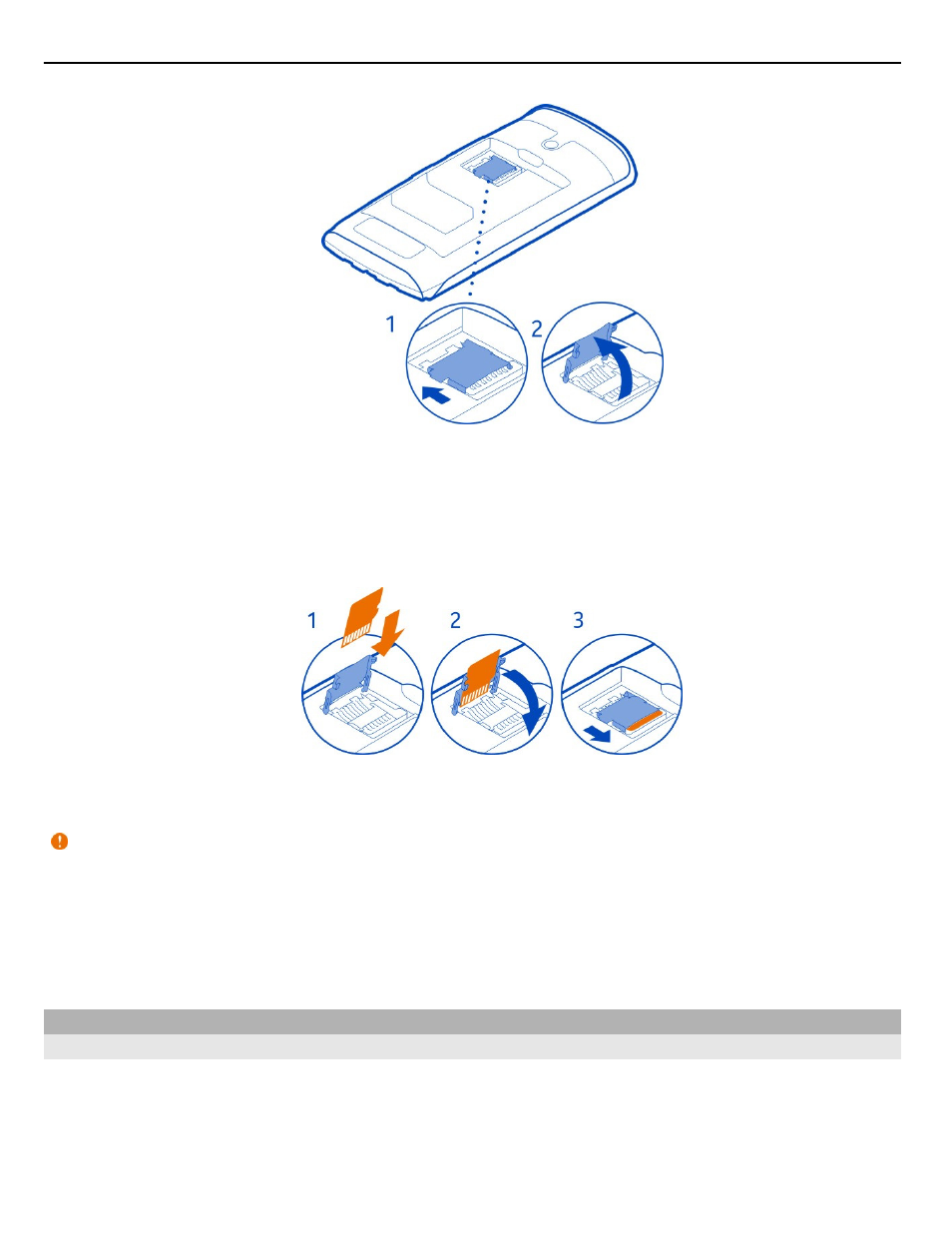
4 Insert the memory card into the holder. Make sure the contact area of the card
would face down when the memory card holder is lowered.
5 Lower the memory card holder.
6 To lock the memory card holder, slide the holder to its original position.
Remove the memory card
Important: Do not remove the memory card when an app is using it. Doing so may
damage the memory card and the device and corrupt data stored on the card.
1 Switch the phone off.
2 Remove the back cover and battery.
3 Slide and lift the memory card holder, and remove the memory card.
Charging
Charge the battery
If the battery has not been used for a long time, to begin charging, you may need to
connect the charger, then unplug and reconnect it.
Your battery has been partially charged at the factory, but you may need to recharge
it before you can switch on your phone for the first time.
12
Get started
- 5510 (102 pages)
- 2310 (58 pages)
- 2310 (63 pages)
- 3660 (17 pages)
- 3660 (157 pages)
- N78 (368 pages)
- 5210 (106 pages)
- Nokia 1112 (56 pages)
- 7210 (185 pages)
- 2600 (66 pages)
- 2600 (2 pages)
- 2600 (185 pages)
- 6700 Slide (56 pages)
- 3510 (30 pages)
- 2100 (63 pages)
- 7020 (74 pages)
- 6300 (80 pages)
- E61i (241 pages)
- N97 (130 pages)
- N97 (357 pages)
- N71 (115 pages)
- 6510 (4 pages)
- 6670 (321 pages)
- N900 (283 pages)
- 2760 (99 pages)
- 2760 (69 pages)
- 9110i (26 pages)
- 8600 Luna (201 pages)
- 1616 EN (17 pages)
- 1616 (28 pages)
- 3109 (86 pages)
- E72 (150 pages)
- 9500 (112 pages)
- 3250 (2 pages)
- N72 (121 pages)
- XPRESSMUSIC 5220 (56 pages)
- 7370 (2 pages)
- 7370 (201 pages)
- 6170 (209 pages)
- E63 (143 pages)
- C3-00 (44 pages)
- 7610 (161 pages)
- 6310i (161 pages)
- 1280 (34 pages)
- 2690 (90 pages)
