NISSAN Z12-D User Manual
Page 170
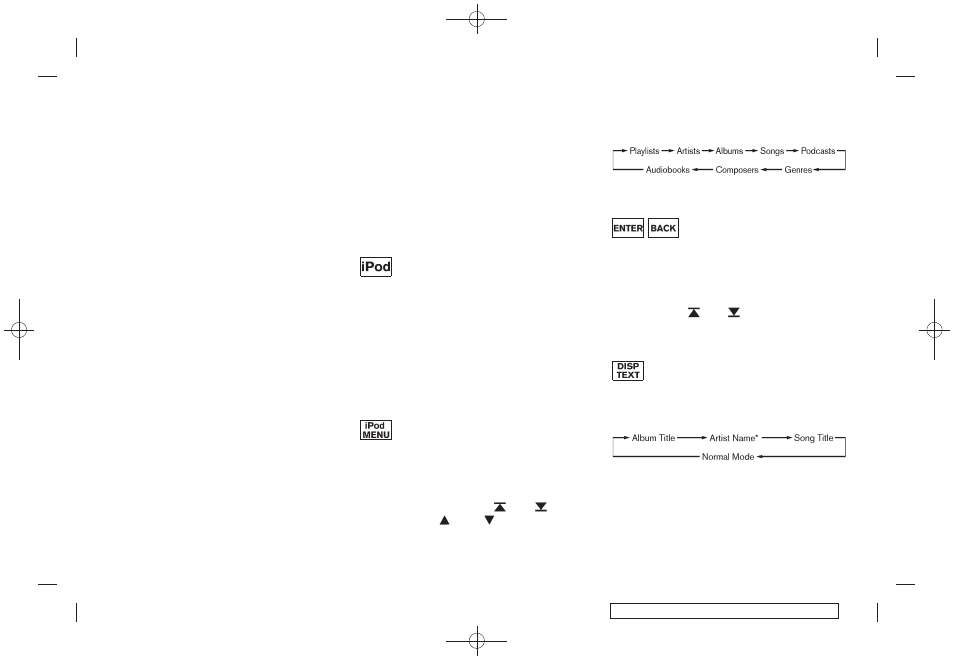
Black plate (168,1)
Model "Z12-D" EDITED: 2009/ 1/ 28
can only be operated by the vehicle audio
controls.
To disconnect the cable from the vehicle outlet,
fully depress the center connector button to
unlatch the connector and pull the connector
straight out of the outlet. To disconnect the
cable from the iPod
®
, fully depress the side
connector buttons and pull the iPod
®
connector
straight out of the iPod
®
.
* iPod
®
is a trademark of Apple Inc., registered in
the U.S. and other countries.
Compatibility:
The following models are available:
. Third generation iPod
®
(Firmware version
2.3 or later) (Audiobook and Podcast are not
available)
. Fourth generation iPod
®
(Firmware version
3.1.1 or later)
. Fifth generation iPod
®
(Firmware version
1.1.2 or later)
. 5.5 generation iPod
®
(Firmware version
1.2.3 or later)
. iPod
®
mini (Firmware version 1.41 or later)
. iPod
®
photo (Firmware version 1.2.1 or later)
. iPod
®
nano (Firmware version 1.2 or later)
. The first generation iPod
®
classic (Firmware
version 1.0.3 or later)
The fourth generation iPod
®
nano, iPod
®
touch,
the second generation iPod classic and iPhone
3G may not work with the system in some
cases.
Make sure that your iPod
®
firmware is updated.
iPod
®
button:
Place the ignition switch in the ACC or ON
position. Then, push the iPod
®
button to switch
to the iPod
®
mode.
If another audio source is playing and the iPod
®
is connected, pushing the iPod
®
button changes
to the iPod
®
mode.
If the system has been turned off while the iPod
®
was playing, pushing the PWR button will start
the iPod
®
.
Top menu item selecting:
When the iPod
®
MENU button is pushed while
the iPod
®
is connected, the interface for iPod
®
operation is shown on the audio display. The
items on the menu list can be scrolled by
pushing the SEEK button
or
and the
TUNE button
or
while the iPod
®
is
operational. To select an item, push ENTER. The
display can be changed as follows:
For more information about each item, see the
iPod
®
Owner’s Manual.
BACK, ENTER button:
. When the ENTER button is pushed while
the top menu is displayed, program details
are shown on the audio display.
. To select the program, push to search using
the SEEK
or
and ENTER button.
. When the BACK button is pushed, it returns
to the previous display.
iPod
®
play information:
When the DISP button is pushed while a
program is being played, the program informa-
tion display will change as follows:
* Artist Name will not be displayed for a Podcast.
4-26
Heater, air conditioner, audio and phone systems
