Actions screen, Item actions screen description – Navman F-Series User Manual
Page 18
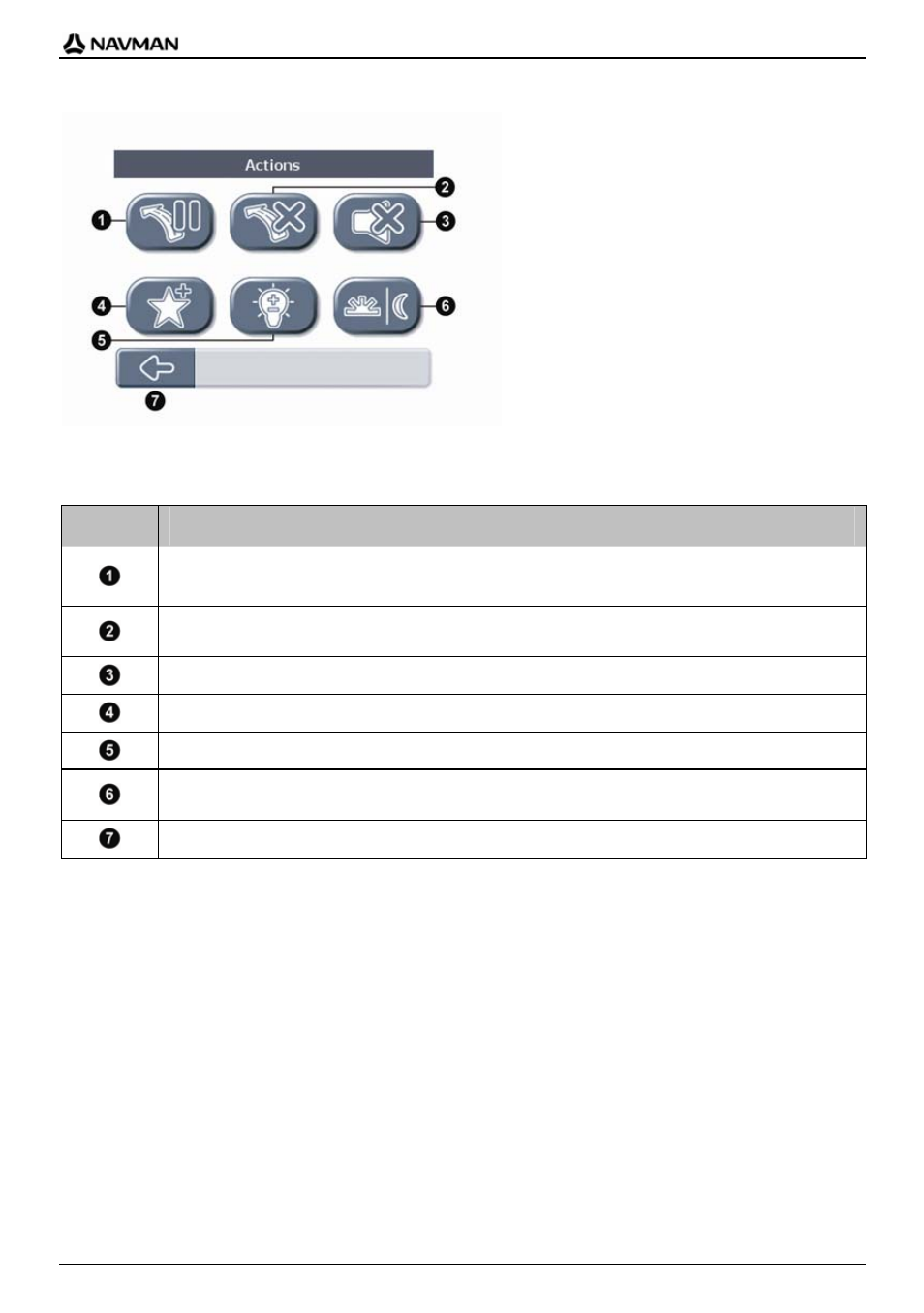
F-Series | Navigation
18
Actions screen
Tap anywhere on a navigation screen to display the Actions screen.
Item
Actions screen description
Tap this button to
pause route. If you pause your route, the Free-Driving screen will display with a
'Continue' icon in the top-left corner of the screen. Tap the Continue icon to resume route
navigation.
Tap this button to
cancel route. If you cancel your route, the Free-Driving screen will display. The
other navigation screens are not available when there is no route planned.
Tap this button to
mute or un-mute sound.
Tap this button to save current position and
add to Favourite.
Tap this button to
adjust screen brightness.
Tap this button to
change display mode (Day/Night). Day and Night modes offer different map
colours for safer driving.
Back arrow. Tap to return to the navigation screen.
- 12 (90 pages)
- B10 (19 pages)
- 5505 (68 pages)
- iCN 620 (106 pages)
- JUPITER LA000267 (26 pages)
- F30 (24 pages)
- SmartS iCN530 (72 pages)
- N60i (2 pages)
- Sport Tool M300 (26 pages)
- GPS 3450 (8 pages)
- iCN 630 (8 pages)
- iCN 510 (92 pages)
- iCN 500 series (100 pages)
- F10 (90 pages)
- TRACKER950 (41 pages)
- iCN Series (8 pages)
- F25 (70 pages)
- PiN 570 (116 pages)
- Smart 2005 (68 pages)
- N-Series (144 pages)
- F20 (10 pages)
- LA000507 (16 pages)
- LA000578A (17 pages)
- SmartST Professional (60 pages)
- Smart V3 (53 pages)
- ICN 330 (16 pages)
- 5380 (64 pages)
- iCN-700 Series (128 pages)
- TRACKER 5100 (42 pages)
- VHF 7200 (60 pages)
- Sport Tool W300 (26 pages)
- M-Nav 650 (84 pages)
- 3100 (16 pages)
- ICN 550 (72 pages)
- 5605 (68 pages)
- iCN 600series (41 pages)
- 2 (6 pages)
- GPS 4400 (8 pages)
- Tracker500/500i (44 pages)
- LA000508 (18 pages)
- tracker plotter TRACKER 5600 (42 pages)
- iCN700 (124 pages)
- S-Series (133 pages)
- 630 (8 pages)
