Turn-by-turn, Screen, Item turn-by-turn screen description – Navman F-Series User Manual
Page 15
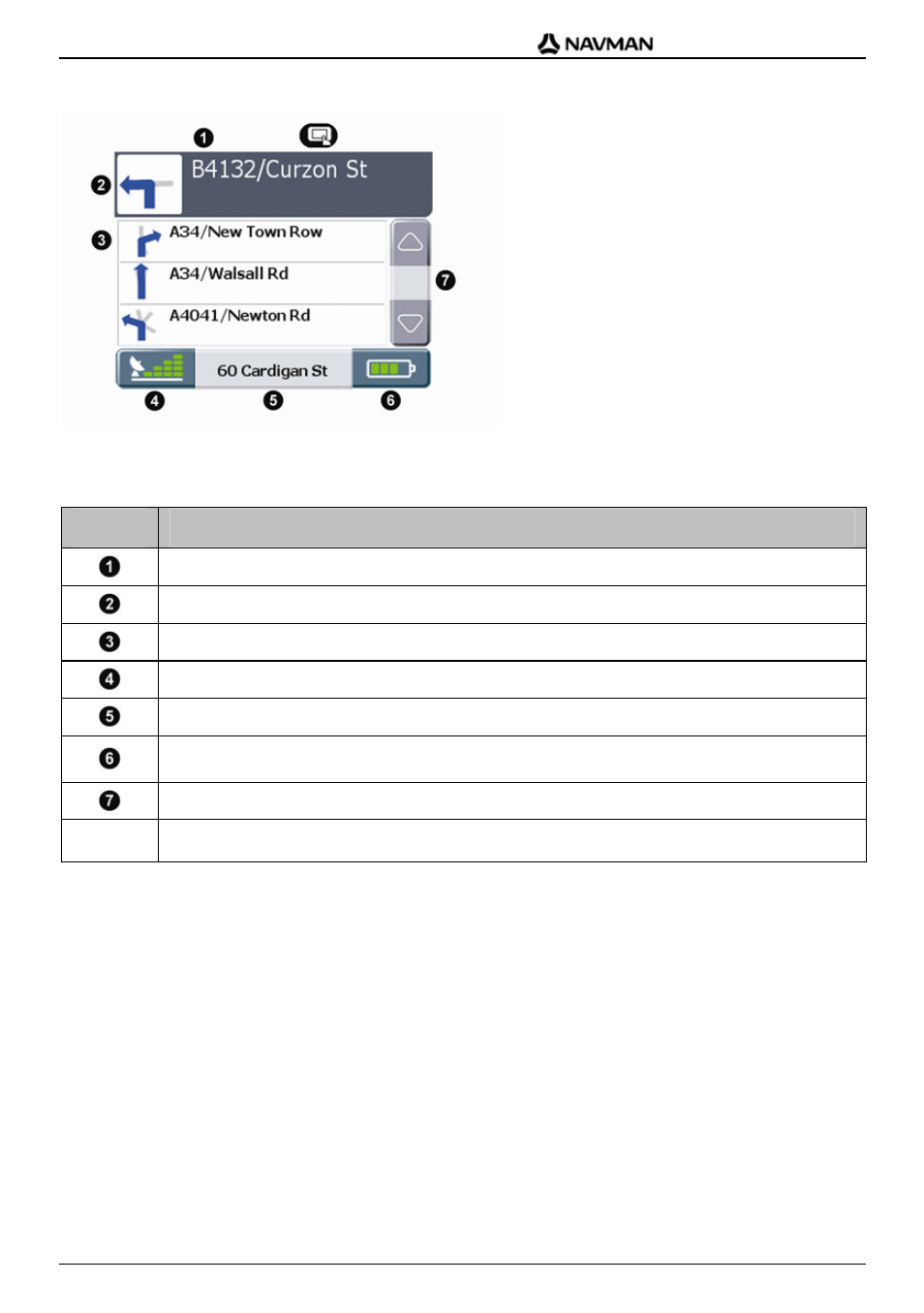
F
-Series
| Navigation
15
Turn-By-Turn
TM
screen
Press the
Navigation
to cycle to the Turn-By-Turn screen. A route must be calculated for this screen
to be able to display.
Item
Turn-By-Turn screen description
Next turn on your route.
Direction of next turn. Tap to hear next instruction.
List of next turns.
GPS icon. Tap to display GPS status screen (see "GPS Status" on page 19).
Street you are currently on.
Information icon. Tap to change the information you would like to have displayed here (see
"Information screen" on page 17).
Scroll bar. Use to scroll the list of next turns.
N
Tap anywhere on the screen to display the Actions screen (see "Actions screen" on page 18).
See also other documents in the category Navman GPS receiver:
- 12 (90 pages)
- B10 (19 pages)
- 5505 (68 pages)
- iCN 620 (106 pages)
- JUPITER LA000267 (26 pages)
- F30 (24 pages)
- SmartS iCN530 (72 pages)
- N60i (2 pages)
- Sport Tool M300 (26 pages)
- GPS 3450 (8 pages)
- iCN 630 (8 pages)
- iCN 510 (92 pages)
- iCN 500 series (100 pages)
- F10 (90 pages)
- TRACKER950 (41 pages)
- iCN Series (8 pages)
- F25 (70 pages)
- PiN 570 (116 pages)
- Smart 2005 (68 pages)
- N-Series (144 pages)
- F20 (10 pages)
- LA000507 (16 pages)
- LA000578A (17 pages)
- SmartST Professional (60 pages)
- Smart V3 (53 pages)
- ICN 330 (16 pages)
- 5380 (64 pages)
- iCN-700 Series (128 pages)
- TRACKER 5100 (42 pages)
- VHF 7200 (60 pages)
- Sport Tool W300 (26 pages)
- M-Nav 650 (84 pages)
- 3100 (16 pages)
- ICN 550 (72 pages)
- 5605 (68 pages)
- iCN 600series (41 pages)
- 2 (6 pages)
- GPS 4400 (8 pages)
- Tracker500/500i (44 pages)
- LA000508 (18 pages)
- tracker plotter TRACKER 5600 (42 pages)
- iCN700 (124 pages)
- S-Series (133 pages)
- 630 (8 pages)
