Call forwarding off premises – NEC P/N 1093099 User Manual
Page 33
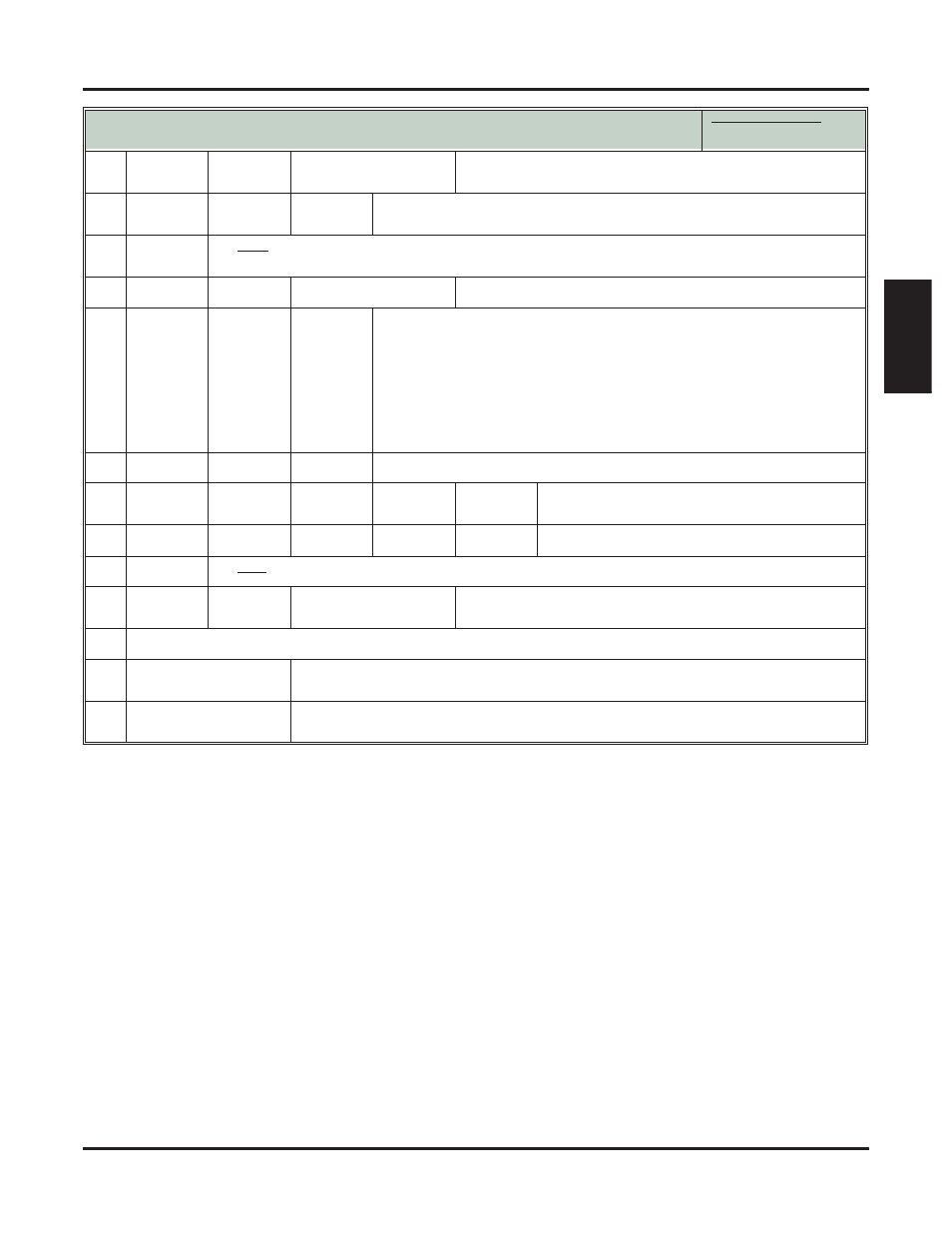
Call Forwarding Off Premises
DSX Feature Handbook
Features
◆ 25
Features
[SPEED DIAL BIN]
[Bin]
Select the bin option.
When you see
BIN#
:
• Enter the Personal Speed Dial bin you want to use (701-720) +
HOLD
.
b.
To store a new Off Premises Call Forwarding number:
• The system automatically stores this number in bin 720.
[NUMBER]
[Num]
Select the number option.
When you see
LINE/GRP/ICM
:
• Enter the line number (e.g., 1 for line 1) or Line Group number (e.g.,
90 for group 0) +
HOLD
.
• Following Speed Dial programming methods, enter the number you
want to store (up to 16 digits long) +
HOLD
.
- Press
MUTE
to store a Pause.
- Press
FLASH
to store a Flash.
- You cannot enter a name using this option.
If you see
720: IN USE OVERRIDE
?
[YES]
[YES]
Select to override the existing entry and enter a
new number.
[NO]
[NO]
Select to cancel and back up to step 3.
c.
To view the currently enabled Off Premises Call Forwarding number (if any):
[VIEW]
[View]
Select to view the currently stored number.
• Press
SPEAKER
to exit the view mode.
4.
Select the Call Forwarding mode.
[All]
[All]
Select forwarding all calls.
• Alternately dial
2
.
[Line Only]
[Line]
Select forwarding outside calls only.
• Alternately dial
8
.
Activating or Canceling Call Forwarding Off Premises
In these instructions:
[Super Display Soft Key]
[Keyset Soft Key]
