Eizo T960 User Manual
Page 7
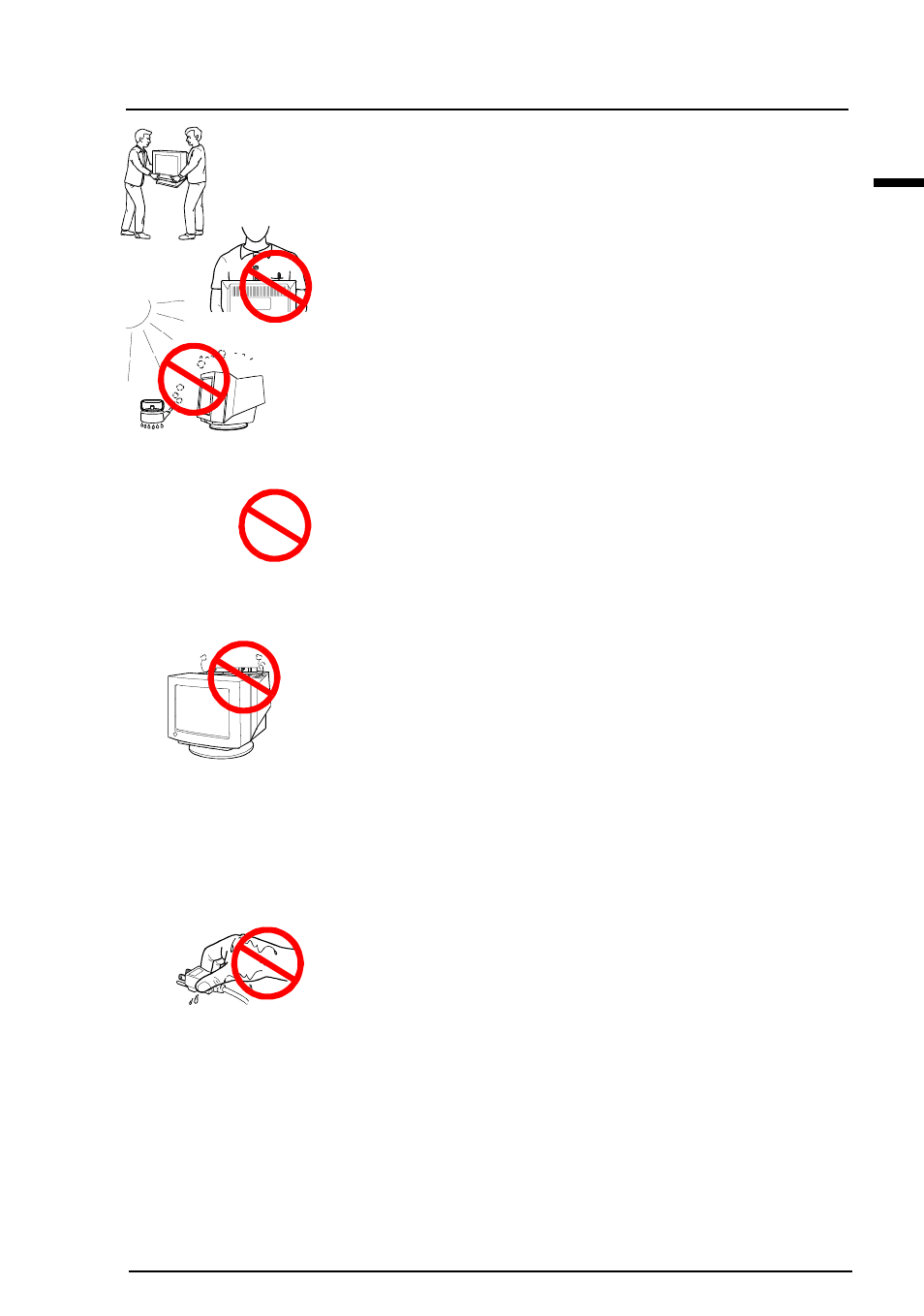
PRECAUTIONS
7
E
OK
• Handle with care when carrying the monitor
Note that the monitor is heavier at the front than at the rear. Do
not move it alone. Always work with another person.
The screen is optically coated to reduce glare. Keep hard objects
(such as buttons, tie pins, and other clothing accessories) away
from the screen surface to prevent scratches.
• Set the monitor in an appropriate location.
* Do not install in a dusty or humid environment.
* Do not place in a location where light shines directly on the
screen.
* Do not place near heat generating devices or a humidifier.
• Use an easily accessible power outlet.
This will ensure that you can disconnect the power quickly in
case of a problem.
• Do not sit on the cabinet or place any heavy objects on the
cabinet.
A unit with heavy objects on it may fall or be damaged and
result in injury.
• Do not block the ventilation slots on the cabinet.
* Do not place books or any other papers on the ventilation
slots.
* Do not install the monitor in a closed space.
* Do not use the monitor laying down or upside down.
* Do not remove the tilt-swivel stand.
Using the monitor in this way blocks the ventilation slots and
prevents proper airflow, leading to fire or other damage.
• Do not remove the tilt-swivel stand.
The stand is required to maintain clearance for the ventilation
slots on the bottom of the cabinet. Removing the stand will
block these slots and may result in fire or electric shock.
• Do not touch the plug with wet hands.
Touching the plug with wet hands is dangerous and can cause
electrical shock.
• At the end of the day or if you plan to leave the monitor
unused for an extended period, after turning off the power
switch disconnect the power cord from the wall socket so
that no power connections are made.
• Unplug the monitor before cleaning it.
Cleaning the monitor while it is plugged into a power outlet may
result in electric shock.
