Eizo T960 User Manual
Page 33
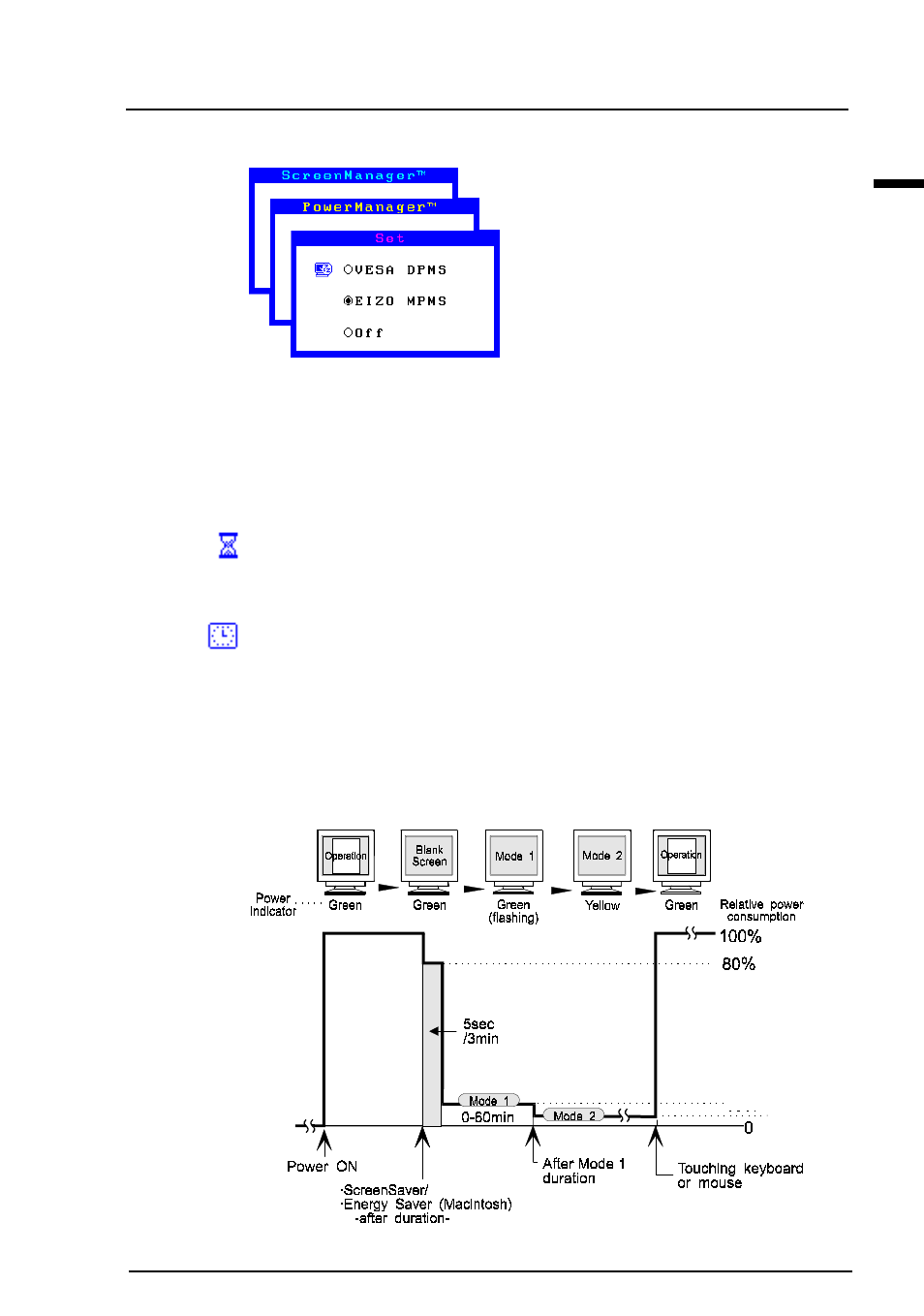
33
2 SCREEN ADJUSTMENT
E
EIZO MPMS System
1) First make the appropriate ScreenSaver settings (Macintosh/Energy
Saver) for the PC.
2) Then select “EIZO MPMS”.
3) Set the delay time, which is the interval between the time that the
ScreenSaver (Macintosh/EnergySaver) blanks the screen and the time
that the monitor enters Mode 1.
4) Set the Mode 1 duration time which is the user definable time (0-60
minutes) before the monitor enters Mode 2.
EIZO MPMS power saving method
Mode 1 operates for a user-definable period in “Duration” (in 0-60
minutes) before the monitor enters Mode 2. If the keyboard or the
mouse are not in use during this period, the monitor will then enter
PowerManager Mode 2.
3 W
15 W
See also other documents in the category Eizo Monitors:
- FlexScan F930 (2 pages)
- FlexScan L362T (43 pages)
- T566 (36 pages)
- FlexScan S2201W (76 pages)
- CG220 (14 pages)
- T68 (58 pages)
- FlexScan L675 (3 pages)
- FlexScan L363T-C (47 pages)
- FlexScan L661 (2 pages)
- ColorEdge CG242W (41 pages)
- FlexScan L985EX (2 pages)
- CG243W (52 pages)
- FlexScan L352T-C (43 pages)
- FlexScan L360 (6 pages)
- ColorEdge CG241W (36 pages)
- FlexScan L350P (2 pages)
- COLOR EDGE CG222W (38 pages)
- FlexScan M1700 (60 pages)
- ColorEdge CG232W (36 pages)
- ColorEdge CG220 (6 pages)
- FlexScan S1701 (4 pages)
- FlexScan S1931 セットアップガイド (37 pages)
- FlexScan F931 (2 pages)
- FlexScan L771 (2 pages)
- FlexScan L34 (3 pages)
- Digital Mammography Monitor (5 pages)
- TP1 (1 page)
- FlexScan S1501 (60 pages)
- COLOREDGE CG303W (42 pages)
- FlexScan L371 (2 pages)
- FlexScan F520 (2 pages)
- DURAVISION FDS1901 (30 pages)
- eClient 630L (4 pages)
- CG221 (60 pages)
- 2100W (1 page)
- eClient (3 pages)
- ColorEdge CG222W (8 pages)
- FlexScan L665 (45 pages)
- COLOREDGE CG301W (33 pages)
- FlexScan L680 (2 pages)
- T965 (35 pages)
- FlexScan L330 (103 pages)
- FlexScan S2000 (60 pages)
- FlexScan F980 (2 pages)
