Eizo T960 User Manual
Page 23
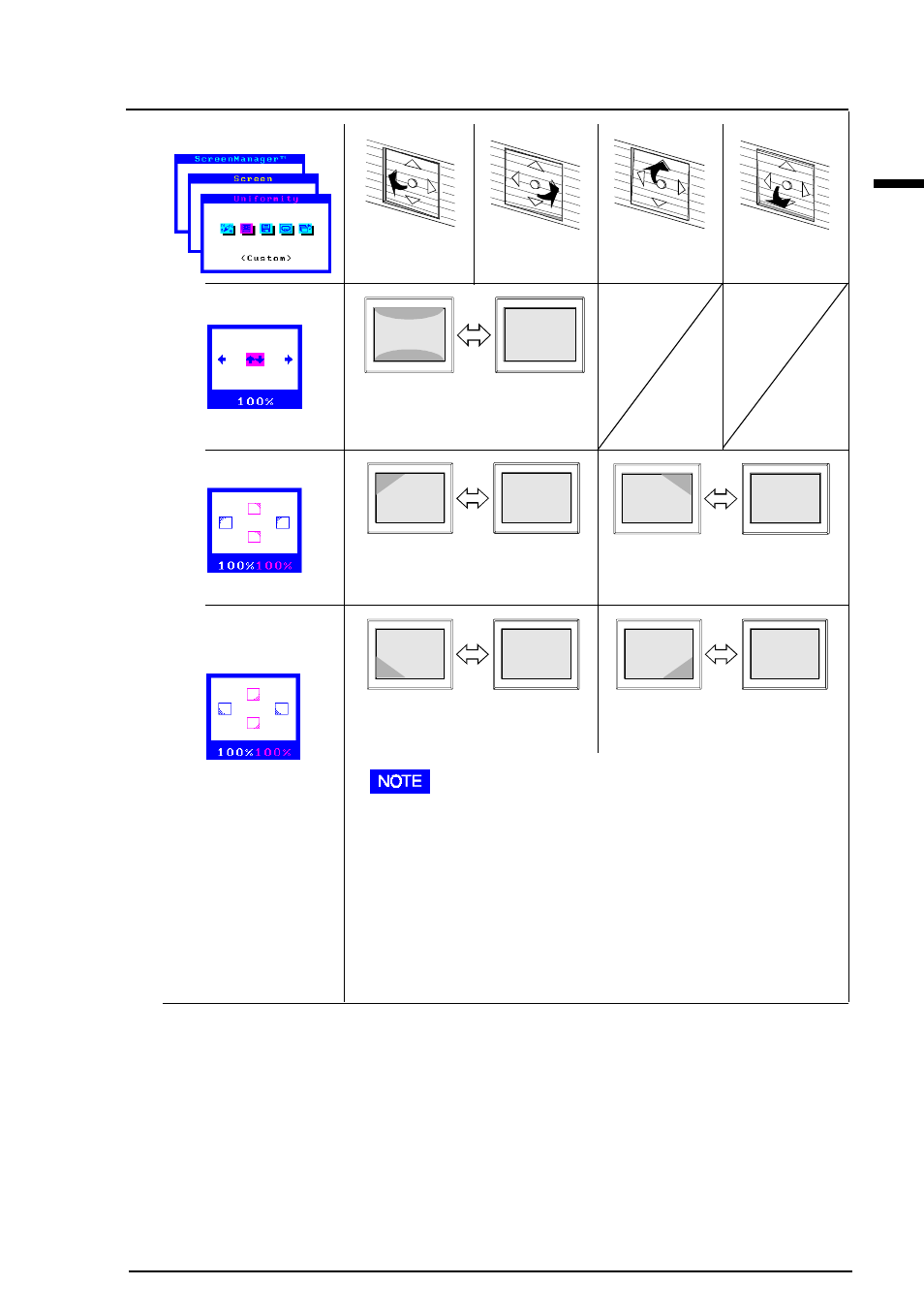
23
2
ADJUSTMENTS & SETTINGS USING THE SCREENMANAGER
E
Push the left
arrow key
Push the right
arrow key
Push the up
arrow key
Push the down
arrow key
adjusts the top/bottom
uniformity
adjusts the upper left
corner’s uniformity
adjusts the upper right
corner’s uniformity
adjusts the lower left
corner’s uniformity
adjusts the lower right
corner’s uniformity
(Top/Bottom)
(Top Corners)
(Bottom
corners)
Custom
• There is the “Reset” icon in the “Uniformity” menu
which resets only the uniformity function to the factory
default. If the data is reset using the “Reset” icon in
the “Others” menu, all the data except for one of the
uniformity adjustment return to the default.
• After performing the above adjustment, the screen
images somewhat tilts. This can be corrected by
using the “Tilt” adjustment function.
- FlexScan F930 (2 pages)
- FlexScan L362T (43 pages)
- T566 (36 pages)
- FlexScan S2201W (76 pages)
- CG220 (14 pages)
- T68 (58 pages)
- FlexScan L675 (3 pages)
- FlexScan L363T-C (47 pages)
- FlexScan L661 (2 pages)
- ColorEdge CG242W (41 pages)
- FlexScan L985EX (2 pages)
- CG243W (52 pages)
- FlexScan L352T-C (43 pages)
- FlexScan L360 (6 pages)
- ColorEdge CG241W (36 pages)
- FlexScan L350P (2 pages)
- COLOR EDGE CG222W (38 pages)
- FlexScan M1700 (60 pages)
- ColorEdge CG232W (36 pages)
- ColorEdge CG220 (6 pages)
- FlexScan S1701 (4 pages)
- FlexScan S1931 セットアップガイド (37 pages)
- FlexScan F931 (2 pages)
- FlexScan L771 (2 pages)
- FlexScan L34 (3 pages)
- Digital Mammography Monitor (5 pages)
- TP1 (1 page)
- FlexScan S1501 (60 pages)
- COLOREDGE CG303W (42 pages)
- FlexScan L371 (2 pages)
- FlexScan F520 (2 pages)
- DURAVISION FDS1901 (30 pages)
- eClient 630L (4 pages)
- CG221 (60 pages)
- 2100W (1 page)
- eClient (3 pages)
- ColorEdge CG222W (8 pages)
- FlexScan L665 (45 pages)
- COLOREDGE CG301W (33 pages)
- FlexScan L680 (2 pages)
- T965 (35 pages)
- FlexScan L330 (103 pages)
- FlexScan S2000 (60 pages)
- FlexScan F980 (2 pages)
