Napco Security Technologies Alert 800 User Manual
Page 3
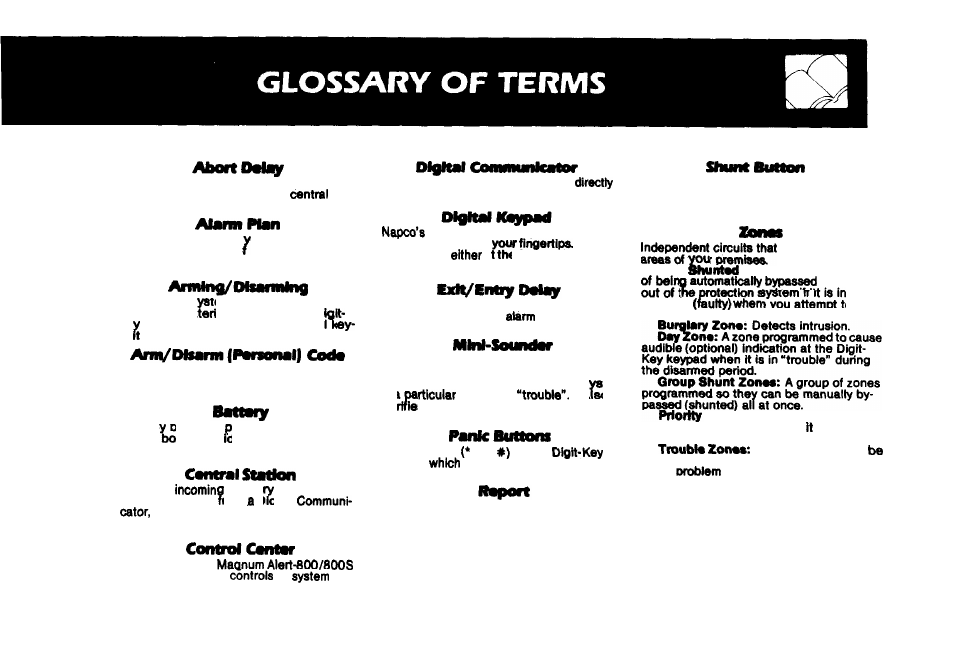
A delay period that allows the system to
be reset before it reports to a
station.
Identifies the areas of
tected by each zone o
our premises pro-
protection and lists
zone features (see page 15).
Turning yours
tern ON or OFF. This can
be done by en enng a code on the D
Ke keypad, or by turning an optional
sw tch.
A code of up to six digits which is used to
arm and disarm the system from the key-
pad.
Standb
Center
battery is laced in the Control
x to prov de backup protection in
the event of a power lose.
Monitors
burgla and emer-
gency messages rom D gital
and alerts the proper authorities
(optional feature).
The heart of the
security system; it
all
functions.
Reports burglary and emergencies
to the central station over telephone lines.
Digit-Key keypad puts Control
Center functions at
be mounted
a
It can
the Control Center or
anywhere in your premises.
Lets you exit and enter your premises
without setting off an
after the
system is armed.
Buzzer at each Digit-Key keypad warns
that entry delay time is In progress. It also
sounds when you attempt to arm the s
tern
if a
zone is in
It a so
ve ies contact with a central station
(optional).
Two buttons and
on the
keypad
will alert the Central Station
of an emergency.
A communication sent to a Central Station
indicating a specific change in condition of
the security system (alarm, trouble, low
battery, etc.). (Optlonai)
Labeled%” on the Digit-Key keypad. Lets
you manually remove one or more pro-
tective zones from the system.
protect specific
areas of
Auto
Zone: A zone capable
(shunted)
“trouble”
the system.
you attempt to arm
Zone: When a zone selected
for the feature is in “trouble” will be
impossible to arm the Control Center.
Zones that cannot
armed because of an open window, door or
other
in the area
24 Hour Zones: Are always armed and
ready at all times to respond to an emer-
gency situation.
3
