Replacing an nmm in a baystack hub – Nortel Networks BayStack 100 Series User Manual
Page 8
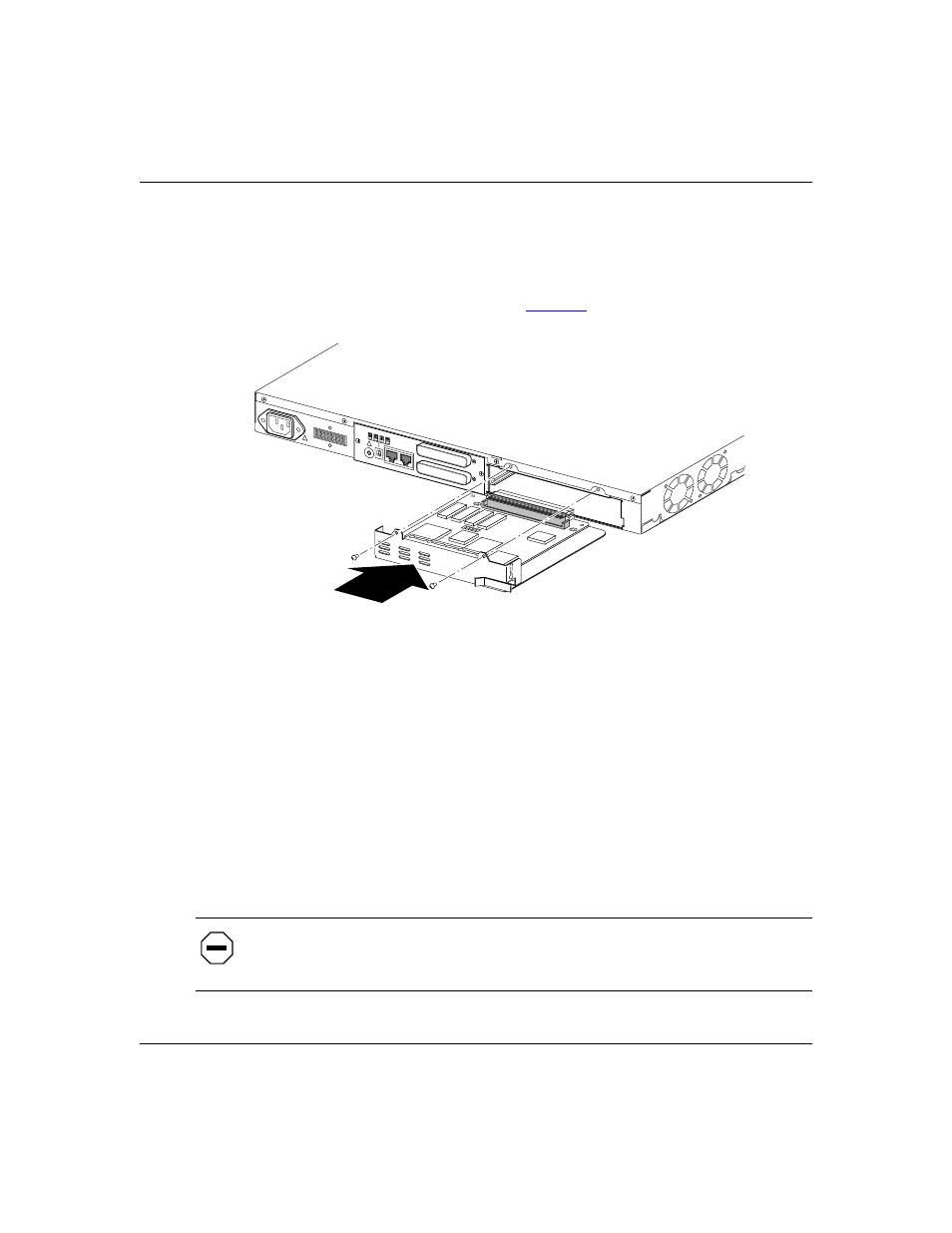
Upgrade Instructions for the BayStack 100-series Version D Boot Firmware
6
893-00978-A
Replacing an NMM in a BayStack Hub
To replace an NMM in a BayStack 100-series NMM, follow these steps:
1.
Align the left edge of the NMM metal frame with the card guides on the
left side of the expansion slot (see
Figure 4.
Installing the NMM into the expansion slot
2.
Slide the NMM into the hub until you feel it engage the connector inside
the hub. Push the center of the NMM front panel with one or both
thumbs until the NMM is firmly seated.
The NMM is properly seated when the NMM faceplate is flush with the rear
panel of the hub.
3.
Using a #1 Phillips screwdriver, insert the screws that you removed from
the NMM through the NMM faceplate.
4.
Connect or reconnect the power cord—first to the hub and then to the
wall outlet.
Caution:
For BayStack products that do not have power switches, the power
cord is used as the disconnecting device. The power cord must be installed in a
location that will always be accessible to the user.
5982
