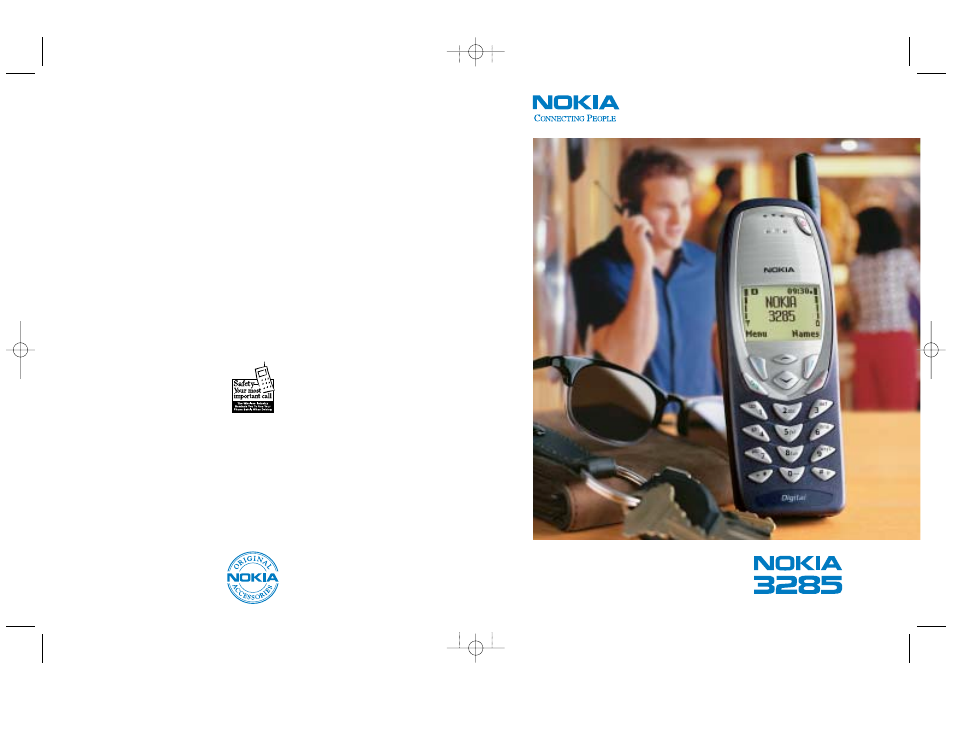Nokia 3285 User Manual
User guide
Table of contents
Document Outline
- Contents
- 1 For your safety
- • Road safety comes first
- • Switch off in hospitals
- • Switch off on aircraft
- • Switch off when refueling
- • Switch off near blasting
- • Interference
- • Use sensibly
- • Qualified service
- • Accessories and batteries
- • Calling
- • Emergency calls
- 2 Welcome
- • Before you begin
- • Understand network services
- • Visit Nokia on the Web
- • Contact Nokia
- 3 Prepare your phone for use
- • Install the battery
- • Charge the battery
- • Remove the battery
- 4 Get to know your phone
- • Keys and screen
- • Navigation keys
- • Indicators and icons
- 5 Make and answer calls
- • Make a call
- • End a call
- 6 Use phone menus
- • Navigate menus
- • List of menu shortcuts
- 7 Enter characters into your phone
- • Enter characters (except in a phone number field)
- • Enter characters into a phone number field
- 8 Use the phone book
- • Use phone book menus
- • Add names and numbers
- • Change a stored phone number
- • Recall and redial numbers
- • Erase stored names and numbers
- • Erase the entire phone book
- • Check memory status
- 9 Use voice mail
- • Retrieve a message
- • Set up your voice mailbox
- • Set greetings and passwords
- • Listen to your voice messages
- 10 Work with the call log
- • View information about recent calls
- • Clear the recent calls list
- • View the duration of calls
- • Clear (reset) the call timer
- • Show/hide the current call timer
- 11 Use advanced calling features
- • Set in-call options
- • Use network feature codes
- • Use call waiting
- • Use Caller ID
- • Make a conference call
- • Use call forwarding
- • Redial automatically
- • Use a calling card
- • Choose to block caller ID
- • Select a phone number
- • Set touch tones
- 12 Customize your phone
- • Understand profiles
- • Select a profile
- • Customize a profile
- • Rename profiles
- • Restore factory settings
- • Choose a display language
- • Set and display the clock
- • Add a welcome note
- • Use emergency key 9
- • Identify callers by custom ringing tones
- • Press any key to answer a call
- 13 Security
- • Change your security code
- • Protect your phone with phone lock
- • Use Keyguard to lock the keypad
- • Restrict calls
- 14 Select System
- 15 Send and receive mobile messages
- 16 Send and receive e-mail messages
- 17 Use your phone as a fax/ modem
- • Get started
- • Make Digital data and fax calls
- • Prepare to receive Digital data/fax calls
- • Manual selection of incoming data/fax calls
- 18 Minibrowser
- • About the minibrowser
- • Launching the minibrowser
- • Minibrowser menu
- • Navigating in the minibrowser
- • Links
- • Bookmarks
- • Receiving messages via the minibrowser
- • Ending the minibrowser session
- • Disable minibrowser confirmations
- 19 Use your personal assistant
- • Use the calendar
- • Download ringing tones
- • Alarm clock
- • Calculator
- 20 Games
- • Pairs*
- • Snake
- • Logic
- • Dice
- 21 Reference information
- • Batteries, chargers, and accessories
- • Important safety information
- • Emergency calls
- • Accessories
- • Battery
- • Chargers and other accessories
- • Troubleshooting
- 22 Frequently Asked Questions (FAQ)
- 23 Technical Information
- 24 NOKIA One-Year Limited Warranty
- Index