Creen, Eatures – Philips Magnavox PR 1309B User Manual
Page 6
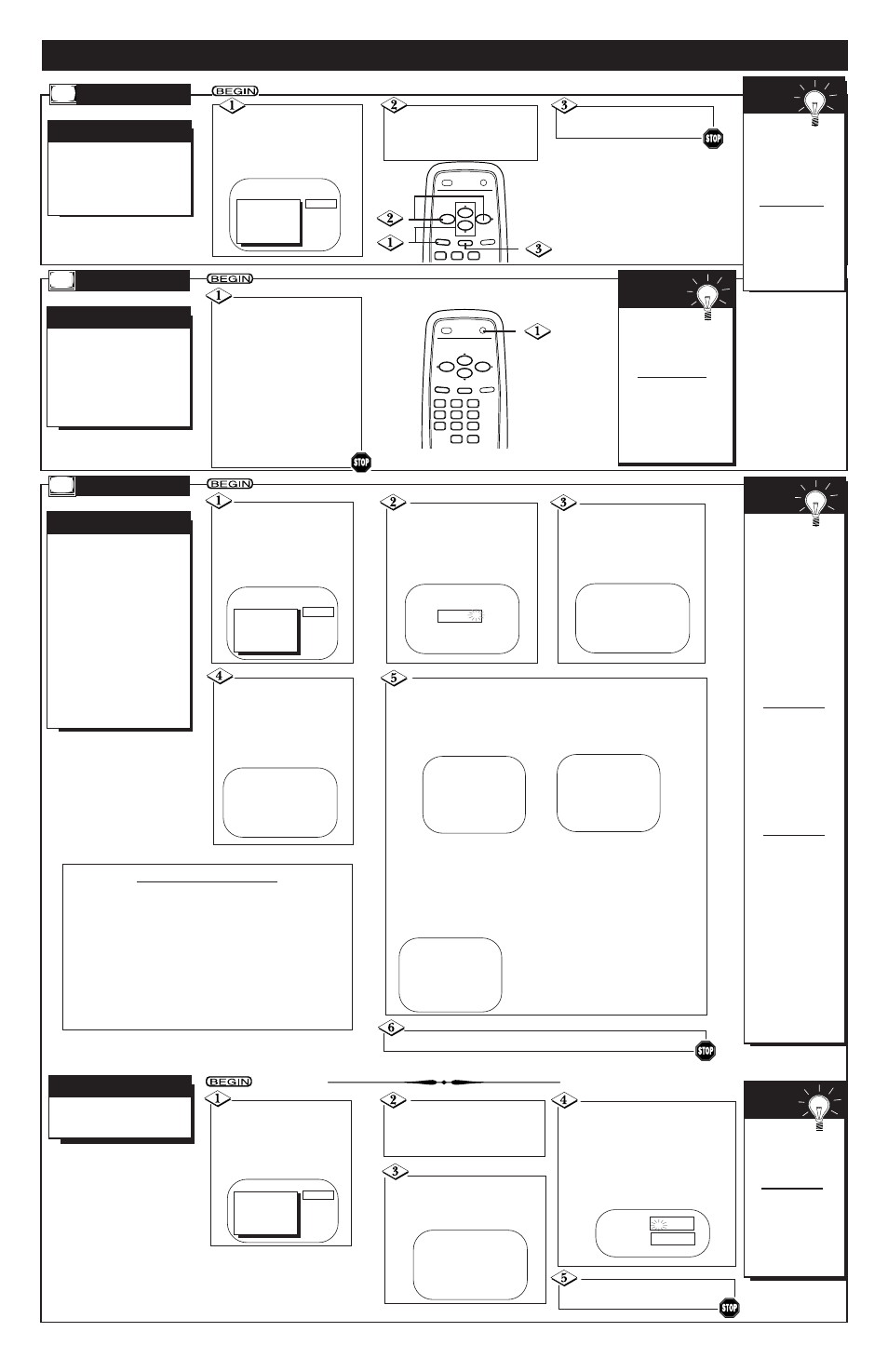
O
N
-S
CREEN
F
EATURES
(C
ONT
’
D
)
- 6 -
H
ave you ever fallen asleep
in front of the TV, only to
have it wake you up at 2 a.m.
with a test pattern screeching
in your ears? Well, your TV
can save you all that trouble by
automatically turning itself off.
S
LEEP
T
IMER
Press the SLEEP button
repeatedly to pick the
amount of time (30 minutes to
120 minutes) before the TV
turns itself off. The length of
time will appear on the screen
briefly.
One minute before the TV
shuts itself off, the seconds will
count down on the screen.
GOOD NIGHT appears on the
TV screen 10 seconds before
the TV shuts itself off.
To see how
many minutes remain
before the TV shuts
itself off, press the
SLEEP button once.
To cancel a SLEEP
TIMER setting, press
the SLEEP button
repeatedly until SLEEP
0 MIN appears on the
screen.
S
MART
H
ELP
S
LEEP
T
IMER
3
2
1
6
5
4
9
8
7
0
POWER
STATUS/EXIT
ALT. CH
VOL.
VOL.
CH.
CH.
SLEEP
MENU
MUTE
S
martLock enables parents to
prevent their children from
watching inappropriate material
on TV. SmartLock reads the
ratings for programming (except
for news and sports programs,
unedited movies on premium
cable channels, and Emergency
Broadcast System signals), then
denies access to programming if
the program’s rating meets or
exceeds the limitations you
select. To block specific ratings,
follow these steps.
S
MART
L
OCK
Press the MENU but-
ton, then press the
CH(annel) ▲/▼ buttons to
select SMARTLOCK.
Then, press the
VOL(ume) B button.
S
MART
L
OCK
Use the Number but-
tons to enter your access
code. The default code is 0711.
If you have not set up your per-
sonal access code, you should
use 0711.
Press the CH(annel)
▲/▼ buttons to select
BLOCK. Then, press the
VOL(ume) B button.
> SMARTLOCK
REVIEW
SETUP
EXIT
BRIGHTNESS
PICTURE
PRESS B
SMARTLOCK
Enter Your Access Code
X X X -
SMARTLOCK
>
BLOCK
CHANGE CODE
SELECT KL CHOOSE B
TO END PRESS EXIT
Press the CH(annel)
▲/▼ buttons to select
Movie Ratings or
Parental Guidelines.
Then, press the
VOL(ume) B button.
Press the CH(annel) ▲/▼ buttons to select the rating
you want to block. Then, press the VOL(ume) B button so
that ON appears beside the rating.
For example, if you set PG to ON, you may not view PG program-
ming because the block is on. Programs with a PG or higher rating
will be blocked.
• More specific ratings are available for TV-Y7, TV-PG, TV-14, and
TV-MA. When you press the VOL(ume) B button to turn ON
TV-Y7, TV-PG, TV-14 or TV-MA, additional ratings will appear.
Press the CH(annel) ▲/▼ buttons to select a specific rat-
ing. Then, press the VOL(ume) B button so that ON
appears beside the rating. If you select the rating category and
turn it on or off, the specific ratings will turn on or off automati-
cally. But, you can always turn specific ratings on or off by select-
ing them individually.
BLOCK
>
Movie Ratings
Parental Guidelines
SELECT KL CHOOSE B
TO END PRESS EXIT
MOVIE RATINGS
> G
[OFF]
PG
[OFF]
PG-13
[OFF]
R
[OFF]
NC-17
[OFF]
X
[OFF]
SELECT KL CHOOSE B
TO END PRESS EXIT
PARENTAL GUIDELINES
> TV-Y
[OFF]
TV-Y7
>
- - - - - - - - - - - - - - - -
TV-G
[OFF]
TV-PG
>
TV-14
>
TV-MA
>
SELECT KL CHOOSE B
TO END PRESS EXIT
Press the MENU but-
ton, then press the
CH(annel) ▲/▼ buttons to
select SMARTLOCK. Then,
press the VOL(ume) B
button.
Press the Number buttons
to enter your old access code. If
you have never set up your person-
al access code, use 0711.
Use the Number buttons to
enter your desired access code in
the New Code space. Then, enter
the same code in the Confirm
Code space.
Your new access code should be
recorded. You will return to the
SMARTLOCK menu.
> SMARTLOCK
REVIEW
SETUP
EXIT
BRIGHTNESS
PICTURE
PRESS B
New Code
Confirm Code
_ _ _ _
_ _ _ _
Press the STATUS/EXIT
button.
To check the
SmartLock settings,
press the MENU but-
ton, then press the
CH(annel) ▲/▼ but-
tons to select REVIEW.
Press the VOL(ume) B
button so that the
SmartLock settings
appear. Ratings that are
blocked will appear on
the screen. An “X” will
appear if a specific rat-
ing is blocked, such as
V for Violence in the
TV-14 category.
If the “Incorrect Access
Code...” message
appears after step 2,
enter the correct
access code. In order
to protect the privacy
of the access code, an
X will appear on the
screen instead of the
number you enter.
A “CHANNEL XX
BLOCKED...” message
will appear when some-
one tries to access the
blocked programming.
If you want to view this
programming, enter
your access code. The
channel will remain
blocked until you enter
the correct code. If you
do not know the code,
you will have to select
another channel. When
you turn off the TV
once, the programming
is blocked again.
S
MART
H
ELP
• V-Violence
• S-Sexual situations
• L-Language
• D-Inappropriate dialogue
• FV-Fantasy Violence may
frighten children under
seven; TV-Y7 category only.
Some cartoons may have
this rating.
• TV-Y - Appropriate for all
children
• TV-Y7 - Appropriate for
children seven and older
• TV-G - General Audience
• TV-PG - Parental Guidance
suggested
• TV-14 - Unsuitable for chil-
dren under 14
• TV-MA - Mature audience
only
You cannot
use the default code
after you set up
your personal access
code.
To restore 0711 as
your personal access
code, unplug the
TV’s power cord for
10 seconds, then
plug it in again.
S
MART
H
ELP
T
he Volume Bar displays the
TV’s volume level on the TV
screen. When the Volume Bar is
set to ON, it will appear when
you adjust the volume.
V
OLUME
B
AR
Press the MENU
button, then press the
CH(annel) ▲/▼ buttons to
select VOLUME BAR.
Press the VOL(ume)
B/
/{ buttons so that ON or
OFF appears beside VOL-
UME BAR.
Try it out.
Press the
VOL(ume) B/{
buttons. The VOL-
UME BAR should
appear on the
screen.
To avoid delays in
Closed Captioning
when you adjust or
mute the volume,
set the VOLUME
BAR to OFF.
S
MART
H
ELP
V
OLUME
B
AR
Press the STATUS/EXIT
button.
TO ADJUST PRESS { / B
> VOLUME BAR
REMINDER
CHANNEL
SMARTLOCK
REVIEW
SETUP
OFF
3
2
1
POWER
STATUS/EXIT
VOL.
VOL.
CH.
CH.
SLEEP
MENU
MUTE
T
o change the access code,
follow these steps.
A
CCESS
C
ODE
Press the STATUS/EXIT button.
RATING EXPLANATIONS
Press the CH(annel) ▲/▼
buttons to select CHANGE
CODE. Then, press the
VOL(ume) B button.
SMARTLOCK
BLOCK
>
CHANGE CODE
SELECT KL CHOOSE B
TO END PRESS EXIT
TV-PG
> TV-PG
[OFF]
D
[OFF]
L
[OFF]
S
[OFF]
V
[OFF]
SELECT KL CHOOSE B
TO END PRESS EXIT
